This is one of the data gathering methodologies and recommendations for functional performance improvement. The full list is defined in the Performance Recommendations topic.
Configuration properties allow admin users to manage system behavior for a wide range of functionality, for example, the management of background processes and web services.
Note: Ensure changes in the settings are applied with care and properly tested before promoting to production. Parallel setting and multithreading can easily result in optimistic locking issues, which can have a negative impact on performance, rather than the desired performance gain.
Parallel and multithreading optimizations can be applied to background process (BGP) queues used by integration endpoints, event processors, and scheduled processes.
To determine the background process type and the queue handling the process, in the workbench, on the BG Processes tab, click the all users button ( ), select a node, open the Process Type Information flipper, and find the 'Process Type ID' parameter.
), select a node, open the Process Type Information flipper, and find the 'Process Type ID' parameter.
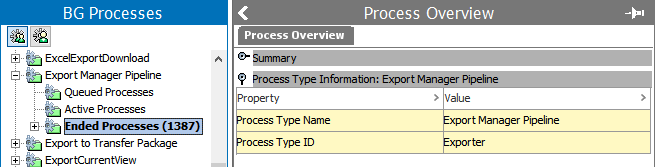
Recommendations
Legacy background process (BGP) functionality (BGP Legacy Multiple Queues) uses specified queues, while the recommended BGP execution mechanism (One Queue) runs BGPs based on the priority of the BGP and the created time. Refer to the BGP One Queue topic in the System Setup documentation.
The following legacy recommendations apply to specific types of BGPs.
-
Long-running integration endpoints: use the legacy 'Queue for the endpoint process' parameter, the queue size, the 'Transactional settings' parameter, and CPU cores as appropriate to limit optimistic locking issues.
-
Event processors: use the legacy queue size and CPU cores as appropriate to limit optimistic locking issues.
-
Scheduled processes (types include BulkUpdate, Exporter, etc., and others like AsyncJobRunner): use the queue size, the 'Transactional settings' parameter, queue parallel, and CPU cores as appropriate to limit optimistic and pessimistic locking issues.
Review the topics below for information on running parallel and multithreading processes.
In the System Setup documentation:
-
Default Configuration for Legacy BGP Queues - for standard configuration settings
-
Parallel and Multithreading for Legacy BGP Queues - for explanations and examples of parallel and multithreading properties
-
Modifying Configuration for Legacy BGP Queues - for instructions on updating queue settings to use parallel and multithreading
In the System Administration documentation:
-
Event Processor and Event Queue Recommendations - for instructions on managing queues and queue size
-
Import Elements to Use - for information about using separate queues for important IIEPs
-
Export Elements to Use - for information about multithreading and using separate queues for important IIEPs
In the Data Exchange documentation:
-
Integration Endpoint Transactional Settings - for information about managing the data processing order