Legacy BGP functionality uses specified queues, while the recommended 'One Queue' BGP execution mechanism prioritizes BGPs based on the priority setting of the BGP and the created time. Refer to the Background Processes and Queues topic.
In the default legacy configuration, the following queues are used:
- Elasticsearch Indexing processes have their own queue named ElasticsearchPublisher
- Import processes have their own queue named IN.
- Export and web publisher processes share a queue named OUT.
- Scheduled processes have their own queue named SCHEDULE.
- All other background processes share a queue named MISC.
The legacy IN, OUT, and SCHEDULE queues are set up to execute one process at a time, while the MISC queue is set up to execute two processes simultaneously. For more information on these settings, refer to the Parallel and Multithreading for Legacy BGP Queues topic.
The following legacy background process properties define the type of data being processed:
- BackgroundProcess.ProcessType.Elasticsearch.Queue=ElasticsearchPublisher
- BackgroundProcess.ProcessType.Exporter.Queue=OUT
- BackgroundProcess.ProcessType.Importer.Queue=IN
- BackgroundProcess.ProcessType.Schedule.Queue=SCHEDULE
- BackgroundProcess.ProcessType.WebPublisher.Queue=OUT
The following legacy background process properties define the default queue sizes:
- BackgroundProcess.Queue.ElasticsearchPublisher.Size=1
- BackgroundProcess.Queue.IN.Size=1
- BackgroundProcess.Queue.MISC.Size=2
- BackgroundProcess.Queue.OUT.Size=1
- BackgroundProcess.Queue.SCHEDULE.Size=1
All of the legacy background process settings can be viewed in the System Administration portal, on the Configuration tab under the Background Process section.
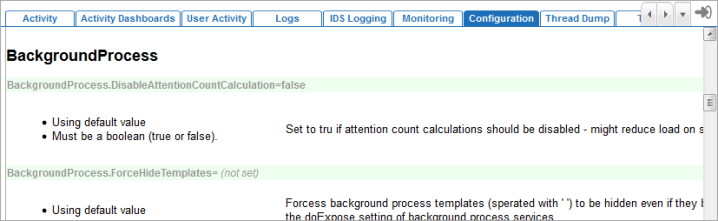
For more information, refer to the Configuration topic in the Administration Portal documentation.