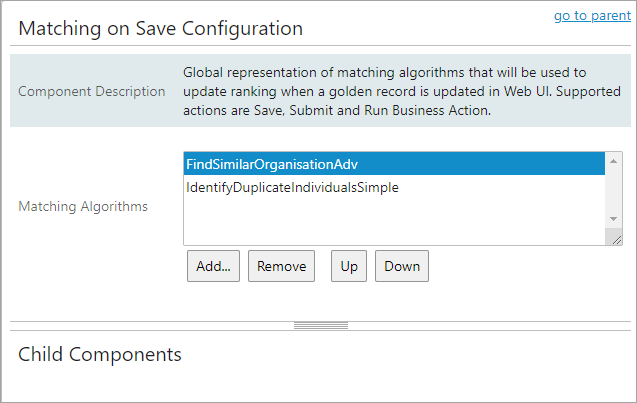The global configuration 'Matching on Save Configuration' holds a list of identifying matching algorithms that will be used to calculate match codes and rank scores during a save operation in the Web UI.
Note: Only identifying matching algorithms are valid. The use of non identifying matching algorithms will result in an error.
For further information on the use of matching algorithms, refer to the topic Matching Algorithms and Match Expressions in the Matching, Linking, and Merging documentation.
'Matching on Save Configuration' is available on The 'Global Representation List' in the Web UI. For further information on the Global Representation List, refer to the topic Main Properties in the Web User Interfaces documentation.
To configure 'Matching on Save Configuration', log in to Web UI Design Mode:
-
In the designer window, select the 'MAIN' screen.
-
Go to the 'Global Representation List' parameter.
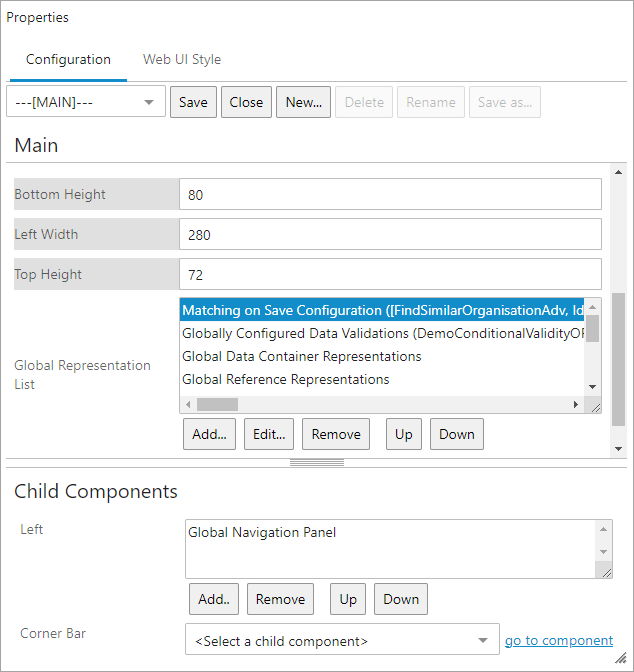
In the below example, matching algorithms for 'FindSimilarOrganisationAdv' and 'IdentifyDuplicateIndividualsSimple' have been added to the global configuration. When the user saves new object types in a 'Find Similar in Workflows' process, the configuration calculates match scores for potential duplicates. For further information, refer to the topic Find Similar in Workflows in the Matching, Linking, and Merging documentation.