The Bookmarks tab allows users to set standard navigation bookmarks and search bookmarks, and both allow users to easily access objects without having to search or navigate the Tree.
A bookmark is a Uniform Resource Identifier (URI) that is stored to provide the user with a quick method of retrieving the data at any time.
Note: Bookmarks are user-specific, similar to those in a web browser. This means that one user cannot view the bookmarks created by another user.
Bookmarks are stored on the local STEP system and are not accessible when the user logs into STEP from a different computer.
The types of bookmarks available include:
-
Standard navigation bookmarks, used for quickly accessing specific nodes in the Tree and System Setup hierarchies.
-
Search bookmarks, used for storing specific searches that can be easily re-run.
Accessing Bookmarks
Bookmarks are accessible via:
-
The Navigate menu using the Bookmarks option.
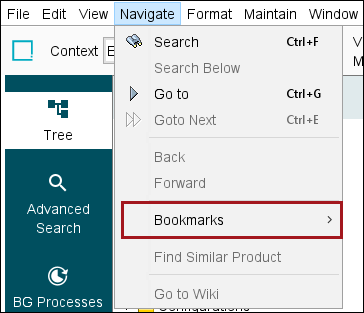
-
Clicking the Bookmarks tab.
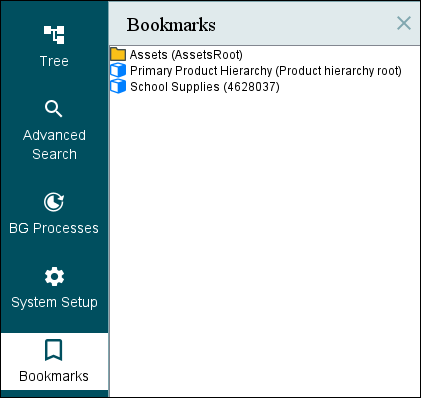
Refer to the following topics for more information: