When a save bookmark is no longer be needed, right-click the bookmark to remove it.
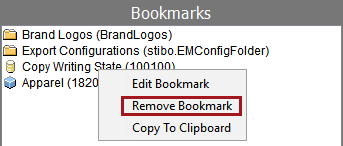
Note: No confirmation window displays before removing a bookmark.
The selected bookmark is no longer displays on the Bookmarks tab.
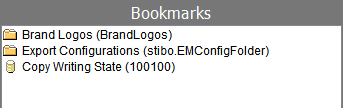
Important: Deleting a bookmarked object via the Maintain menu > Delete option, acts on the object itself. The object may be moved to the applicable recycle bin, or may be deleted without the ability to revive. Refer to the Recycle Bin for the Tree Tab topic or the Recycle Bin for System Setup topic for more information.