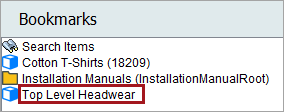Both standard navigation (the link to specific objects) and search bookmarks can be edited in the Bookmarks tab.
To edit a bookmark:
-
On the Bookmarks tab, right-click the bookmark to be modified and click 'Edit Bookmark.'
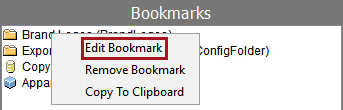
-
If desired, change the name of the Bookmark then click OK.
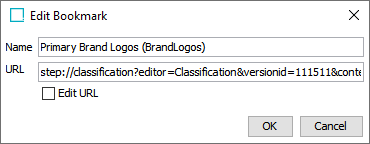
-
The name is updated in the Bookmarks tab.

-
To edit the object URL, check the Edit URL checkbox. In the below screenshot, the product URL has been modified which points to a new product URL. The same steps apply to editing a 'Search Bookmark'.
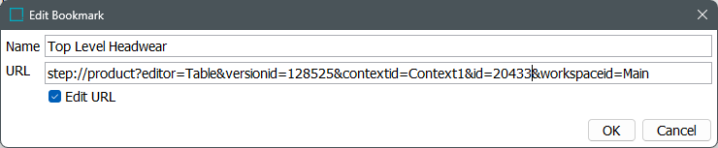
-
Click the OK button to save any changes to this bookmark.