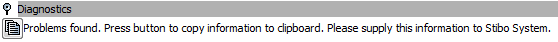The Status Tab provides general information about objects, including revisions, translation status, and approval status. For products and classifications, the Status tab displays the same information, regardless of the object type. Publications, attributes, entities, and assets have slightly different information available, though much of it is common to what is described below.
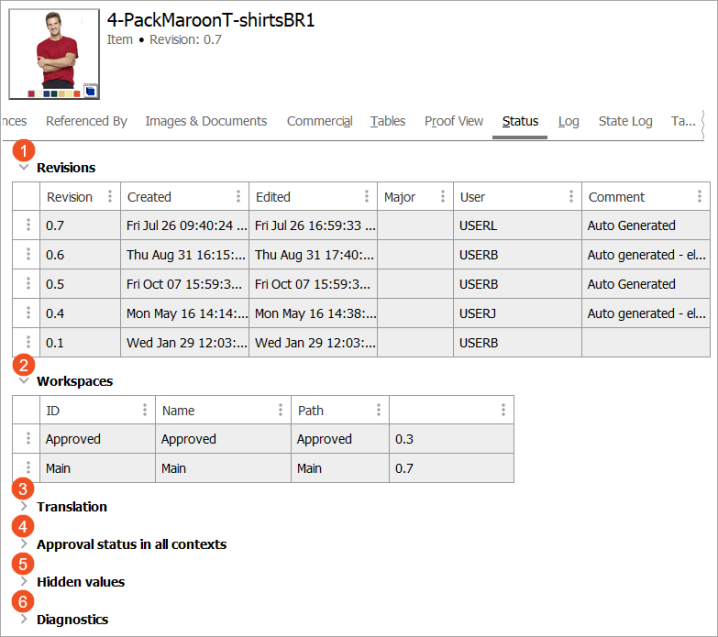
- Revisions: In STEP, historical versions of objects are stored as revisions. A revision thus represents a historical snapshot of an object. The Revisions section provides a record of the revisions that have been made to the currently selected object, including when changes to the object were made and who made them. Via right-click, users are able to purge old revisions or revert to previous revisions. For more information on revisions, including how they are generated and how they should be managed, refer to the Revisions topic in the System Setup documentation.
- Workspaces: All the workspaces that the selected products are in will display, as well as the revision number that exists in that workspace. Generally speaking, if the object has been edited since it was approved, the Main and Approved workspaces will hold different revisions. However, it should be noted that not all changes to an object generate a revision. More information on this is available in the Revisions topic in the System Setup documentation. For more information on workspaces in general, refer to the Workspaces topic in the System Setup documentation.
- Translation: Translation relations (sources and targets) and status (e.g., Up to date, Re-translation needed, etc.) of the translations display. For more information, refer to the Translations documentation.
- Approval status in all contexts: Displays the approval status of the object in each context on the system. More information on approvals is available in the Approval of Objects topic. More information on contexts is available in the Contexts topic in the System Setup documentation.
- Hidden values: Displays hidden inherited values on the object. Hidden values are those that are inherited from another dimension (e.g., language or country) rather than from a parental object. More information on this is available in the 'Dimension Dependent Data' section of the Contexts topic in the System Setup documentation.
- Diagnostics: Displays any issues with the object found by system diagnostics. If a problem has been found, the information can be copied by clicking the file link.