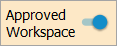A workspace can be perceived as a set of independent ‘copies’ of workspace revisable database objects. A workspace is thus an area in the database that provides a snapshot of all objects in the database. Objects that are subject to approval can be maintained within one workspace without affecting the snapshot in other workspaces.
The data in STEP is logically divided in to 'workspaces.' Standard STEP installations come with two workspaces which are named Main and Approved. The Main workspace represents unapproved revisions of the data and the Approved workspace represents approved revisions of the same data.
Hence, the Main workspace serves as an area for acquiring and maintaining data and the relation between data. Importing, enriching and categorizing data is done in the Main workspace. The Approved workspace stores data revisions that are deemed fit for production purposes - data that is ready to be published / exported to third-party systems.
'Approval' defines the process by which data revisions are transitioned from the Main workspace to the Approved workspace. Approvals can be performed manually or programmatically.
Data revisions that are approved are marked as 'Approved' in the Main workspace. If approved data changes in the Main workspace, for example, is edited by a user, it becomes unapproved and must be re-approved to have the latest data made available in the Approved workspace. Hence, validation of data prior to approval becomes of main concern.
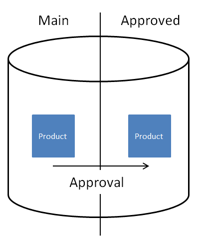
Workspaces are maintained in System Setup under the Workspaces node.
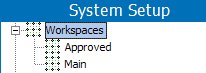
Important: Data maintained in System setup, such as attributes, LOVs, units, and so forth, are valid for all workspaces. Objects that are not subject to approval appear identically in all workspaces.
Standard Workspaces
The following table describes the standard workspaces.
| Workspace | Description | Example |
|---|---|---|
|
Main
|
Maintenance area (can be edited) |
Used as the standard maintenance area for objects. |
|
Approved
|
Approved area (cannot be edited) |
Used for objects that have been formally approved and are ready, for example, to be translated or published. Objects are copied to the Approved workspace manually via the object's right-click 'Approve Object' option, manually from the Maintain menu's 'Approval' option, or automatically upon system approval events. |
Considerations
-
The Main and Approved workspaces are system defined workspaces and cannot be deleted or modified.
-
A system can only hold one Main workspace and one Approved workspace.
-
Data in different workspaces can be synchronized.
-
'Externally Maintained' attributes do not need approval. The values get populated in the Approved workspace when the value is added / edited in the Main workspace.
Note: Admin users can configure which workspaces are available for specific users and user groups to ensure that users have access to only the relevant workspace. For more information, refer to the topic GUI Setup Recommended Practices to Restrict Context and Workspace in the System Setup documentation.