Onboarding new customers and/or suppliers into MDM often involves enrichment activities on the part of the data stewards and internal specialists via a business process workflow. However, it is often the case that third-party reference data, such as Dun & Bradstreet (D&B), is required to complement or support such enrichment activities. Stibo Systems provides a synchronous approach to obtaining such reference data via Dun & Bradstreet's Direct+ API suite.
Note: This topic assumes the Dun & Bradstreet integration has been deployed and standard data model and business rules exist in the STEP system. For more information, refer to the D&B Integration Configuration and Easy Setup topic.
D&B Match and Enrich Data Flow
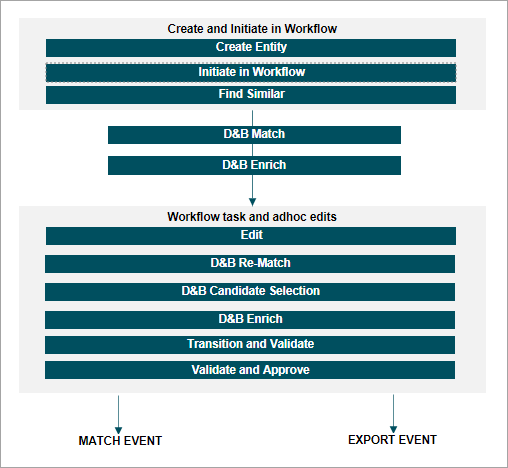
In a typical process flow, new customer / supplier entities are created and initiated into an onboarding workflow where Find Similar is invoked to ensure uniqueness of the new record. It is in this initial stage that minimally required fields for D&B Match are populated, i.e. legal name and address.
Upon resolving any potential duplicates resulting from Find Similar and the task is submitted to the next workflow state (i.e., an enrichment state), users are presented with a details screen for the newly created record.
For information on central onboarding data flows, refer to the topic in the Data Flow for Centralized MDM in B2B Solutions topic in the Solution Enablement: Customer & Supplier MDM documentation.
Invoking D&B Match and Enrich on Transition
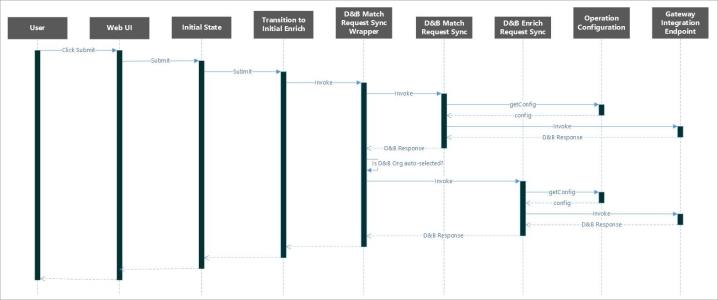
As users submit their task from the Initial state, the D&B Match Request Sync Wrapper may be invoked on transition between the Initial and Initial Enrichment states so that D&B Match will execute automatically.
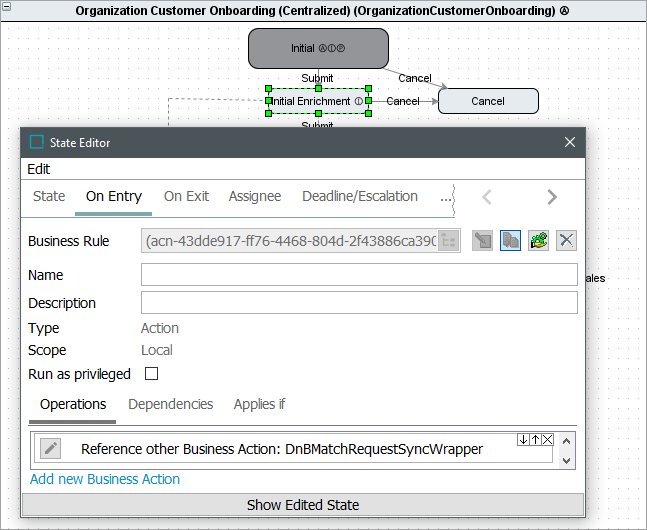
Once an Organization record is auto-linked to a D&B record, the D&B Enrich request will be invoked, allowing enriched D&B reference data to be available for providing insight and support further enrichment activities.
In the event that no D&B records are eligible for auto-link and candidates exist, no Select Candidates screen will be presented to the user. When users attempt to submit the task out of the Initial Enrichment state without having selected a D&B candidate, a mandatory data validation bind will prevent submission and inform the user to select a D&B candidate first.
For details on match candidates and auto-link threshold for synchronous processing, refer to the Receiving Match Candidates section of the D&B Matching topic.
For more information on configuring D&B Match and Enrich buttons, refer to the Data Validation in Web UI topic.
Invoking D&B Re-Match for Candidate Selection
Upon navigating to an enrichment state of the workflow, users have the option and flexibility to manually invoke synchronous D&B Match and Enrich requests when deemed appropriate or necessary during enrichment activities. This is accomplished through the use of a D&B Match and Enrich action button (referred to as 'D&B Re-Match'). Users are able to decide when to invoke D&B Match and Enrich during their onboarding activities. The D&B Match and Enrich action button is essentially a business action button that executes the D&B Match Request Sync Wrapper business rule (ID: DnBMatchRequestSyncWrapper).
If a single D&B record fulfills the auto-link threshold, it will be referenced by the Organization record.
If multiple D&B match candidates are found, the Select Candidates screen will display to the user for selecting the appropriate candidate.
In both cases, once a D&B record is auto-linked or manually selected by the user, D&B Enrich is automatically invoked and the enrichment data will be made available to the user.
Information on how to configure this screen can be found in the D&B Synchronous Match Candidates Screen topic.
For information on configuring D&B Match and Enrich buttons, refer to the D&B Match and Enrich Action Buttons topic.