The Dun & Bradstreet (D&B) data integration allows for users to do a matching request on a customer record. Regardless of the process used, matching involves:
-
Receiving match candidates from D&B.
-
Running the matching process based on the operation configuration to compare the D&B records and the STEP records.
-
Selecting the preferred candidate when more than one candidate is received.
For an asynchronous process, the D&B Match Candidate Workflow allows users to keep track of the required matching tasks.
For a synchronous process, no workflow is used since matching and enriching is done at the time of onboarding.
Prerequisites
Prior to starting the matching process, the setup for D&B integration must be complete including the Easy Setup process and verifying the D&B Integration Component Model. For details, refer to the D&B Integration Configuration and Easy Setup topic.
Receiving Match Candidates
Values from your customer record are matched against D&B records.
For synchronous processing, matching is done as needed, typically while onboarding. No events or workflows are involved. A response is received from D&B and sent back to STEP that writes the data into D&B Organization records.
-
If only one match candidate is returned from D&B or if multiple candidates are returned but only one exceeds the Autolink Threshold configured on the 'D&B Match Config Sync (Identity Resolution)' (ID: DnBMatchOpConfigSync) operation configuration, this candidate is automatically selected by creating the D&B Organization reference. The D&B Organization record is then automatically enriched.
-
If multiple candidates are returned from D&B, and none or more than two candidates exceed the Autolink Threshold configured on the 'D&B Match Config Sync (Identity Resolution)' (ID: DnBMatchOpConfigSync) operation configuration, the customer record moves to the D&B Match Candidates screen for a user to select a candidate. A user evaluates the D&B records based on designated criteria to make a best-match choice and selects one candidate D&B record to reference. The select candidate process is best completed in Web UI as described below.
Until a selection is made, 'D&B Match Candidate' references exist from the customer record to the possible D&B Record candidates. These references and non-match candidates are deleted when a match is selected, and the selected D&B record gets a 'D&B Organization' reference to the customer record.
For asynchronous processing, matching is started by the initiation of the organization entity (as designated in the D&B Integration component model) into the D&B Match workflow. Standard methods are available for initiation including upon entity creation, through manual initiation, or by a variety of other actions or processes such as business rules, imports, and bulk updates.
Initiating customer records triggers an event that is then processed via an event processor. A business action triggers a call to D&B to match the customer record data to the D&B records. A response is returned to STEP that writes the data into D&B Organization records.
-
If only one match candidate is returned from D&B or if multiple candidates are returned but only one exceeds the Autolink Threshold configured on the 'D&B Match Operation (Async)' (ID: DnBMatchOpConfig) operation configuration, this candidate is automatically selected by creating the D&B Organization reference. The customer record then transitions through the D&B Match workflow.
-
If multiple candidates are returned from D&B and none or more than two candidates exceed the Autolink Threshold configured on the 'D&B Match Operation (Async)' (ID: DnBMatchOpConfig) operation configuration, the customer record moves to the Select Candidate workflow state. The select candidate process is best completed in Web UI as described below. To complete the Select Candidate task, a user evaluates the D&B records based on designated criteria to make a best-match choice and selects one of those candidate D&B records to reference.
Until a selection is made, 'D&B Match Candidate' references exist from the customer record to the possible D&B Record candidates.
Important: The asynchronous process creates a queue of events that are performed as scheduled, which means users must allow time for each match request to process.
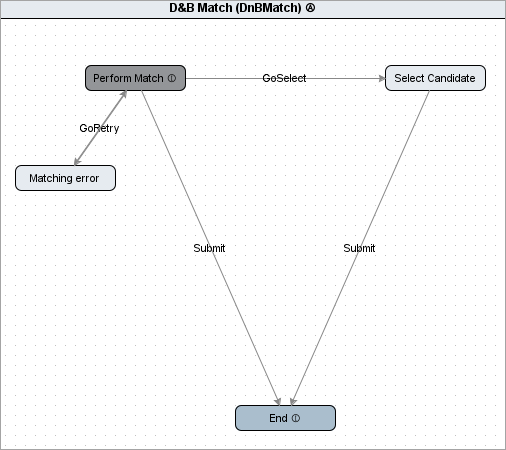
Matching Process
A matching request is comprised of attributes mapped in the D&B Integration component model. As explained in the Dun & Bradstreet Integration topic, input for D&B Match requests is taken from a configurable set of attributes on the organization record. Those attribute values are part of the request sent to D&B. More details about configuring the component model can be found in the D&B Integration Configuration and Easy Setup topic.
Operation Configuration
Exclusions can be enabled for both asynchronous and synchronous processing (shown in the images below) via the workbench. These options are also honored when doing a 'Modify Search' action in Web UI.
The parameters for configuring the operation configurations are defined below:
| Parameter | Description |
|---|---|
| D&B Product | Identifies the D&B API used. Read-only and automatically set to 'Identity Resolution (Cleanse and Match)' for the operation configuration. |
| Default Country Code |
D&B search request parameter. Defines the default country code when searching for entities. Used if the country code on the entity is either not set or not mapped through the D&B Component model field 'D&B Match Country Code'. |
| Customer ID |
D&B request parameter. The value specified is sent to D&B as a customer reference along with this additional information delimited by a pipe (|):
A maximum of 240 characters will be sent in the request. Example: 'ACME Systems|acme|1348417|UserA|2024-10-02 07:25:39.798|acme-prod1|172.16.55.182|Prod Env' |
| Matching in Language |
D&B request parameter. Instructs D&B in which language to match. |
| Candidate Maximum Quantity | D&B request parameter. Defines the maximum number of candidates returned. |
| Match Confidence | D&B request parameter. The lowest confidence level of the entities returned from D&B. |
| Perform cleanse and standardization | D&B request parameter. The cleansed and standardized information will be returned in the D&B response. This data is not processed by STEP, but can be manually parsed using JavaScript. |
| Autolink Threshold | Used by STEP to automatically select the best candidate. Refer to the detailed explanation in the Receiving Match Candidates section. |
| Integration Status Attribute | Selected attribute stores the Integration Status Success / Error value. |
| Integration Error Code Attribute | Selected attribute stores the Integration Error Code value. |
| Integration Error Description Attribute | Selected attribute stores the Integration Error Description value. |
| Candidate Selected Business Action | Selected business action executes when a candidate is selected in the D&B Select candidate screen. |
| No Candidate Selected Business Action | Selected business action executes when a user clicks 'No candidate' in the D&B select candidate screen. |
|
Exclude Unreachable Exclude Non Head Quarters Exclude Out of Business Exclude Undeliverable Exclude Non Marketable |
D&B request parameters. Instructs D&B to exclude entities with particular characteristics. |
For more information, refer to the D&B Direct + documentation.
For synchronous matching, the recommendation is to use the Web UI. The configuration is 'D&B Match Config Sync (Identity Resolution)' (ID: DnBMatchOpConfigSync).
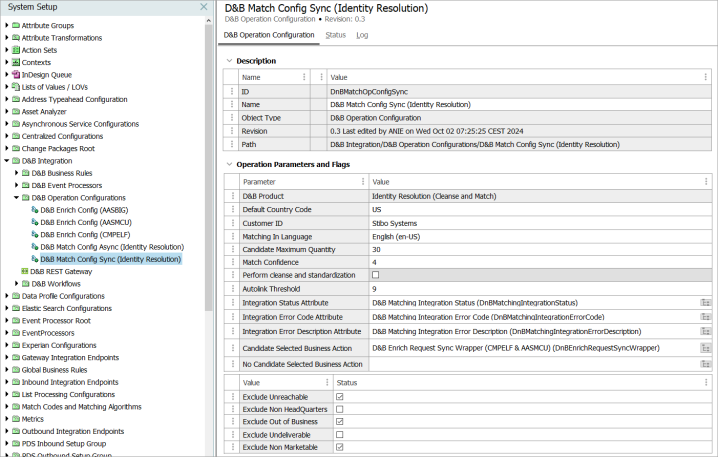
Note: Matching candidates are based on the D&B Match Request Sync Wrapper created by the Easy Setup in the D&B Integration folder.
For asynchronous matching, use the Web UI (recommended) or the workbench to start the initiation process. The configuration is 'D&B Match Config Async (Identity Resolution)' (ID: DnBMatchOpConfig).
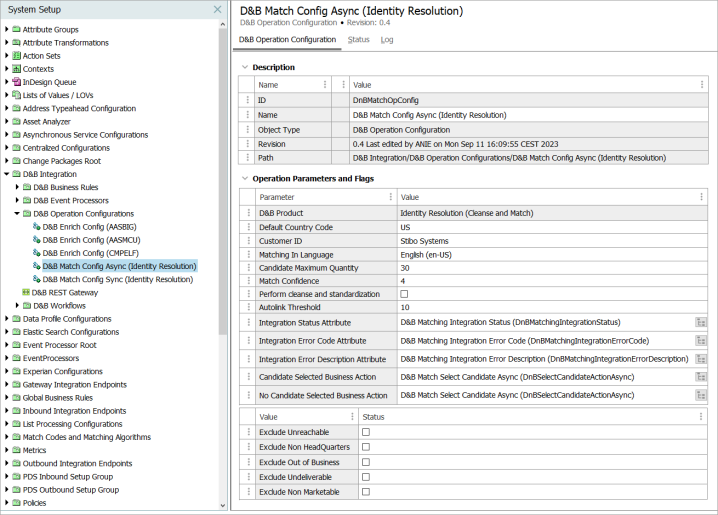
Note: Matching candidates are based on the D&B Match Processor created by the Easy Setup in the D&B folder. For information on maintaining event processors, refer to the Event Processors topic.
References and Match Candidates
The same references and candidates are used for both synchronous and asynchronous matching.
When only one match exists, no manual selection is required and the D&B Organization entity (D&B record) is automatically referenced by the organization entity (customer record). Initial setup is handled in the D&B Organization Reference Type mapping in the component model.
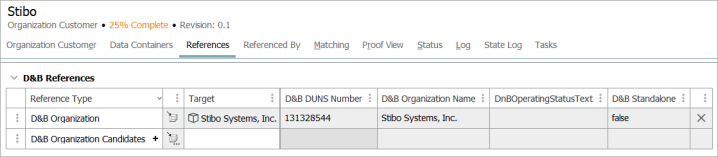
When multiple match candidates are found, a D&B reference is made from the customer record (organization entity) to each candidate record (D&B record / D&B organization entity) based on the D&B Match Candidate Reference Type in the component model.
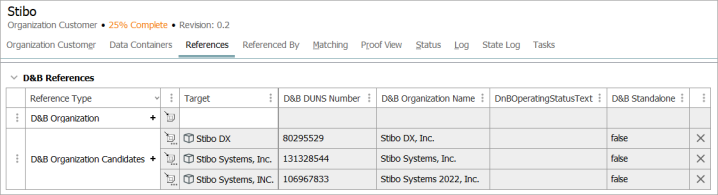
Selecting the Candidate
For organization entities that have multiple match candidates, a single candidate must be manually selected. The Web UI is recommended for this process. Detailed information for configuring and using the Web UI for D&B can be found in the D&B in Web UI topic.
For asynchronous processing only, selection tasks are available in a Status Selector Homepage Widget like the one shown below. This is not used in synchronous processing since no workflows are involved.
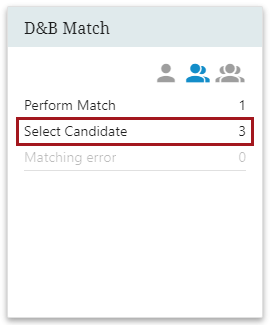
For both synchronous and asynchronous processing types, the following task list actions are available on the D&B Match Candidates Screen. Separate screens must be configured based on the desired processing type.
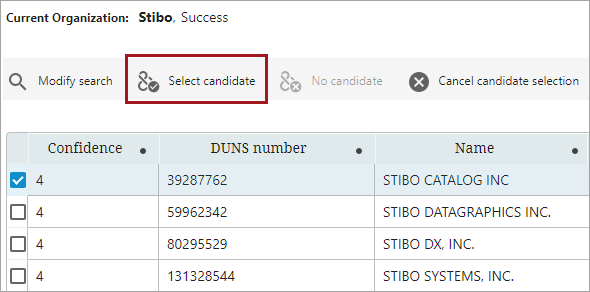
-
Select a row and click the Select candidate action button to manually select the preferred candidate. The customer record and the D&B record are linked via the 'D&B Organization Reference Type' mapping in the component model.
-
With no rows selected, click the No candidate button if no satisfactory candidate can be found even after using the 'Modify search' functionality. The component model setting for 'D&B No Match User Decision' attribute is set to 'true'.
Important: Matching errors must be handled before the record can be enriched. Refer to the D&B Error Handling with Integration Status topic for more information.