When processing the Dun & Bradstreet (D&B) matching or enriching response using the default business actions provided by Easy Setup, a logical categorization of the result called 'Integration Status' is available. When processing asynchronously, it is used logically for workflow post actions (refer to the Asynchronous Processing: Retry and Post Actions section below) and it is available in the Scripting API along with the D&B error code and error description. API documentation is accessible at [system]/sdk or access the Technical Documentation button from the Start Page.
Integration Status and D&B Error Codes
| Integration Status | D&B Error Codes + Description |
|---|---|
| Success | No D&B error and no STEP error |
| Success - limited result |
10008, 10009, 10010 Truncated list of candidates returned, or enrichment result only partially available. Note: Only applicable for D&B Products: UBO, Dow Jones Search, and Company Report. |
| No match result | 20505 |
| Access token expired |
40 The D&B REST gateway will automatically request a new token. |
| D&B internal server error - continue | 05001, 05002, 05003, 05004, 05005, 40100 |
| D&B internal server error - resubmit | 05006, 00034, 00035, 00036, 05010, 00048, 00002, 05009, 00049 |
| Enrichment result not available | 40003, 40001, 10001, 10004, 10200, 40105, 40002 |
| Invalid license | 00005, 11001, 00004, 00012, 00014, 00041, 22006 |
| Invalid request format | 00006, 00008, 00009 |
| Invalid request parameter - continue | 05007, 05011, 10002, 10003, 10005, 10007, 20001, 20502, 20503, 20504, 20506, 20507, 20508 |
| Invalid request parameter - fail | 05008 |
| Invalid request resource | 40101, 40102, 00037, 00038, 10006, 40103, 40104 |
| Throttling error - quota | 00050 |
| Throttling error - spike/tps | 00045, 00046, 00047 |
| Unknown error | All other D&B errors |
| STEP connection timeout | STEP TCP/IP connection timeout to D&B service |
| STEP data validation errors | STEP validation error of match parameters |
| STEP internal error | STEP error, e.g., when processing the result from D&B |
| Missing D&B STEP component license | STEP error when DnBIntegration license is not enabled on the STEP system |
The Integration Status can, along with the D&B error code and D&B error description, automatically be written in configured attributes so that it is easily available for Web UI screens. Refer to the description about Operation Configurations in the D&B Matching and the D&B Enriching topics. The attributes are written both for synchronous processing and for asynchronous processing, except when the event processor is stopped. Refer to the table in the next section. Errors must be handled when they arise.
Below is an example of a Web UI showing Matching and Enriching integration status attributes including error code and error description:
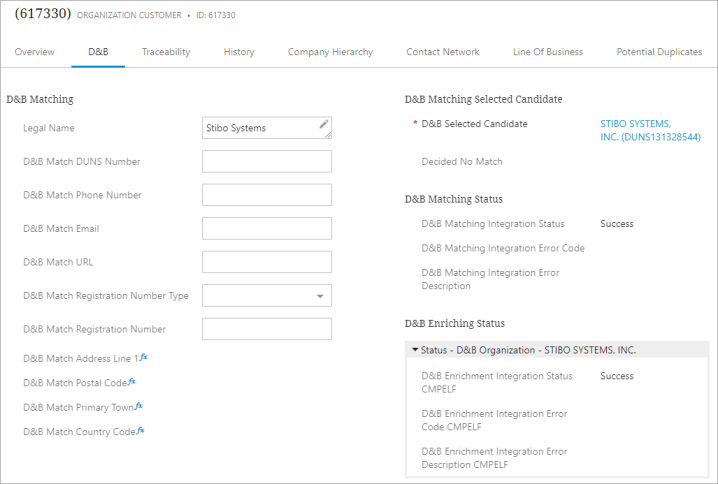
Asynchronous Processing: Retry and Post Actions
The following applies when using the default configuration provided by Easy Setup.
The event processor ‘D&B Match Processor’ executes the business action ‘D&B Match Request Async Wrapper.’ After the match API call, this script executes the 'doDefaultMatchPostAction() method.' This ‘post action’ method is responsible for appropriate error handling which is performed according to the table below.
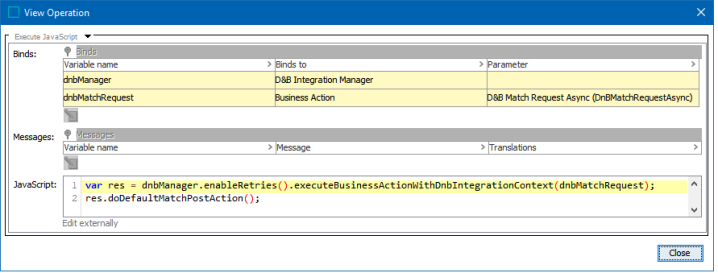
For creating customized ‘post actions’ in JavaScript instead of the doDefaultMatchPostAction() and doDefaultEnrichPostAction(), refer to the Scripting API reference material under ‘com.stibo.integration.dnb.directplus.bind’ - DnbIntegrationManager. The Scripting API information can be found via the Technical Documentation page accessible at [system]/sdk or from the Start Page
The table below outlines the possible successes and errors during the matching and enriching D&B process. The default ‘post action’ logic is included in the Stop Event Processor column and shows if the event processor is stopped or an event is submitted to the workflow that triggers the entity into a certain workflow state. Errors that send the entity to the ‘Matching error‘ state or the ‘Profiling error‘ state requires a user to access the task and handle the error.
| Integration Status | Default Retry Strategy | Stop Event Processor | Matching Workflow State | Enriching Workflow State |
|---|---|---|---|---|
| Success | Select Candidate 1 | End | ||
| Success - limited result | Select Candidate 1 | End | ||
| No match result | Select Candidate | |||
| Access token expired | Yes 2 | |||
| D&B internal server error - continue | Matching error | Profiling error | ||
| D&B internal server error - resubmit | Yes, 3 retries | Matching error | Profiling error | |
| Enrichment result not available | Profiling error | |||
| Invalid license | Yes | |||
| Invalid request format | Yes | |||
| Invalid request parameter - continue | Matching error | Profiling error | ||
| Invalid request parameter - fail | Matching error | Profiling error | ||
| Invalid request resource | Matching error | Profiling error | ||
| Throttling error - quota | Yes | |||
| Throttling error - spike/tps | Yes, retry forever 3 | |||
| Unknown error | Matching error | Profiling error | ||
| STEP connection timeout | Yes, retry forever 3 | |||
| STEP data validation errors | Matching error | Profiling error | ||
| STEP internal error | Matching error | Profiling error | ||
| Missing D&B step component license | Yes |
1 Or ‘End’ state if autolinked.
2 A new access token is automatically fetched in the D&B REST Gateway.
3 The retry logic happens when using the enableRetries() method in the business action. When enabled, all retry logic is performed in the D&B REST Gateway. Stop the gateway to exit that retry loop.