There are numerous ways to use the transformation options to modify the data before it is loaded into STEP. With transformations, you can split one data column into multiple attribute values, append and prepend data to the values, perform search and replace, and so on.
Transformations can also be used to clean data prior to importing. For example, for an attribute named 'Color', the values for Black are represented as 'Black', 'black', 'B', and 'BLK.' You can use a transformation to ensure a single value is added for all of the original values.
Keep the following in mind when using transformations:
- You can apply multiple transformations to the columns of data, but be aware that they are processed sequentially, from top to bottom.
- Import transformations can manage multiple data container instances at once.
- When setting up transformations that are implemented with a saved configuration, it is recommended that you work with smaller load files first. You can then build up the complexity of your transformations in a step-by-step mode.
- Several of the transformations allow you to manipulate units mm, kg. etc., including manipulations such as removing the unit from the value. Other transformations allow you to extract only the unit from a value. In these cases, the attribute that you are mapping to must be one that is allowed to have units and further, must be one that already has those units assigned to it.
For examples of the most common transformations, refer to Transformation Examples.
To use transformations on attributes in STEP, or on data in tables and publications, refer to Attribute Transformations in the System Setup documentation and Formatting Transformations in the Tables documentation.
Transforming Data
The mapping step for Import Manager and IIEPs include the same options after clicking the Transform button.
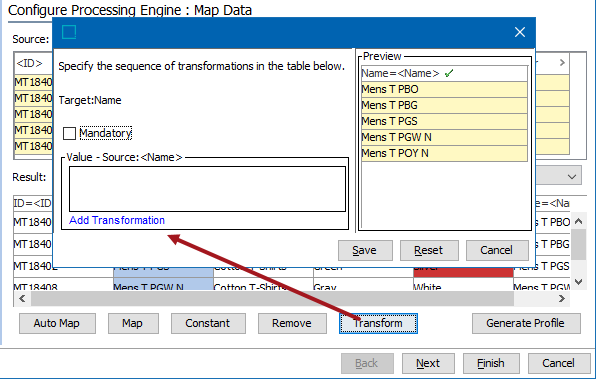
For details on each of the available transformation options, refer to the Transformations topic in the Resource Materials online help documentation.
For more information about the additional import steps, refer to Creating a Data Import or Creating an Inbound Integration Endpoint.
Dimension Dependent Data
When mapping data from a file to an attribute that is dependent on a single dimension (for example, language or country), transformations make it possible to specify which Dimension Point is required. This allows values for multiple languages or countries to be imported from a single file. For more information, refer to Dimension Point for Single Dimension Data Example.