This operation can change product-to-classification link types for products that are linked into a given classification, and can assign a new object type and classification link type to the current product. Because a classification object type cannot be the target of more than one product-to-classification link type, the operation changes both the classification object type, and the link type.
For example, while importing products, select a business rule with this action to automatically link the products to a specific classification. In workflows, when a product enters a particular state, a business rule can link the product to a specific classification reference type. In bulk updates, the same business rule could be run on a collection of products that require the link type.
This operation can also be run via a Bulk Update and sample data is provided in the References and Links: Set Product to Classification Link Type Operation topic in the Bulk Updates documentation.
Prerequisites
Before using this operation:
- Ensure a valid Classification Link Type and the Target Classification Object Type exists. For more information, refer to the Reference and Link Types topic in the System Setup documentation.
- Ensure a valid classification object type should be linked to the same parent classification of the object type being changed to.
- Classification Link Type should have the object type valid.
- Create a business rule as defined in the Creating a Business Rule, Function, or Library topic.
Configuration
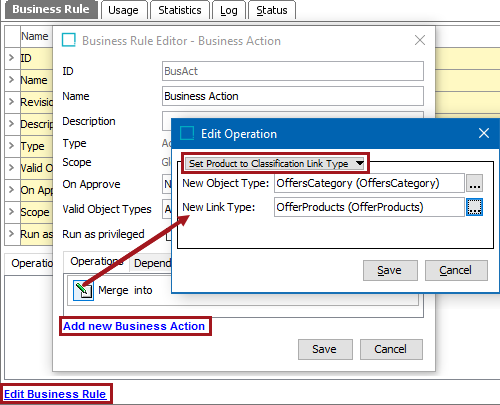
- On the Edit Operation dialog, from the dropdown select the References and Links group, then select the Set Product to Classification Link Type option.
- In the New Object Type parameter, click the selector button (
 ) to display the Select Object Type dialog, select the classification, and click the Select button.
) to display the Select Object Type dialog, select the classification, and click the Select button. - In the New Link Type parameter, click the selector button (
 ) to display the Select Product to Classification Link Type dialog, select the link type, and click the Select button. The target must comply with the selected type. If the link type does not match the object type selected, an error message displays.
) to display the Select Product to Classification Link Type dialog, select the link type, and click the Select button. The target must comply with the selected type. If the link type does not match the object type selected, an error message displays.
- Click the Save button to add the operation to the business rule editor.