Workflow tasks are assigned to user groups where individual users in those groups can then claim the task for themselves. A user can use the Claim operation to claim a number of tasks at once based on workflow and state.
For more information on claiming bulk updates in workflows refer to the Bulk Update Operations for Workflows topic in the Workflows documentation.
For more information on the Bulk Update wizard, refer to the Creating a Bulk Update topic.
This operation can also be run via the business rules functionality, as described in the Business Action: Claim topic in the Business Rules documentation.
Configuration
- Select Claim from the dropdown.
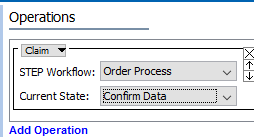
- For the STEP Workflow parameter, select the relevant workflow from the dropdown.
- For the Current State parameter, from the dropdown, select from the available states for the workflow.
When the bulk update runs, all tasks in the selected workflow with the selected state are claimed for the user.