This operation allows a user to claim the workflow task of the current object from the group. Additionally, if a workflow task is already assigned to a specific user, this action claims it for the current user.
For example, a workflow with ID 'QA' includes quality assurance tasks that are assigned to a 'Super Users' group. The user 'Admin' wants to be assigned tasks when they enter the 'Review' state. The Claim business action is configured on the 'On Entry' tab of the workflow State Editor for the 'Review' state. This causes tasks to automatically be assigned to 'Admin' when the task enters the 'Review' state.
For more information, refer to the Business Rules and Workflows topic in the Workflows documentation.
This operation can also be run via a Bulk Update and sample data is provided in the Workflow: Claim Operation topic in the Bulk Updates documentation.
Prerequisites
Before using this operation:
- Ensure the workflow exists, and has multiple states.
- Create a business rule as defined in the Creating a Business Rule, Function, or Library topic.
Configuration
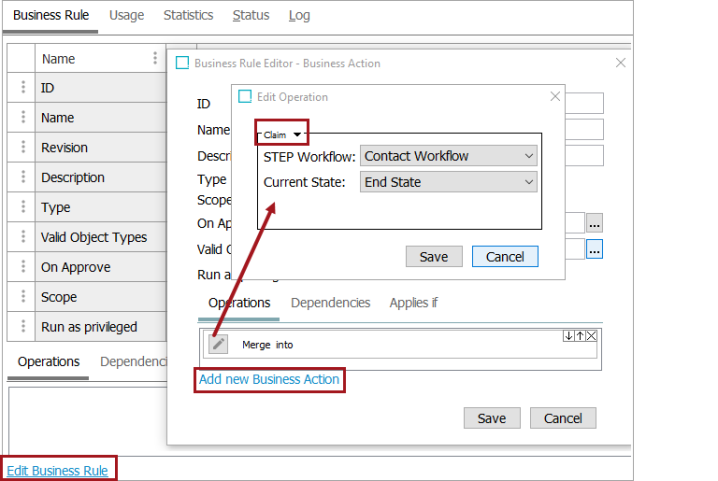
- On the Edit Operation dialog, from the dropdown select the Workflow group and then select the Claim option.
- For the STEP Workflow parameter, select the relevant workflow from the dropdown.
- For the Current State parameter, from the dropdown, select from the available states for the workflow.
- Click the Save button to add the operation to the business rule editor.