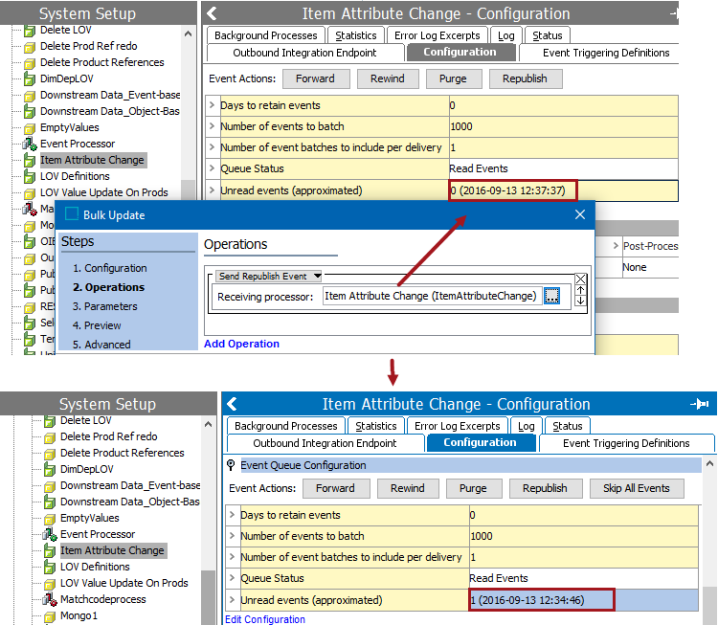This option performs the same operation as selecting 'Republish' on a receiving processor. A republish event is sent to the event queue of the selected processor for all objects selected for the bulk update.
For more on republishing, refer to the Event-Based OIEP Event Actions topic in the Data Exchange documentation.
For more information on the Bulk Update wizard, refer to the Creating a Bulk Update topic.
This operation can also be run via the business rules functionality, as described in the Business Action: Send Republish Event topic in the Business Rules documentation.
Prerequisite
Before using this operation, ensure the event queue is enabled and set to Read Events as defined in the Maintaining Event Queues topic of the Business Rules documentation.
Configuration
- Select Send Republish Event from the dropdown.
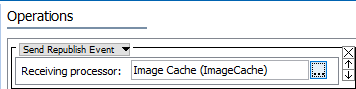
- For the Receiving Processor parameter, click the selector button (
 ) to display the Select Processor for Events dialog, choose an OIEP or Event Processor that has an event queue, or choose an actual event queue object. Click the Select button.
) to display the Select Processor for Events dialog, choose an OIEP or Event Processor that has an event queue, or choose an actual event queue object. Click the Select button.
This can be an event processor, outbound integration endpoint with an event queue, or an event queue directly.
Example
For example, in the images below, the 'Item Attribute Change' OIEP is selected as the receiving processor. It has no events ready to process. Running this bulk update operation adds an event to the OIEP.