Maintaining an event queue includes defining the actions it should perform and then running the event queue on a schedule.
Queue Status and Consumer Read Settings
The action of the event queue is determined by a combination of the 'Queue Status' and 'Consumer Read' parameters, as defined in the table below.
| Queue Status | Consumer Read | Description |
|---|---|---|
|
Read Events |
Enabled |
Active - Data is delivered to downstream systems. |
|
Read Events |
Disabled |
Paused - The feed is temporarily disabled. Generated events continue to be read and queued, and are retained within STEP. Messages are not delivered to the downstream system until the Consumer Read setting is changed to ‘Enabled’. |
|
Discard Events |
Disabled |
Inactive - No new events are processed and no data is delivered downstream. |
|
Discard Events |
Enabled |
Transition - Allows the queue to process queued events, but does not generate any new events since new events are being handled by a different queue. Not commonly used but can be employed when one queue will take over from another, or prior to running a bulk update process when data should not be delivered downstream. |
Running an Event Queue
The right-click menu of an event queue includes the following options.
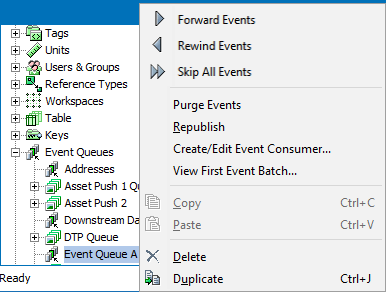
For information on the Forward Events, Rewind Events, Skip All Events, Purge Events, and Republish options, refer to the Event-Based OIEP Event Actions topic in the Data Exchange documentation.
For information on the Create/Edit Event Consumer option, refer to the Create or Edit Event Consumer topic.
For information on the View First Event Batch option, which displays events from approved objects that were triggered, refer to the Event-Based OIEP Queued Events topic in the Data Exchange documentation.