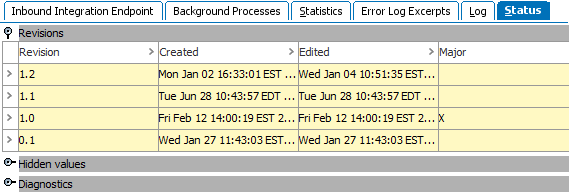Inbound integration endpoint settings can be viewed in the Inbound Integration Endpoint editor. To edit the settings, reopen the wizard using the hyperlinks defined below, or with the Edit Inbound Integration Endpoint option on the IIEP right-click menu.
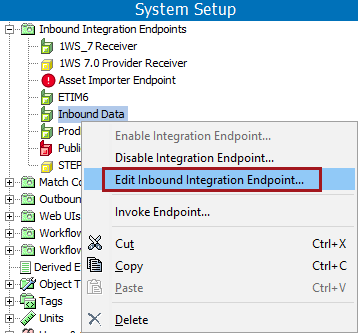
Each tab on the editor is defined below and includes parameters to maintain the IIEP.
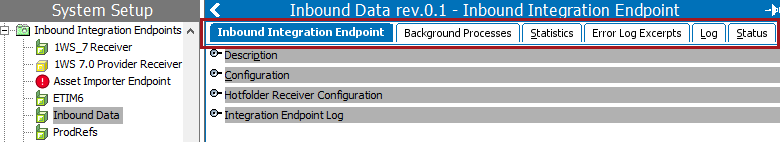
Inbound Integration Endpoint Tab
This tab holds basic information within the flippers defined below.
Description Flipper
The Description flipper includes basic information to identify the IIEP. Only the name, description, and enabled parameters can be edited. This data is originally set up in the IIEP wizard, refer to IIEP - Identify Endpoint documentation here.
For information on the Endpoint Status, refer to Running an Inbound Integration Endpoint documentation here.
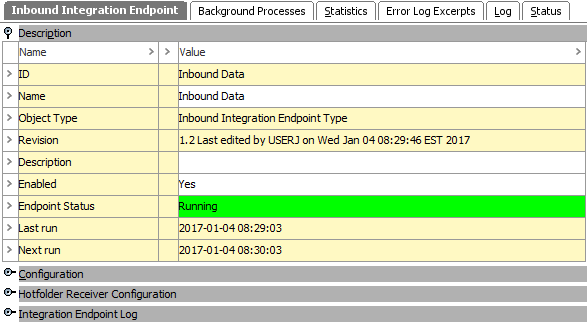
Configuration Flipper
The Configuration flipper displays many of the settings determined through the wizard.
- The Edit Configuration link opens the wizard and allows you to modify the following parameters:
- For information on the Pre-Processor, refer to IIEP - Configure PreProcessor here.
- For information on the Process Engine, refer to IIEP - Configure Processing Engine here.
- For information on the Post-Processor, refer to IIEP - Configure PostProcessor here.
- For information on the Error reporter, refer to IIEP - Error Handling & Reporting here.
- Changes to the schedule can be made easily using the Schedule parameter ellipsis button (
 ). This opens the wizard on the Schedule Endpoint step, refer to IIEP - Schedule Endpoint here.
). This opens the wizard on the Schedule Endpoint step, refer to IIEP - Schedule Endpoint here. - For information on the Queue for endpoint (legacy), Queue for endpoint process (legacy), Transactional settings, Maximum number of waiting processes, Maximum number of old processes, Maximum age of old processes, Number of messages per background processes, Contexts, and Workspace parameters, refer to IIEP - Configure Endpoint here.
- For information on the Priority parameter, refer to the BG Processes Execution Management topic in the System Setup documentation here.
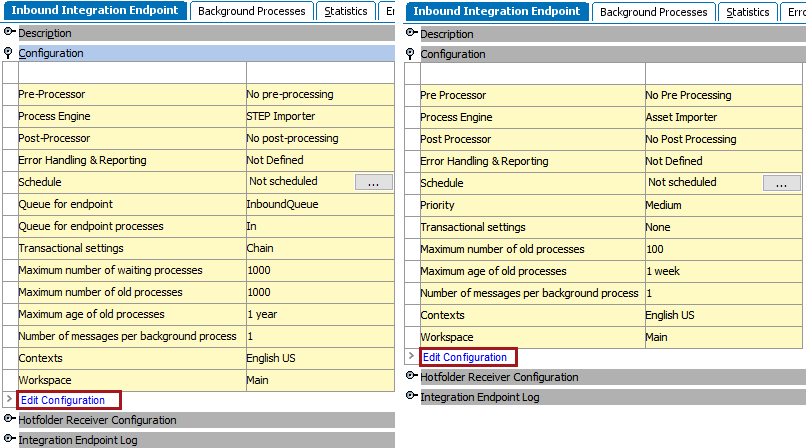
Receiver Configuration Flipper
The Receiver Configuration flipper displays details about the receiver method selected for the IIEP. For more information about receiver methods, refer to IIEP Receiver Methods here.
- The Edit Receiver Plugin link opens the wizard on the Choose Receiver step and allows you to modify the settings. For more information, refer to IIEP - Choose Receiver here.
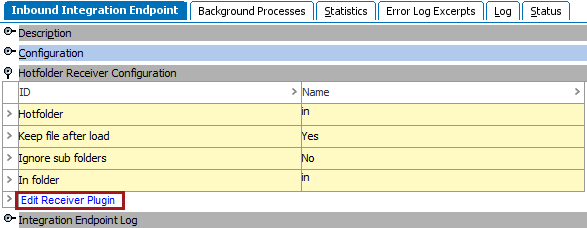
Integration Endpoint Log Flipper
The Integration Endpoint Log flipper contains information about the endpoint background process. An entry is generated each time the endpoint is invoked, when background processes generated by the endpoint are started, and when processing errors occur.
- The background process (BGP) link opens the individual Importer Background Processes.
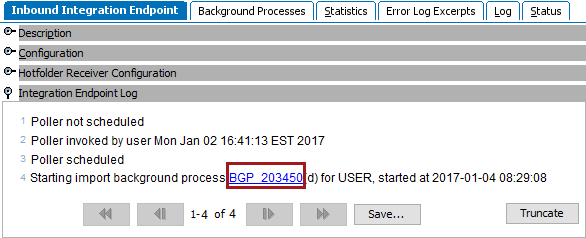
Background Processes Tab
This tab holds information about any related processes. Hover over an ID to display the background process (BGP) link, click it to open the individual inbound background processes.
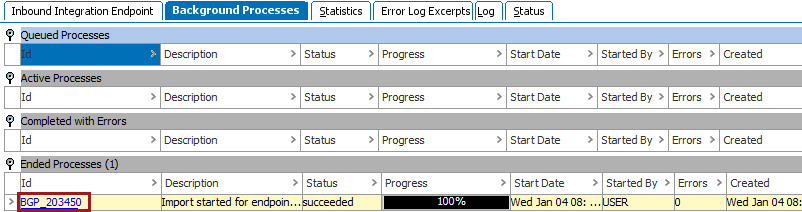
For details on the states of a background process, refer to the BG Processes States topic in the System Setup documentation here.
For more information, refer to the Monitoring an IIEP via Background Process section here.
Statistics Tab
This tab provides statistics about the number of requests handled, run times, and wait times. Key measures are Endpoint up-time, Waiting in data source, Number of failed requests (Background Processes with errors), and Mean run time (average processing time per import). This data cannot be exported.
Note: Receivers can poll the data source to check for waiting files or messages more frequently than the IIEPs are invoked.
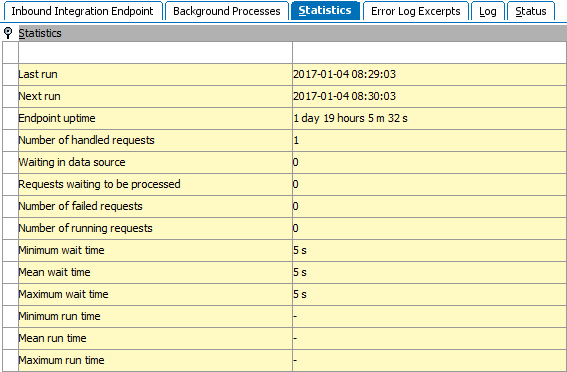
Error Log Excerpts Tab
This tab shows data from the main Java log file related to failed background processes with Log Level > 'Info.' Click a hyperlink to a failed background process and correct the cause of the failed background process. For more information, refer to Handling Failed IIEP Background Processes here.
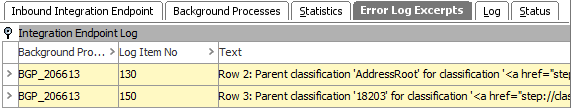
The number of errors that display on the 'Error Log Excerpts' tab per background process is, by default, 10. This maximum can be adjusted adding the IntegrationEndpoint.ErrorLogExcerptsLimit property to the sharedconfig.properties file, and setting it to the desired maximum. It should be noted that configuring a high maximum number of displayed errors for this tab could result in performance issues.
Log Tab
This tab provides information about changes to the IIEP configuration.
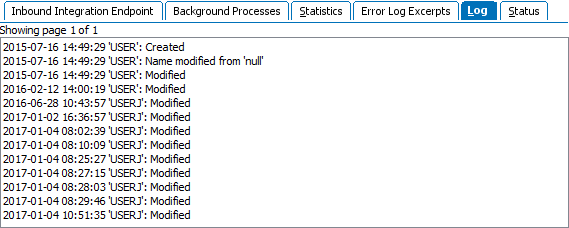
Status Tab
This tab provides information about revisions, hidden values and diagnostics.