Data being imported into STEP via an IIEP can originate using any of the IIEP receiver methods described below. When the data is available, the IIEP processes based on its configuration, and then performs the import. Pictured below is an example of some receiver methods available.
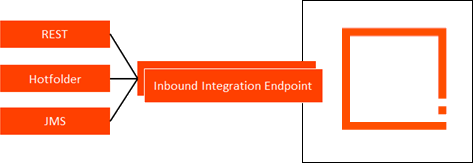
Import Manager does not require a receiver method since the user chooses a single file for import. For more on Import Manager, refer to Import Manager here.
The following receiver options are only available when importing data using an IIEP, and some are based on a license.
|
Method |
Description |
|---|---|
|
Amazon SQS |
Receives messages from an Amazon SQS (Amazon Simple Queue Service). Refer to the Amazon SQS Receiver documentation here. |
|
The GDSN solution must be implemented fully before the GDSN Data Pool Receiver method is available and functional. Refer to the GDSN Receiver Solution Enablement documentation here. |
|
|
GDSN Recipient Data Pool Receiver |
The GDSN solution must be implemented fully before the GDSN Recipient Data Pool Receiver method is available and functional. Refer to the GDSN Receiver Solution Enablement documentation here. |
|
Hotfolder Receiver |
Enables setup of a standard data hotfolder, typically on the application server. Refer to the Hotfolder Receiver documentation here. |
|
Hotfolder using file sequence |
Enables setup of a standard data hotfolder, typically on the application server, where file names include sequence ID to determine the file processing order. Refer to Hotfolder Receiver Using File Sequence documentation here. |
|
Hotfolder using meta files |
Enables the setup of a standard data hotfolder, typically on the application server, where one or more simple .txt meta files determine the file processing order. Refer to the Hotfolder Receiver Using Meta Files documentation here. |
|
IBM WebSphere MQ SSL |
IBM WebSphere MQ SSL, uses MQ series Secure Sockets Layer, and enables data exchange across IBM and non-IBM platforms. Refer to the IBM WebSphere MQ SSL documentation here. |
|
JMS Receiver |
Java Message Service (JMS) receivers are system dependent. By default, the JMS Receiver option lets you consume and dequeue messages on defined queues. Refer to the JMS Receiver documentation here. |
|
Dynamic JMS Receiver |
Dynamic Java Message Service (JMS) receivers are system dependent. By default, the Dynamic JMS Receiver option lets you consume and dequeue messages on defined queues. Unlike the JMS Receiver mentioned above, this receiver allows customers to supply the vendor-specific JMS libraries and JNDI configuration. Refer to the Dynamic JMS Receiver documentation here. |
|
Kafka Receiver |
Apache Kafka is an open-source distributed event-streaming data platform. The Kafka receiver enables STEP platforms integrated with Apache Kafka to take advantage of built-in options for inbound processing to a Kafka queue. Refer to the Kafka Receiver documentation here. |
|
Oracle AQ Receiver |
Oracle Advanced Queuing (Oracle AQ) enables messages to be exchanged between two systems. Refer to the Oracle AQ Receiver documentation here. |
|
Product Data Exchange Receiver |
STEP receives data from the Product Data Exchange (PDX) platform via the default PDX Inbound Integration Endpoint and the API. Refer to the Product Data Exchange Receiver documentation here. |
|
REST Receiver |
Representational State Transfer (REST) is a software architecture style used to design web services. Refer to the REST Receiver documentation here. |
|
Web UI File Loading Receiver |
Receiver used for the Web UI 'File Loading Widget' for non-hotfolder-based receiver types. Refer to the Web UI File Loading Receiver documentation here. |