Once a gateway integration endpoint is created, the configuration settings allow you to identify the server housing the required data.
- In System Setup, expand the gateway endpoints setup group, and select the relevant gateway integration endpoint.
- On the Configuration tab, click the Edit link to display the Gateway Integration Endpoint Configuration dialog.
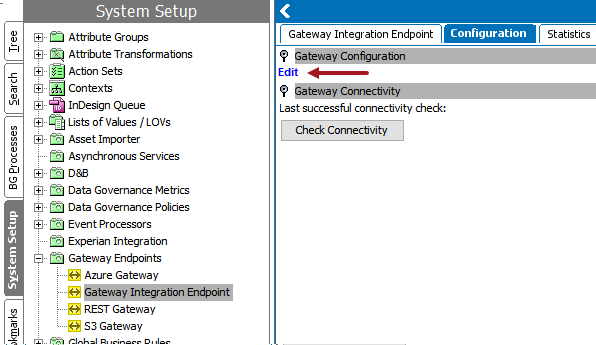
- On the Gateway Integration Endpoint Configuration dialog, choose which external system the gateway integration endpoint will access.
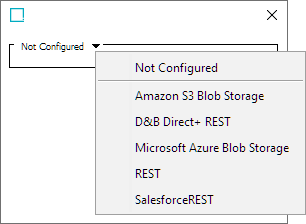
For more information on how to configure a gateway integration endpoint for specific external systems, refer to: