Summary
The following enhancements have been made to the Customer and Supplier Master Data Management solution:
-
Automatic Machine Learning Matching Agent recommendations now update whenever the event processor detects a new item or change in an existing item in the Clerical Review workflow.
-
A simplified Matching - Merge Golden Record component model has been implemented to readily identify if a golden record is in clerical review.
-
Match and Merge performance has been optimized for overly large match code groups.
-
Performance is improved when using Loqate address standardization with CASS validation for US addresses.
-
Performance is improved for profiling large data sets.
-
Match Criteria documentation has been improved by being expanded and reorganized.
The following enhancements have been made to Clerical Review for the Customer and Supplier Master Data Management solution:
-
Unfoldable headers and filtering for data containers in Clerical Review allows users to view each attribute of a data container as its own collapsible column and filter based on the attribute values.
-
New Clerical Review Task and Golden Record Information headers improve the visual display of data.
-
Configurable default column widths for Unfoldable Data Container Headers allow the user to alter the default width of the attribute and reference columns within an Unfoldable Data Container.
-
A record information overflow indicator for Clerical Review displays a message telling the user if a task contains more than five potential duplicates.
-
Clerical Review match score filtering allows users to view and filter by match scores between potential duplicates.
Details
Automatic Machine Learning Matching Agent recommendations
The Machine Learning Matching Agent (MLMA) for Clerical Review continuously and automatically trains based on a data steward's decisions to merge or reject tasks in Clerical Review. Before this release, if a new task was added to the Clerical Review workflow or records in an existing task were modified (e.g., changing an attribute such as a name or phone number), the user had to manually initiate the recommendation process to get new and updated recommendations for all tasks in the Clerical Review Task List.
Now, when the Matching event processor is triggered and creates a new task or existing records in a task are altered, it immediately updates the recommendation for the task. This ensures the data steward always has accurate and trustworthy recommendations, and it allows the data steward to continue their tasks confidently.
For more information, refer to the Machine Learning Matching Agent topic in the Matching, Linking, and Merging documentation here.
For additional information on match recommendations using machine learning, click the video below:
Simplified Matching - Merge Golden Record component model
The Matching - Merge Golden Record component model operates with a potential duplicate reference type which tells the user at a glance if a golden record is in a Clerical Review workflow. Prior to this release, the potential duplicate reference type needed to be multi-valued, and a matching algorithm ID (MAID) attribute was needed as metadata on the reference type, which told the user which matching algorithm was being used on that golden record. However, this method of operating meant that more than one matching algorithm could be applied to the same golden record, placing it in multiple Clerical Review workflows, which could be confusing to users.
With this release, the Matching - Merge Golden Record has been simplified so that only one matching algorithm can operate on a golden record at a time. The potential duplicate reference type and potential duplicate match algorithm ID are now single-valued, so that one record cannot have more than one potential duplicate reference, and thereby can only exist in one Clerical Review workflow. As such, the MAID attribute is no longer relevant, as there is no need to differentiate between multiple potential duplicate references.
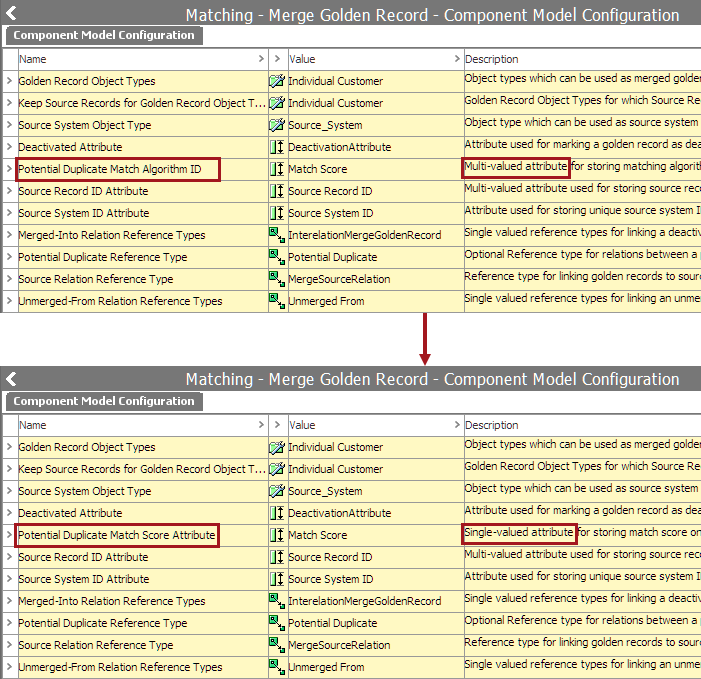
Stibo Systems will provide an auto-upgrader to change the potential duplicate reference type to single-valued without disrupting the rest of STEP. However, the auto-upgrader cannot account for all scenarios in STEP, and some users must upgrade manually. Contact your Stibo Systems account manager or partner manager for more information.
Additionally, the 'Category' parameter from the match and link solution has been added to the match and merge solution. As such, match and merge matching algorithms no longer match records across categories.
For more information, refer to the Configuring the Matching - Merge Golden Record Component Model topic under the Matching, Linking, and Merging documentation here.
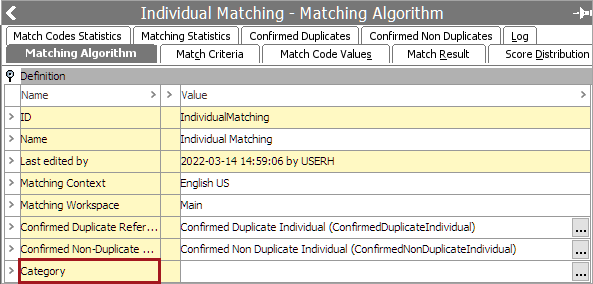
For example, consider an implementation with two matching algorithms, one for USA customers, another for EU customers, where it is a requirement to keep the customers separate, and the matching algorithms for these have different properties. With this release, a golden record for a customer living in the EU is placed under a category for EU customers and is only handled by the EU matching algorithm. Consider then if the customer moves to the USA and has a new golden record placed under the category for USA customers. The EU matching algorithm does not match these two golden records, as the USA record exists in a different category.
For more information, refer to the Configuring Matching Algorithms topic in the Matching, Linking, and Merging documentation here.
Match and Merge performance optimized for overly large match code groups
In the match and merge importer, the matching algorithm uses match codes to know which golden records to compare. STEP uses these match codes to optimize the parallel imports. Previously, when too many records shared the same match code value, STEP would drastically slow down while it attempted to import the affected records one at a time.
With this release, STEP ignores overly occurring match codes to optimize the parallel import.
Now if, for instance, a file containing thousands of contacts all share a phone number match code (e.g., all contacts used the same reception phone number), STEP ignores those match codes to allow the tasks to run in parallel. Meanwhile, if a file contains a series of records, the first 20 records are updates to the same contact, STEP does not run any two of those 20 updates in parallel. In both use cases, the new functionality improves performance in a match and merge solution.
For more information, refer to the IIEP - Configure Match and Merge Importer Processing Engine topic in the Data Exchange documentation here.
Loqate address standardization performance improvement
Performance is improved when using Loqate address standardization with CASS validation for US addresses.
For more information, refer to the CASS Address Component Model topic in the Data Integration documentation here.
Data profiling performance improvement
Data profiling performance is improved to support 35 million records. It is possible to profile up to 100 million records, though it requires some protected settings. Contact your Stibo Systems account manager or partner manager for details.
For more information, refer to the Data Profiles topic in the Data Profiling documentation here.
Match Criteria documentation updated
Match Criteria materials for matching algorithms, including details on data elements, matchers, and match code generators, are expanded and reorganized for better navigation within Matching, Linking and Merging documentation here.
Unfoldable headers and filtering for data containers in Clerical Review Task Lists
Golden Record Clerical Review Task Lists can be configured to display data containers containing attributes which may affect a golden record's match score. Previously, these data containers listed all their attributes in one column, making it difficult to read and determine whether the individual attributes aligned between potential duplicates.
Now, data container columns can be unfolded to show each attribute in its own column, and users can filter a Clerical Review Task List on the values of attributes within a data container. This allows data stewards to quickly search for tasks with attributes equal to, beginning with, or containing specific values.
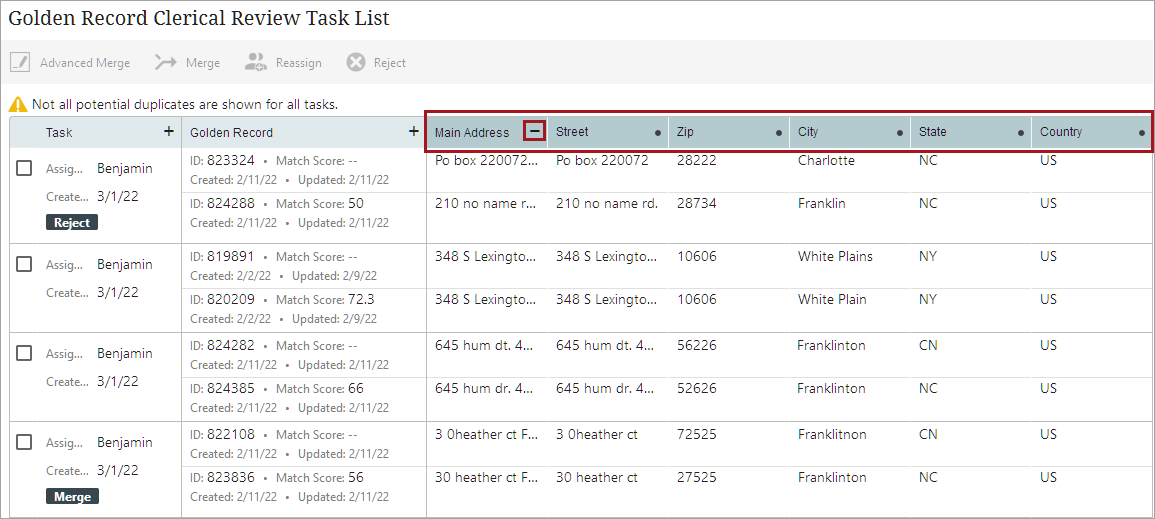
For more information, refer to the Golden Record Clerical Review Task List topic in the Matching, Linking, and Merging documentation here.
Task Information and Golden Record Information headers for Clerical Review
Previously in a Golden Record Clerical Review Task List, there were separate columns to display information like assignee, merge or reject recommendation, golden record ID, match score, etc. As a result, this important information took up a large amount of space, making the data steward's viewing experience difficult.
Now, by default, the Task and Golden Record columns are anchored to the left side of the Clerical Review Task List. These columns show information concerning the task and the involved potential duplicates.
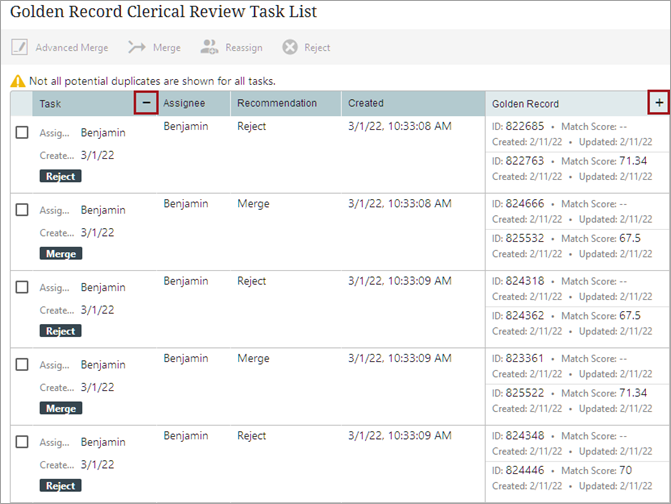
The Task Information header can be configured to show information relevant to making merge or reject decisions, while the Golden Record Information header can be configured to show information regarding the golden record. Both headers are unfoldable if the data steward wishes to view each column. This allows data stewards to keep large amounts of important information in one place.
For more information, refer to the Golden Record Clerical Review Task List topic in the Matching, Linking, and Merging documentation here.
Configurable default column widths for Unfoldable Data Container Headers
Column widths for the attribute and reference columns within an Unfoldable Data Container Header are now configurable to have specific widths. This ensures that each time a user opens the Task List screen an optimal column width for working with data is already established without further manual adjustments. This eliminates a tedious extra step, ensuring that Task Lists now have an optimal look every time users open the screen.
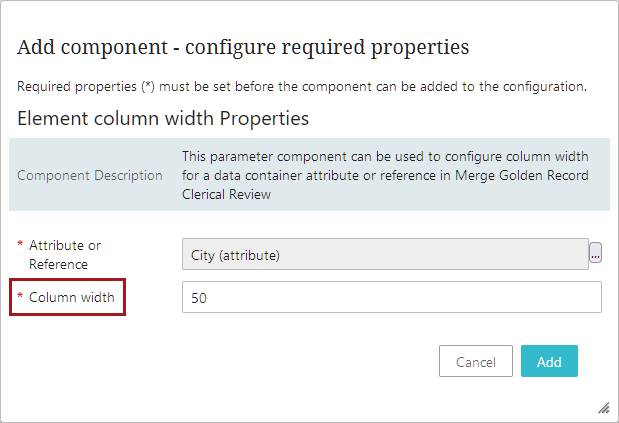
For more information, refer to the Golden Record Clerical Review Task List topic in the Matching, Linking, and Merging documentation here.
Record information overflow indicator for Clerical Review
If a task in a Golden Record Clerical Review Task List contains more than five potential duplicates, a message now shows on the bottom of the default Golden Record column, stating, 'More potential duplicate records . . .' Additionally, there is now an indicator above the task list with an alert icon (![]() ) stating, 'Not all potential duplicates are shown for all tasks.' This quickly informs the data steward that there are tasks that require a more thorough review.
) stating, 'Not all potential duplicates are shown for all tasks.' This quickly informs the data steward that there are tasks that require a more thorough review.
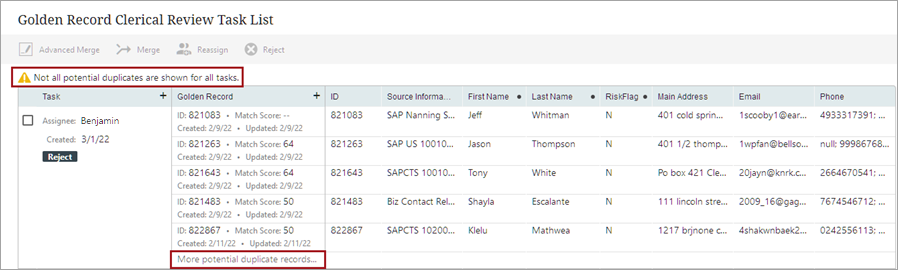
For more information, refer to the Golden Record Clerical Review Task List topic in the Matching, Linking, and Merging documentation here.
Match score filtering in Clerical Review
Users can now filter tasks in a Golden Record Clerical Review Task List by match score. By unfolding the default Golden Record column to show the Match Score column, then clicking the circle ( ) button next to the header, users can specify whether they want the filter for match scores that are equal to, less than, or greater than a certain value, or within a certain range.
) button next to the header, users can specify whether they want the filter for match scores that are equal to, less than, or greater than a certain value, or within a certain range.

For more information, refer to the Golden Record Clerical Review Task List topic in the Matching, Linking, and Merging documentation here.
For additional information about this feature, click the video below: