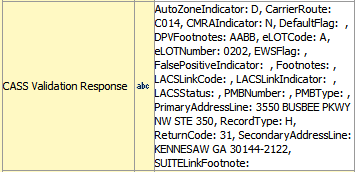Users of the Loqate Local solution who are located in the United States can obtain an additional license from Stibo Systems to take advantage of the CASS program, which provides an even stricter level of address standardization. CASS (Coding Accuracy Support System) is a certification program run by the United States Postal Service (USPS) that is offered to all mailers, service bureaus, and software vendors that would like the USPS to evaluate the quality and accuracy of their address-matching software. Mailers who use CASS-certified software to check their mailing addresses are able to qualify for discounted postage rates from the USPS. STEP makes it possible to standardize and validate address using the CASS process and to generate and extract CASS reports that can be used to certify that addresses have been CASS validated.
The CASS Address Component Model determines the output fields for the information that is returned from Loqate to STEP after addresses have been validated against CASS data on the Loqate Local server. Loqate is CASS certified and offers CASS verification of address data.
Once the CASS component model has been configured, the system will be ready to standardize addresses against CASS data using the Loqate Local solution.
For additional information on CASS input fields, refer to the Loqate 'CASS Overview' support website: https://support.loqate.com/support/local-apis/cass-overview-2/
Prerequisites
Before configuring the CASS Address Component Model, the following conditions must be met:
- Users must be based in the United States, as CASS is not valid outside of the US.
- Users must be connected to a Loqate Local API server installation and have a CASS license. The CASS solution will not work with a Loqate Cloud API installation.
- Users must have updated the Loqate reference data with the CASS reference data and libraries
- The Address Component Model must already be configured. For more information, refer to the Address Component Model topic here.
CASS Address Component Model Overview
The CASS Address Component Model is found under Component Models on the System Setup tab. If the CASS Address Component Model is not present, contact your Stibo Systems account manager.
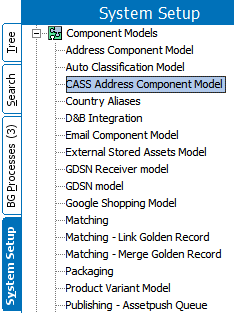
CASS Address Fields - Input From Address Component Model
The CASS integration requires that users first complete the Address Component Model, which contains the basic address attributes such as city and state. The following fields within the Address Component Model are required for CASS address validation. All are mandatory in the Address Component Model except for 'Input Address 1.'
- Input Address 1 – may contain the street number and name, but not the entire address. This is not a mandatory field in the Address Component Model but is required to use CASS.
- Input City – may contain the city only, but can also contain the city, state, and ZIP combined
- Input State
- Input Zip
The following fields can also be used with CASS but are optional:
- Input Dependent Locality – input field for a small geographic unit within a city, e.g., neighborhood
- Input Organization – input field for a business name associated with location
CASS Address Fields - Output In CASS Address Component Model
The following table lists the fields contained in the CASS Address Component Model, along with a description of each field and the corresponding Loqate field. The fields are all output attributes, meaning that they are not populated by users. They are populated with the values returned from Loqate after an address has been validated against the CASS address standardization data files on the Loqate Local server.
|
CASS Address Component Model Field |
Description |
Loqate Local Field Mapping |
|---|---|---|
|
Address Object Types and/or Address Data Container Types |
||
|
Standardized CASS Address |
The address types used to represent addresses, can be either entities or data containers |
N/A |
|
Standardized Address Attributes (OUTPUT Fields) |
||
|
CASS Congressional District |
The congressional district to which the address belongs |
CongressionalDistrict |
|
CASS DPV Confirmed Indicator |
Indicates the deliverability of the address |
DPVConfirmedIndicator |
|
CASS Delivery Point BarCode |
2-digit delivery point code and 1-digit check digit |
DeliveryPointBarCode |
|
CASS FIPS County Code |
5-digit FIPS (Federal Information Processing Standard) code |
FIPSCountyCode |
|
CASS No Stat Indicator |
Indicates the address is not receiving delivery, and the address is not counted as a possible delivery |
NoStatIndicator |
|
CASS Residential Delivery |
Indicates whether the input address is a residential address or a business address |
ResidentialDelivery |
|
CASS Vacant Indicator |
Indicates that the delivery point was active in the past, but is currently vacant and is not receiving deliveries. |
VacantIndicator |
|
Remaining CASS fields |
||
|
CASS Validation Response |
Collects remaining CASS output field values. Validation base type is text; maximum length must be at least 1000.
|
AutoZoneIndicator CarrierRoute CMRAIndicator DefaultFlag DPVFootnotes eLOTCode eLOTNumber EWSFlag FalsePositiveIndicator Footnotes LACSLinkCode LACSLinkIndicator LACSStatus PMBNumber PMBType PrimaryAddressLine RecordType ReturnCode SecondaryAddressLine SUITELinkFootnote |