Loqate Integration
Loqate is a third-party address standardization service that, when integrated with STEP, is used to return standardized addresses that adhere to the standards of local postal authorities such as the USPS. Standardized addresses are essential to securing safe postal deliveries and also help save money when doing mass mailings. A fully standardized address is also a first step in customer deduplication (finding and removing duplicate records containing these addresses) using Matching, Linking, and Merging, as covered in the Matching, Linking, and Merging documentation here.
The integration to Loqate services is implemented using the following STEP components:
- Business actions and bulk updates that enable address standardization and verification of addresses
- Address Component Model
Additionally, the integration to Loqate Local with CASS uses the following:
- CASS Address Component Model
- Event processor for the generation of CASS certification reports
To assist with proper configuration, easy setup actions are available to assist in the Loqate address field mappings as well as the creation of associated address object types, business rules, and event processors.
Important: A Loqate integration requires access to the following domains to function properly. For the Loqate Cloud, a Secure Sockets Layer (SSL) connection must be made to http://saas.loqate.com. For the Loqate Local solution, an SSL connection must be made to https://licensing.loqate.com and https://download.loqate.com.
By using Loqate, an address is first standardized and then verified. These are technically two separate processes but must be executed together to ensure an address is valid. To standardize an address, Loqate will update the address input information from STEP by ensuring that it uses the approved spelling, abbreviations, and formatting of the relevant postal authorities. However, a standardized address alone does not guarantee validity or deliverability. Once the address is standardized, it is matched against Loqate's reference data to be validated. If any city, state, or ZIP code information is missing from the input, Loqate may not be able to uniquely identify and add these to the standardized output. Therefore, the output from Loqate will have quality measures that indicate how valid the address is.
The following screenshot show a simple example of street address and ZIP code values as they look before being sent to Loqate (Input Street and Input ZIP) and as they look after being standardized and returned from Loqate (Standardized Street and Standardized Zip).
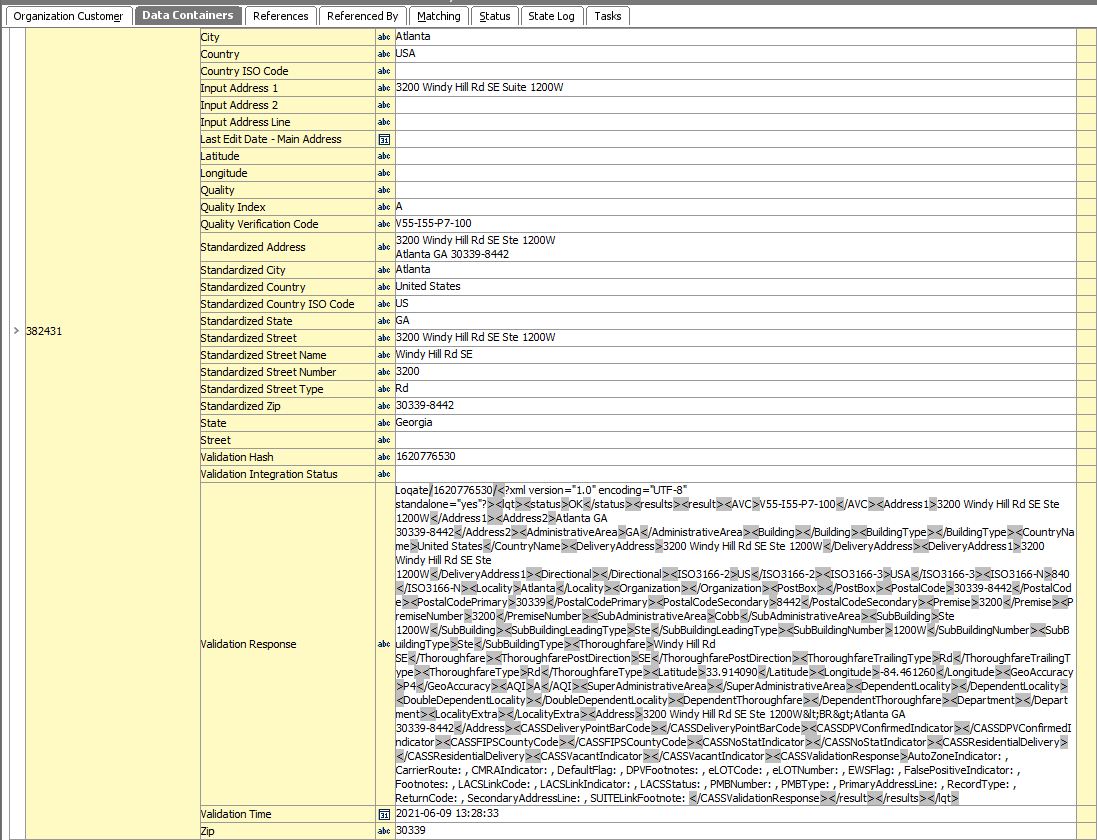
STEP integrates with Loqate in three different ways: Cloud, Local, and Local with CASS. These are similar services, but with slight variations. This introductory topic provides a brief overview of these three methods, along with the required configuration properties.
Stibo Systems is a reseller of the Loqate solution, commercially licensing the Loqate software along with its reference data. For information on obtaining and installing any of the three variations of the Loqate address standardization service, contact your Stibo Systems account manager. Additional support information and installation instructions can be found on the Loqate website. (Users must have a Loqate account already set up before they can access the website.)
Loqate Cloud
The Loqate Cloud API service is an integration that enables STEP to communicate with an off-premises Loqate cloud server, hosted by Loqate. Input (non-standardized) address information is stored in STEP in attribute values that are mapped to Loqate fields within the Address Component Model. This information is sent from STEP to the Loqate cloud where it is validated and standardized. Once Loqate parses the data, the standardized address information is returned to STEP and stored in standardized output address fields. Loqate charges users a small fee every time a call is made to the Loqate cloud.
To integrate with the Loqate Cloud solution, STEP users must have the relevant Loqate cloud licenses and API license key.
The Loqate cloud solution may be a preferred option for users who would like to save money on infrastructure cost by using an on-demand service hosted by Loqate. However, the cloud solution has more limited functionality than the local solution. For example, fewer Loqate fields are available in the cloud solution than in the local solution. Also, users must be connected to a local Loqate engine in order to use the CASS program.
Refer to the Loqate Cloud API section of the Loqate APIs topic here.
Loqate Local
The Loqate Local API service is an integration that enables STEP users to standardize address information against reference data stored on a local server, typically on the STEP application server itself. Just like in the cloud service, input address information is stored in attribute values that are mapped to Loqate fields within the Address Component Model. However, instead of being sent to a Loqate-hosted cloud server, the address data is sent from STEP to the locally installed Loqate engine, where it is validated and standardized. Once the Loqate engine parses the data, the standardized address information is returned and stored in standardized output address fields.
To integrate with the Loqate Local solution, STEP users must have a Loqate Local license and API license key. Additionally, users must install Loqate software (provided by Stibo), then make an initial connection to an external Loqate server to download the Loqate reference data packs. Once the software and data packs are locally installed, address information can be sent directly to the Loqate installation on the local server, with no need to connect externally to the Loqate cloud.
The Loqate Local solution may be a preferred option for users who prefer a much tighter integration with the local API. The Loqate Local server also boasts improved performance over the cloud solution, with faster response times when bulk handling large amounts of data. The local server can also be used with CASS address standardization functionality, which adds an even stricter layer of address validation.
Important: A considerable amount of server space is needed for Loqate reference data. Approximately 13 GB alone is needed for the US data packs, which include verification datasets and geocode datasets, and approximately 50 GB is needed for the full worldwide reference data set for downloading. Loqate reference data must be accessible from each STEP application server. It can be installed on a shared drive, but for best performance, it should be maintained on a hard drive local to each server. If CASS is also activated, then performance may be impacted.
Refer to the Loqate Local API section of the Loqate APIs topic here.
Loqate Local with CASS
The Loqate Local with CASS service is the same installation as the standard Loqate Local API solution but includes additional data packs of CASS reference data and some CASS-specific library files. An additional license is needed for CASS. For more information on CASS, refer to the CASS Address Component Model topic here.
Note: The CASS solution does not work with the Loqate Cloud API.
Refer to the Loqate Local with CASS API section of the Loqate APIs topic here.
Address Validation Web Service
If STEP is deployed with Loqate Local, STEP also offers an Address Validation web service. This web service can be used by third-party systems to perform the same address validation and standardization that is done in STEP. This allows consistent address validation across the enterprise.
The Address Validation web service comes in REST and SOAP variants and supports CASS address certification, as applicable, and geocoding. For complete documentation for web services functionality related to Address Validation, click the STEP API Documentation button on the Start Page and refer to the SOAP and REST API sections.
To access the Address Validation Web Service endpoint for a given system, navigate to the following URL: [your system URL: port]/LoqateWS/loqate.