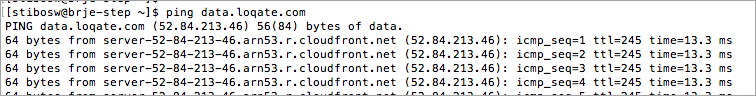This topic explains how to install the Loqate Local API server engine on your local STEP application server, which will enable your STEP instance to reference both the Loqate and CASS (if applicable) address standardization data packs. This documentation will serve as a reference guide on how to install and maintain your Loqate Local server software and Loqate reference data.
STEP integrates with Loqate in three different ways: Cloud, Local, and Local with CASS. These are similar services, but with slight variations. Stibo Systems is a reseller of the Loqate solution, commercially licensing the Loqate software along with its reference data. To function, these solutions require different STEP licenses and Loqate License keys.
Before STEP's integration to Loqate Local and Loqate Local with CASS will become functional, a user must install and maintain the reference data needed for the Loqate Local API to function. This must happen on all STEP Application Servers. This document details the required components, licenses, configuration properties, installation recipes, installation instructions, and more that are needed to get the solution up and running on your STEP installation and to keep its associated reference data up to date.
-
The Loqate Cloud API service is an integration that enables STEP to communicate with an off-premises Loqate cloud server, hosted by Loqate. The Cloud API is included with STEP baseline. To integrate with the Loqate Cloud solution, STEP users must have the relevant Loqate cloud licenses and API key.
The Loqate cloud solution may be a preferred option for users who would like to save money on infrastructure cost by using an on-demand service hosted by Loqate. However, the cloud solution has more limited functionality than the local solution. Additionally, Loqate charges users a small fee every time a call is made to the Loqate cloud.
-
The Loqate Local API service is an integration that enables STEP users to standardize address information against reference data stored on a local server, typically on the STEP application servers itself. This document focuses on the installation and maintenance of the Loqate Local solution (with or without CASS).
Just like in the cloud service, input address information is stored in attribute values that are mapped to Loqate fields within the Address Component Model. However, instead of being sent to a Loqate-hosted cloud server, the address data is sent from STEP to the locally installed Loqate engine, where it is validated and standardized. Once the Loqate engine parses the data, the standardized address information is returned and stored in standardized output address fields.
To integrate with the Loqate Local solution, STEP users must have a Loqate Local license (a STEP License) and API license key. Additionally, users must install Loqate software: This is provided by Stibo Systems in a separate STEP Component called “local-loqate”). Then users must make an initial connection to an external Loqate server to download the Loqate reference data packs: This is done using the software distributed in the local-loqate component.
Once the software and data packs are locally installed, address information can be sent directly to the Loqate installation on the local server, with no need to connect externally to the Loqate cloud. Users will need to occasionally download updated reference data packs from Loqate, but, on a day-to-day basis, address standardization will be handled by internal communications between STEP and the locally installed Loqate engine.
-
The Loqate Local with CASS service is the same installation as the standard Loqate Local API solution but includes additional data packs of CASS reference data and some CASS-specific library files.
An additional license is needed for CASS, and CASS users must be based in the United States, as CASS is not valid outside of the US.
To support CASS on windows servers, the local-loqate component distributes the 32-bit version of the Loqate API.
Prerequisites
The following subsections explain the prerequisites that must be met before installing the Loqate Local API and associated reference data on your server, which typically will be on the same server as your STEP application server.
System Requirements
A considerable amount of server space is needed for Loqate reference data. Approximately 13 GB alone is needed for the US data packs, which include verification datasets and geocode datasets, and approximately 35 GB is needed for the full worldwide reference data set.
Note: Ensure that you have temporary space for downloading the data and permanent space for unpacking and storing the data. Additionally, during the reference data installation Loqate will offer to make a backup of any existing reference data, which is optional. In other words, make sure you have plenty of space and/or be prepared to add disk space as needed. The Loqate installer will provide warnings if there is not enough space.
Loqate reference data must be accessible from each STEP application server. It can be installed on a shared drive, but for best performance, it should be maintained on a hard drive local to each server. If CASS is also activated, then performance may be impacted.
Required Licenses
To run the Loqate Local functionality, the Address Validation Service (Loqate Server Adapter or Loqate Cloud Adapter) commercial license must be enabled for your system. If you have a Customer Domain or Location Domain license, then you have access to the Address Component Model and the Loqate Cloud functionality. For users of CASS, both the Address Component Model and the CASS Address Component Models will display.
Loqate License Keys
To obtain Loqate license keys, contact your Stibo Systems Account Manager or Sales person.
Note: The Loqate License keys are not interchangeable between Loqate Local and Loqate Cloud.
Install Recipes
A separate install recipe is needed to integrate STEP with the Loqate Local API and CASS components required to use the address standardization and validation services of Loqate Local with STEP.
Note: Though the same recipe is used for both Loqate Local and CASS, CASS is only available to users in the US who have purchased an additional CASS license.
The Loqate recipes can be found in Prism or via the Internal STEP License Mapping page. Pick the correct release version and look for the link within the Release Notes and Materials section.
Note: Users should select the recipe compatible with their STEP system and always verify that it is the correct recipe before install.
Once installed, the Loqate (and CASS, if applicable) software will be available on the STEP system. However, additional configurations must be made and data installed to round out the installation.
Included in these configurations are the setups of the Address Component Model and CASS Address Component Model, shown in the following screenshot. For setup instructions, refer to the following sections of the STEP online help documentation:
- Data Integration > Loqate Integration > Address Component Model
- Data Integration > Loqate Integration > CASS Address Component Model
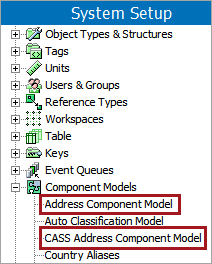
Network Access Requirements
To gain access to the Loqate service, the following network access is required between your STEP application server and the Internet:
- Loqate Cloud: HTTP access to saas.loqate.com
- Loqate Local: HTTPS access to licensing.loqate.com and download.loqate.com and data.loqate.com – These are required to download the Loqate data packs (reference data)
The following commands can be useful to test if the required network access is available:
- ping saas.loqate.com
- ping licensing.loqate.com
- ping download.loqate.com
- ping data.loqate.com
The output should look something like this: