This topic covers methods to ensure that the Loqate Local installation is performing optimally. For information about Loqate Local's APIs, refer to the Loqate APIs topic here. For information on installing Loqate Local, refer to the Loqate Local Software Install topic here.
To improve performance, STEP keeps a pool of connections to Loqate. The connection pool is automatically activated using the default values below.
Connections are configured in the sharedconfig.properties file using the following case -sensitive Loqate. Server parameters. These properties should only be introduced and changed if a need arises, e.g., in cases of bad Loqate performance. In other words, while the configuration properties are pictured in this document, it is not required to add them to the sharedconfig.properties file on your system.
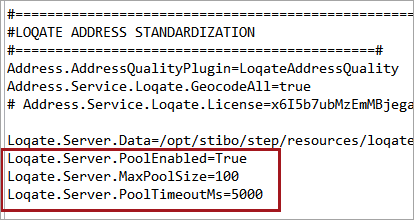
- Loqate.Server.PoolEnabled – Default value is True, enables a pool of connections between STEP and Loqate.
- Loqate.Server.MaxPoolSize – Default value is 100, sets the maximum number of Loqate objects in a pool (the number of Java objects that are able to process Loqate requests).
Set this value the same as (or a bit more than) the expected number of concurrent threads that will be executed. To run a maximum of 10 threads in parallel, the size should be set to 10.
A number set lower than the number of executors means requests may have to wait for the Loqate pool and the process will be slower than it would be if the number were higher.
Objects are created on demand, so while a pool size of 100 may be too high for some systems, setting the number too high does not mean that too many objects will be created. Even if the number is set to 100 but there are only 10 threads, no more than 10 objects should ever be created. The only risk of setting the number too high is if Loqate turns out to be unstable and, at some point, objects cannot be reused. In this scenario, Loqate will keep creating new objects and could possibly create the maximum 100 objects, causing an excessive amount of system memory to be used.
- Loqate.Server.PoolTimeoutMS – Default value is 5000 ms, the time a Loqate connection will remain in the connection pool.