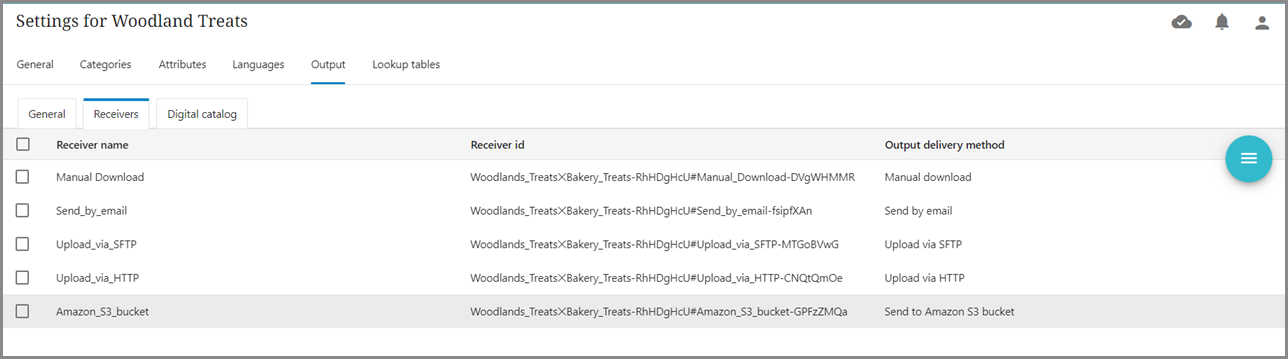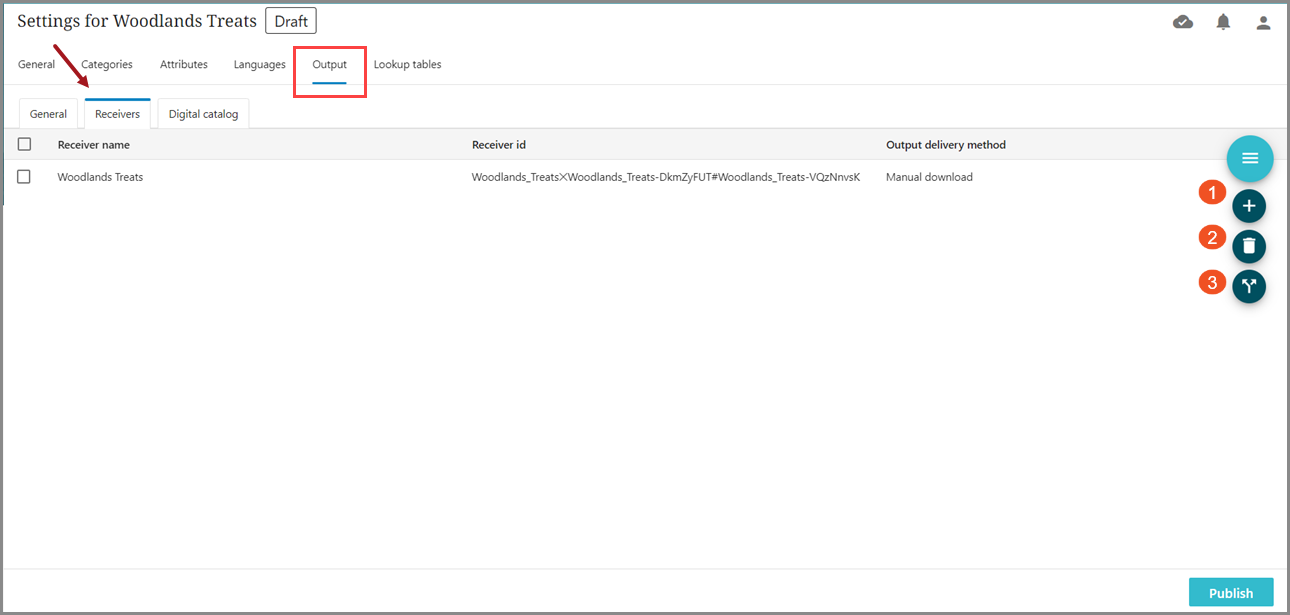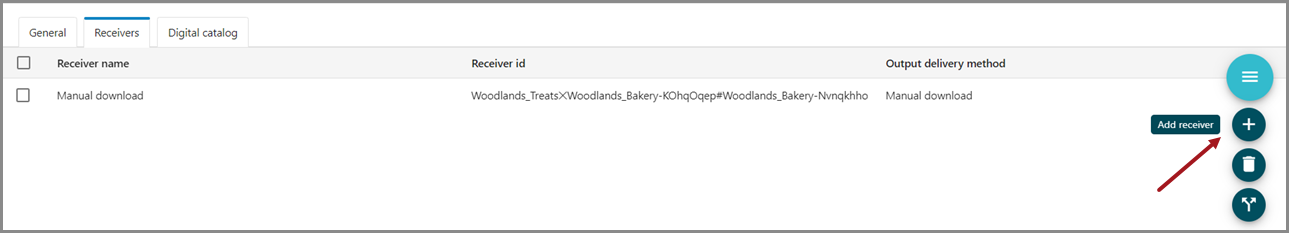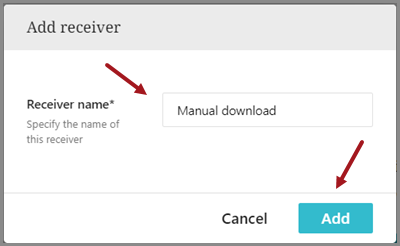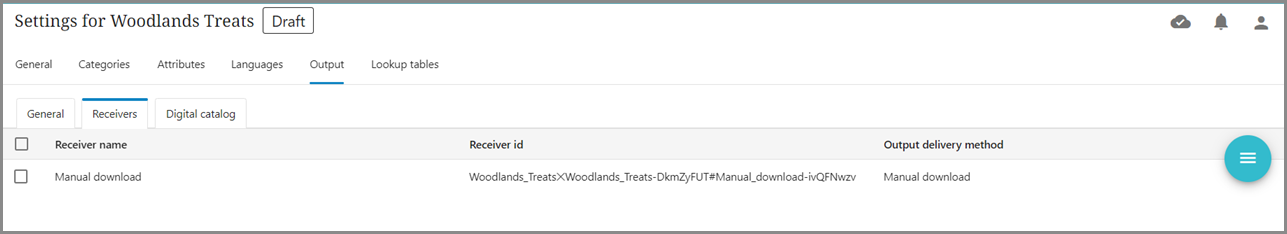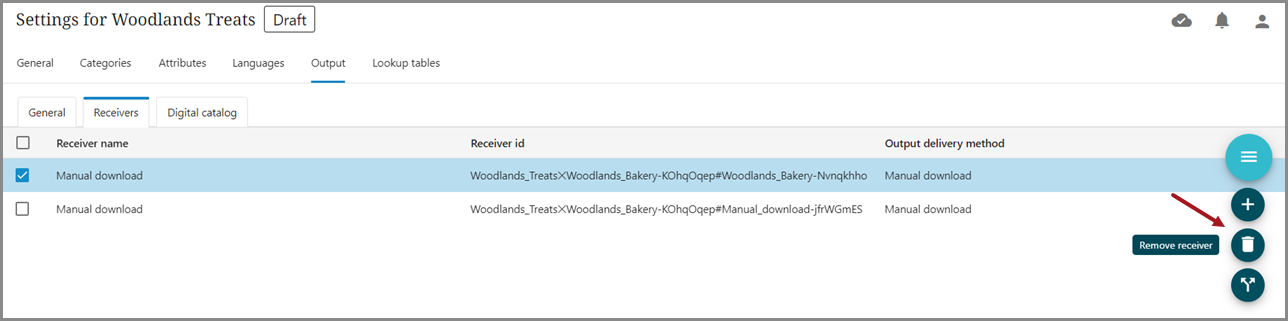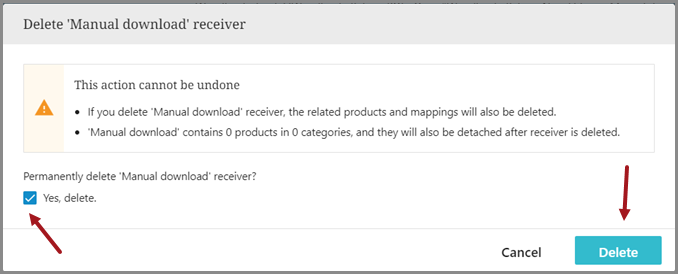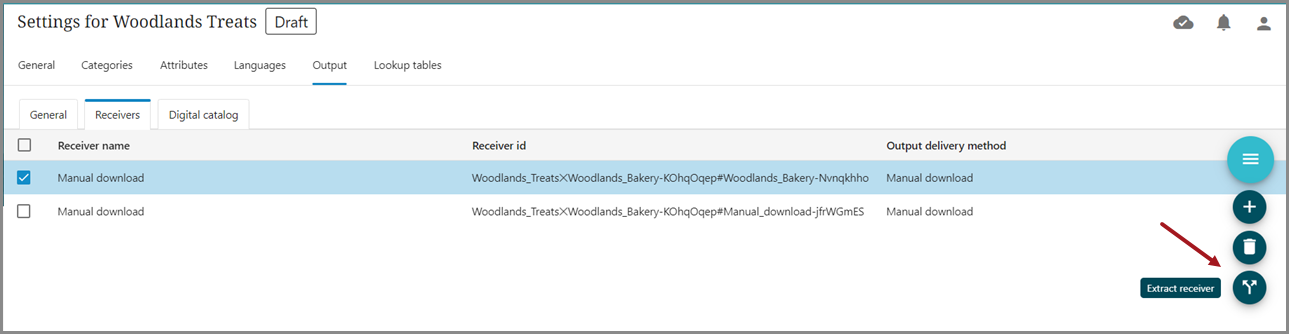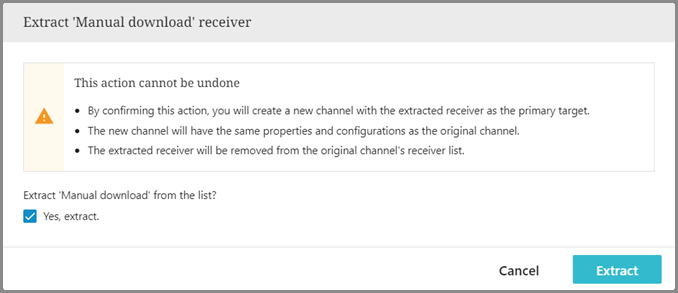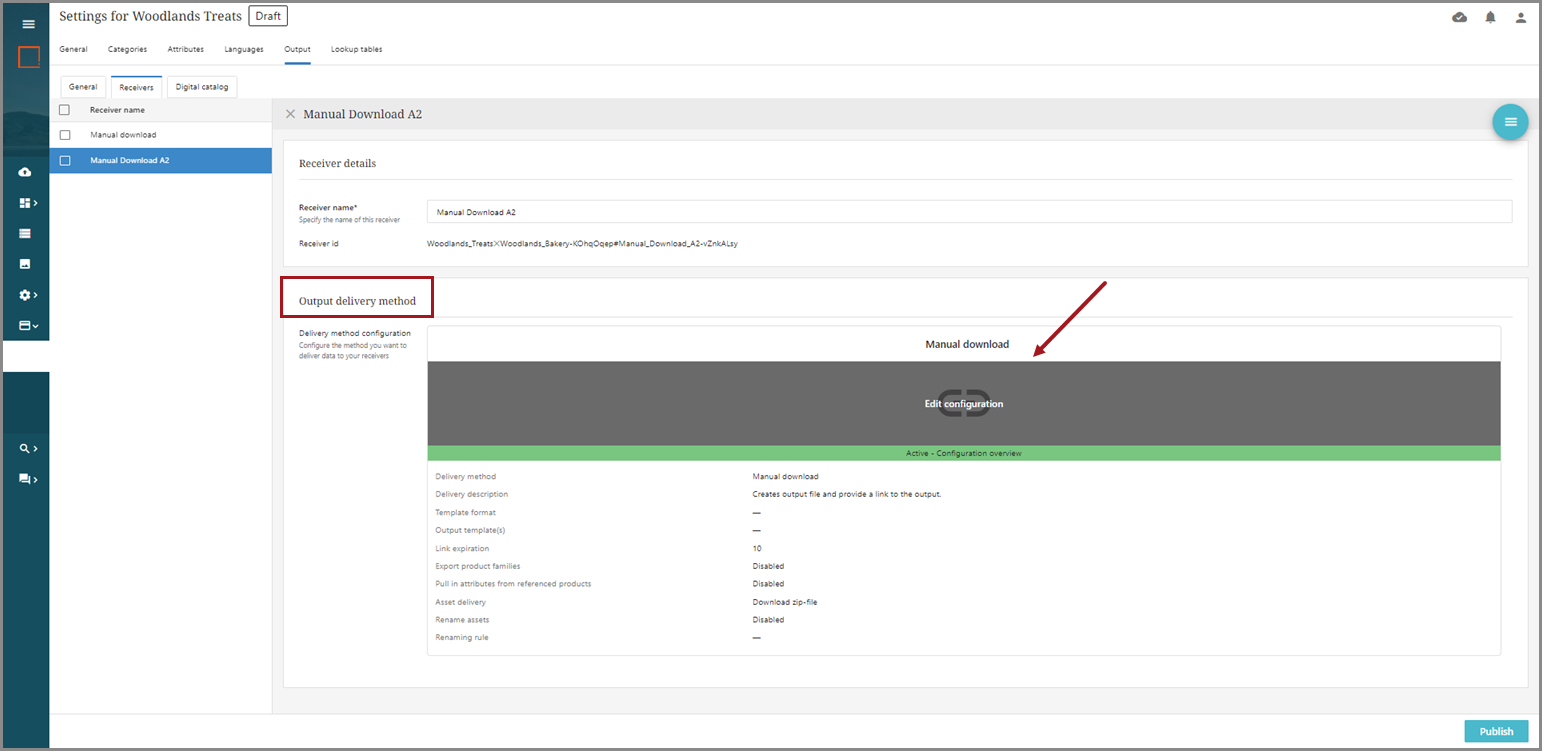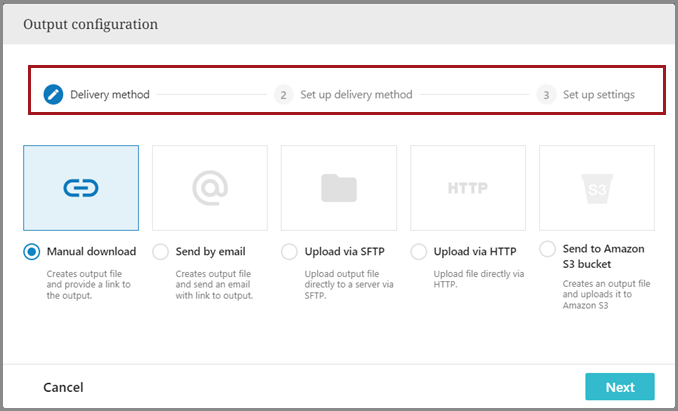In the Receivers tab within Output, a user can add a new receiver or delete, extract, or modify an existing receiver. Although a user may remove it, a manual receiver will be automatically added when a channel is first created. You can also use this receiver and modify it by clicking on it. That receiver will appear on the Receivers tab when the tab is opened.
Working with receivers
Clicking on the hamburger icon on the right-hand side of the screen allows the user to select one of three functions:
-
Add receiver
-
Remove receiver
-
Extract receiver
Add receiver
To add a new receiver, click the '+' icon. This will open a popup asking you to specify the new receiver name.
The receiver will be created. Once added, the receiver will appear in the list of receivers under the Receivers section of the Output tab.
Remove receiver
To remove a receiver, select the receiver to remove and then click on the trash can icon. Select yes to permanently remove the receiver. All related products and mappings will also be deleted, and this action cannot be reversed.
Extract receiver
To extract a receiver, select the receiver from the list and click the two-arrow icon. The process of extracting a receiver removes that receiver from the original channel's receiver list. A new configured channel, containing the same configurations and properties as the original channel, will be created. The extracted receiver will be the primary target of the new channel.
Note: Receivers cannot be extracted unless they have been published to the channel
Configure receiver
To configure any output delivery method for a channel's receiver, open the receiver from the receiver list in the Receiver tab and click 'Edit configuration' in the Output delivery method section. From the popup that appears, select the receiver type and follow its next steps to complete the configuration for your selected receiver type.
There are five types of receivers / output configurations that can be created. Documentation is available for each type as shown below.