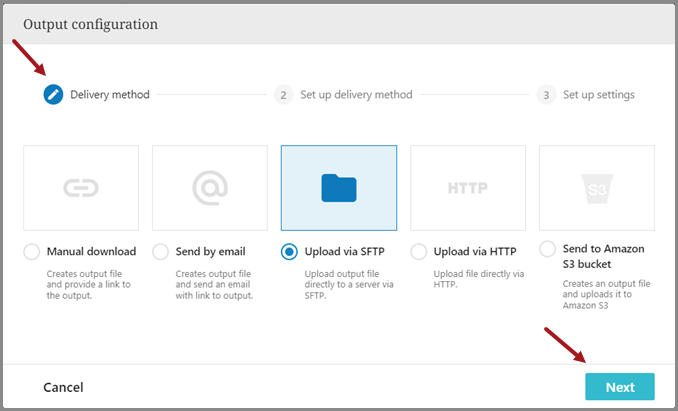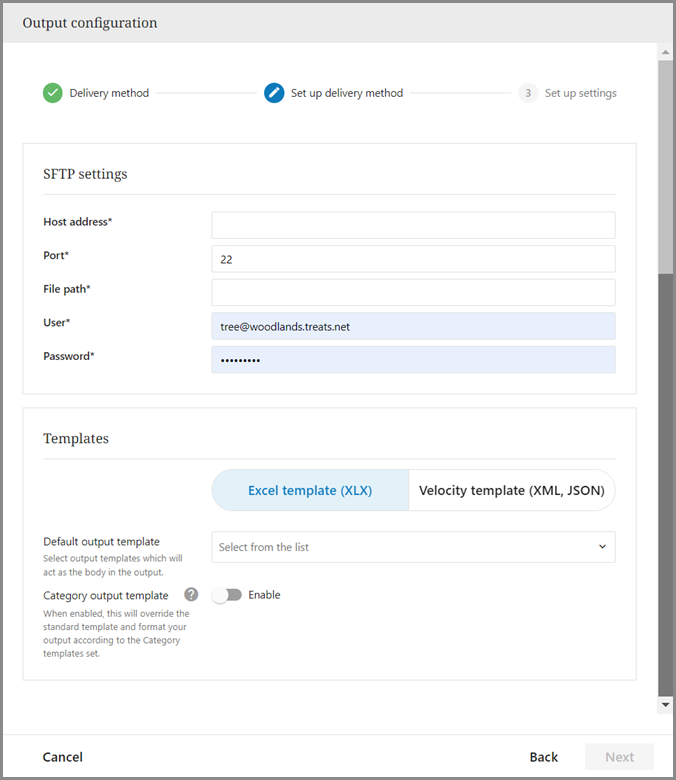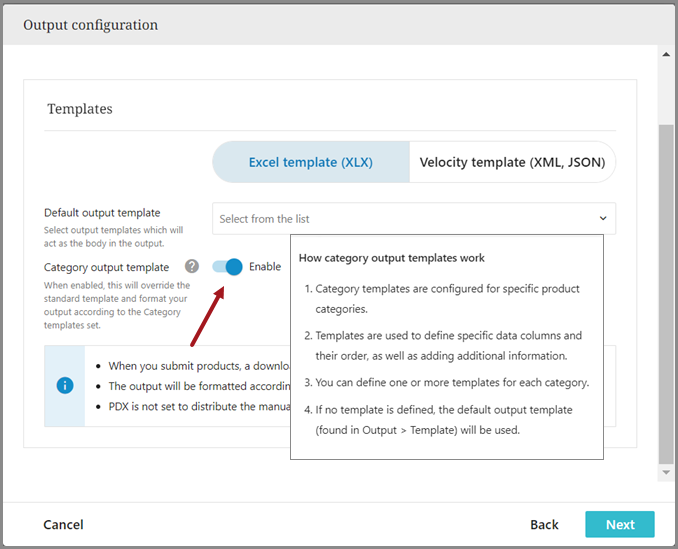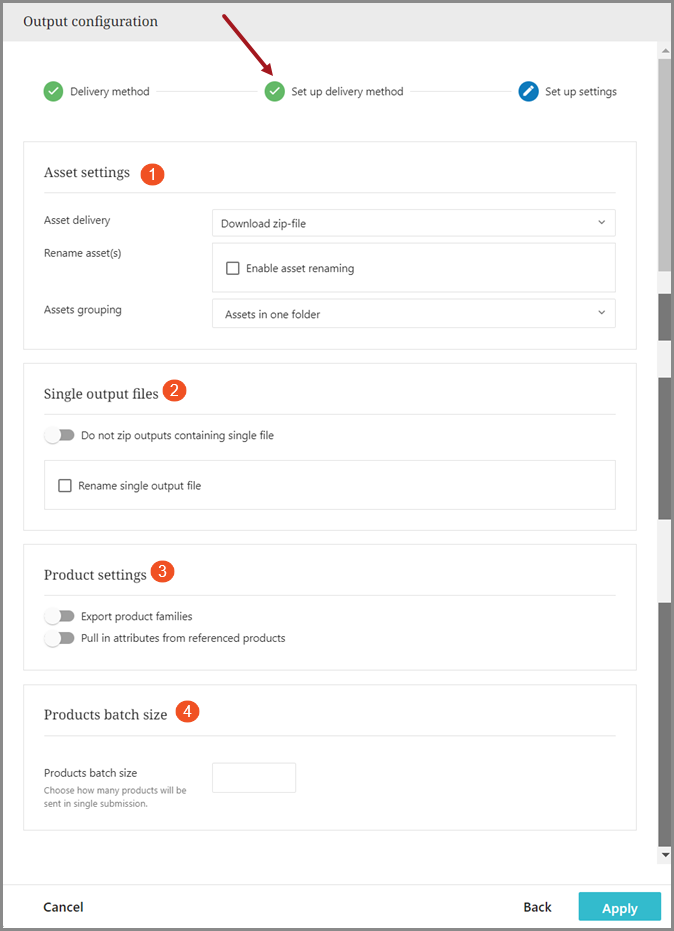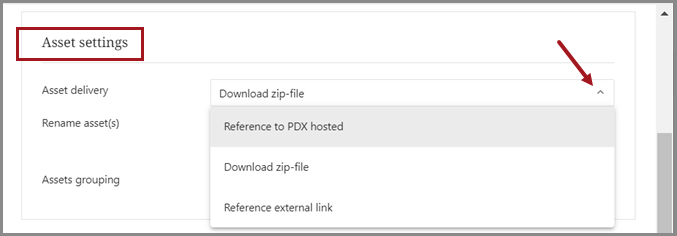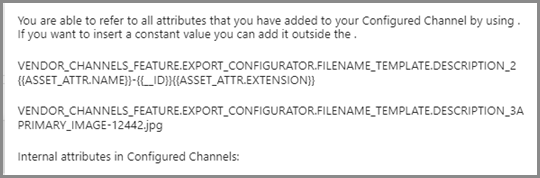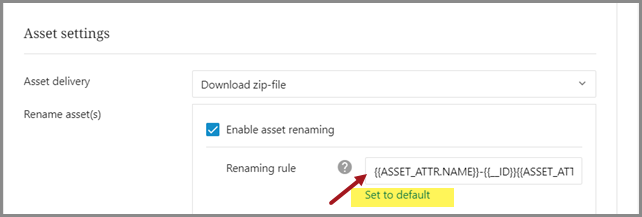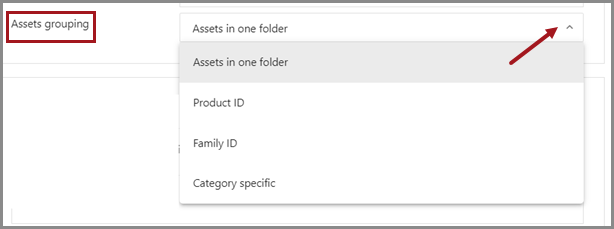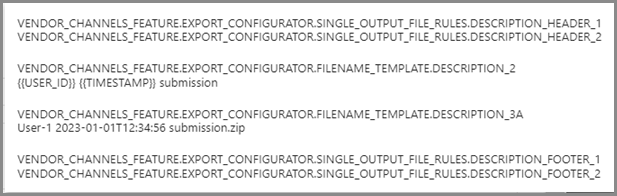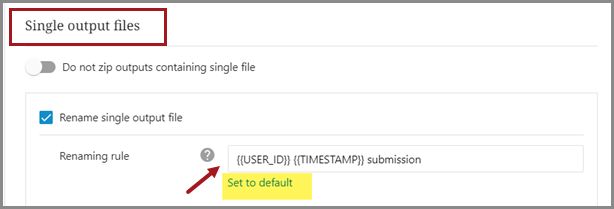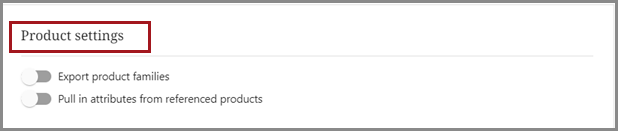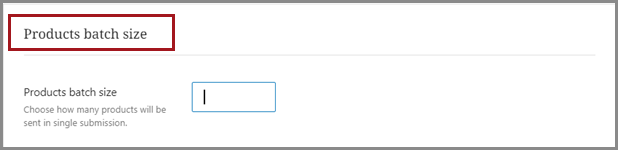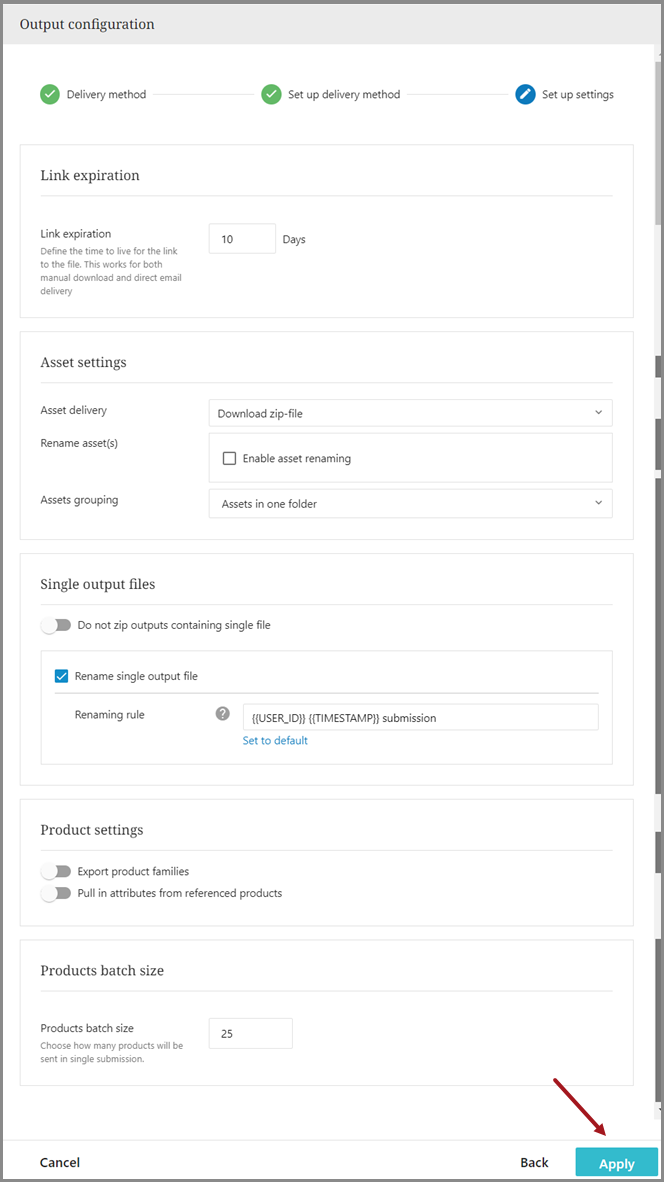One option for configuring a PDX receiver is to upload directly to a server via SFTP.
To complete the configuration, follow the 'Next' prompts in the 'Output configuration' popup after selecting the desired output type and completing the required fields.
If the 'Category output template' is enabled, the standard template will be overridden.
Note: A template must be available and selected in the 'Default output template' section order to publish the receiver.
Output configuration settings
-
Asset settings
-
Asset delivery: allows you to select the method of asset delivery for the download from a dropdown.
-
Rename asset(s): allows renaming of assets following a set rule as described below.
A default setting is also available to rename assets as shown in the screenshot below.
Note: Asset metadata can be referenced via the ASSET_ATTR.* variable, and composite sub-attributes can be referenced via the PARENT_ATTR.* variable.
-
Assets grouping: provides a dropdown to allow you to select how assets are grouped.
-
-
Single output file
-
Product settings: either (but not both) of the options in the screenshot below can be activated by the user.
-
Products batch size: user can choose how many products will be sent in a single submission.
Completed form
Screenshot below is an example of a completed output configuration form for a download receiver type. Once a form has been completed, click 'Apply' to apply the selected values.