Users must be careful when working with shared data in order to maintain data integrity and safeguard data from inadvertent changes. This becomes particularly relevant when objects are referenced by more than one other object. In this case, changes to that target object have the potential to impact every source object referencing it. In order to better assist users in working with shared data, there are various Web UI features to improve the way shared data is identified and handled.
These features include, but are not limited to, a visual indicator that can be configured to display for shared objects shown on a Node Editor screen, a warning that can be presented to users when attempting to save changes to a shared object, and the ability to clone a reference target.
Shared Target Information on Node Editor
The Shared Target Information component can be added to a Node Editor to provide a visual indicator that an object is referenced by two or more objects. The total number of those referencing (source) objects is also displayed. These all combine to serve as a notice to the user that updating data, if allowed, will impact more than the selected object.
The Shared Target Information component is available to add as a child component within Node Editors (Child Components > Rows), following the same process that is used to add other components like Name Value, ID Value, Attribute Value, and Attribute Value Group.
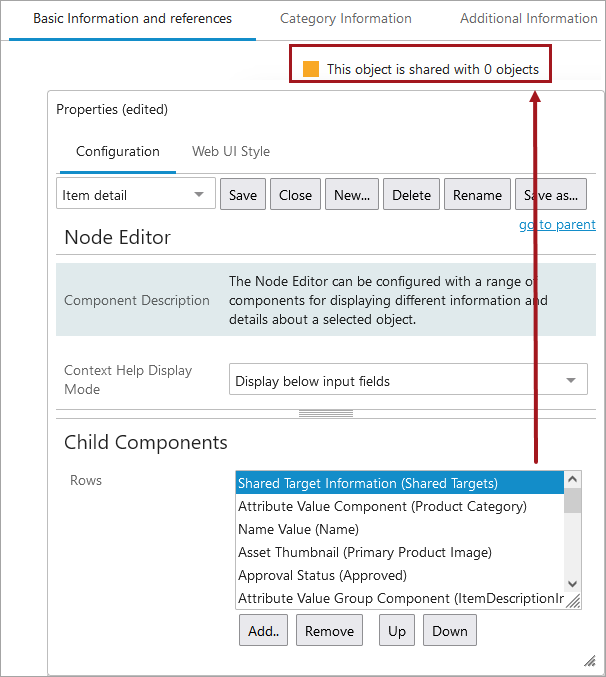
Similar visual indicators for shared objects are the ID Shared Target Header component (Multi-Reference Editor topic) and the Follow Single Reference component (Node Editor Component topic) in this documentation.
Shared Object Save Warning
When a shared object is edited and then saved, either through an actual Save action or implied save (e.g., Submit Action or Approve Action), an additional layer of protection (a warning message) can be added by an admin user. An end user will be presented with a 'Are you sure?' dialog letting them know that the object that they have edited and are saving is a shared object and any changes could have implications for other objects. The user must actively confirm that this is acceptable before the object can be saved successfully. The user may also choose to cancel out of the warning and decide not to save the changes.
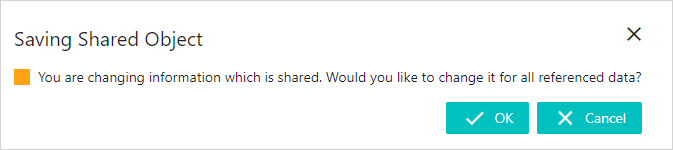
To activate the warning, it must be enabled on the Node Details configuration. The Show Warning parameter is accessed under the Multiple Target References parameter group. When Show Warning is enabled (checked), the warning will display to end users upon save. If disabled (which is the default), no warning will be shown and changes will save as they have previously.
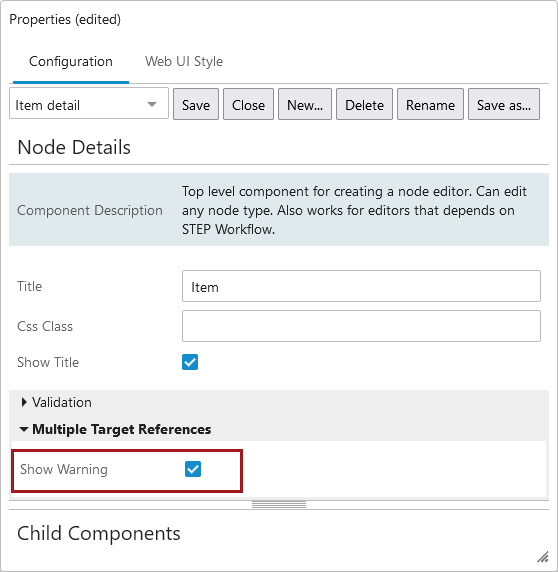
Reference Cloned Target Action
The Reference Cloned Target Action allows a user to select an existing reference target and duplicate / clone it, creating a new object that includes the original attribute values and references. This is particularly useful in making sure a user does not inadvertently edit shared data that could have implications to other objects with the same reference. When a user needs to make changes to data that is shared (e.g., the object is referenced by multiple objects), they can clone the existing object and freely edit the data on the clone, without fear of impacting the other objects with references to the original object.
Note that users can only clone one object at a time, and objects being cloned must use auto-generated IDs.
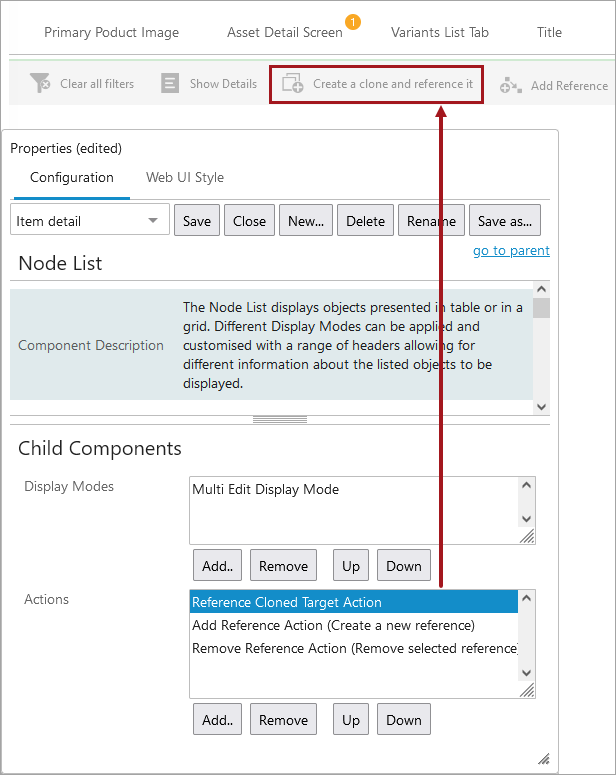
The Reference Cloned Target Action is exclusive to the Multi-Reference Editor. Information about how to add action buttons and an example of what it looks like to clone a reference is shown in the Multi-Reference Editor topic.