Value Generators allow users to create and hold unique values (often in the form of numbers) for an object's attributes so that these values can be used as identifiers. The ability to generate these unique identifiers is especially helpful in ensuring ease of integration and data synchronization when communicating with external systems.
Important: While a powerful tool, the use of value generators can result in significant performance impacts in some scenarios. This is dependent on a number of factors and can be difficult to predict. Therefore, use of value generators should be thoroughly tested within your solution and as part of your overall business processes before relying on them as part of critical onboarding and/or import activities.
The Value Generator Configuration Type allows users with the appropriate privileges to create several different value generators:
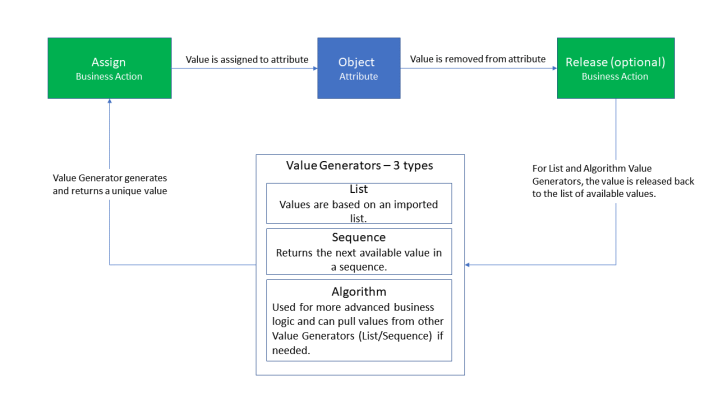
Note: To access Value Generators, the 'value-generator' add-on component must be added to your system. Additionally, users must have the 'Maintain Value Generator' user privilege in order to configure and maintain Value Generators. For on-premises systems, instructions for installing components can be found in the 'SPOT Program' topic in the System Administration documentation found in 'Downloadable Documentation'. For Stibo Systems SaaS environments, contact Stibo Systems Support.
Creating a Value Generator Configuration Type
A Value Generator Configuration Type must be created before a specific value generator can be configured.
- In the System Setup, right-click 'Setup Group Type Root' and select 'New Object Type.'
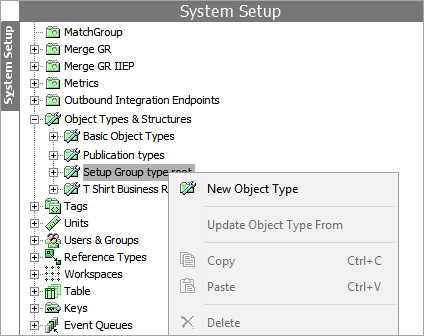
- In the Create Object Type dialog box, enter a value for the ID and Name text field. In the example below, the user has created an object type with the ID 'ValueGenerators' and the Name 'Value Generators.'
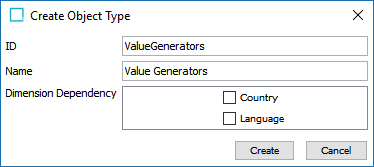
- Click 'Create' to save the settings and close the dialog.
- In the toolbar menu, click 'Maintain,' select 'Insert,' and click 'Setup Group Root....'
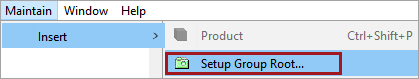
- In the Create Setup Group Root dialog, select the object type created in the previous step (in this example, 'Value Generators') and enter a value for the ID and Name text field. In this example, the user created a setup group root with the ID 'ValueGenerators' and the Name 'Value Generators.'
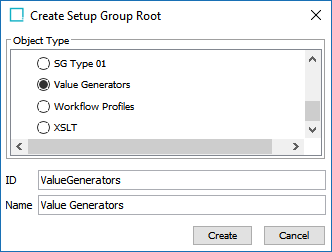
- Click 'Create' to close the dialog.
- Select 'Value Generator Configuration Type' from the Basic Objects menu in System Setup. In the References tab, select 'Add Parent,' and in the Select New Parent dialog, select the Setup Group (in this example, 'Value Generators') created in the previous step.
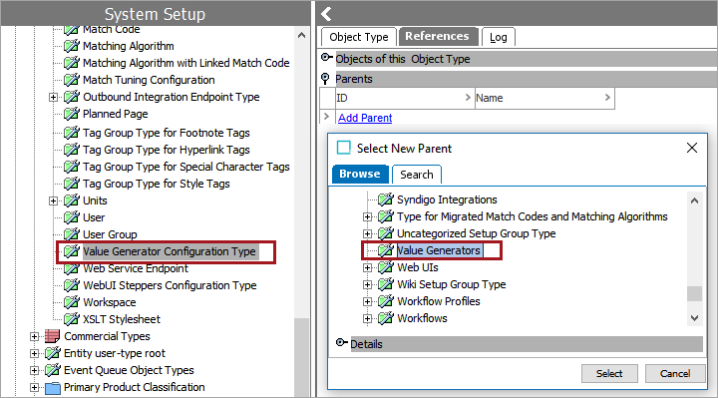
- Click 'Select' to close the Select New Parent dialog.
- Right - click the 'Value Generators' Setup Group and select 'Create new Value Generator.'
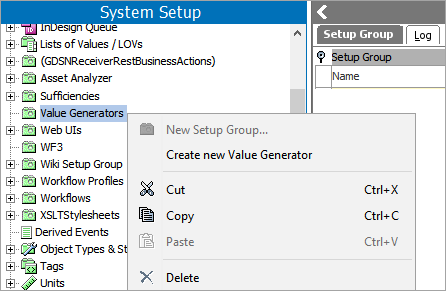
- In the Create Value Generator dialog box, enter a value for the ID and Name text field. In this example, the user has created a value generator with the ID 'ValGen' and the Name 'Val Gen.'
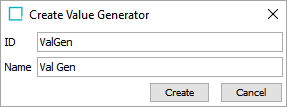
- Click 'Create.' The dialog closes and the Value Generator Configuration Type has been created.
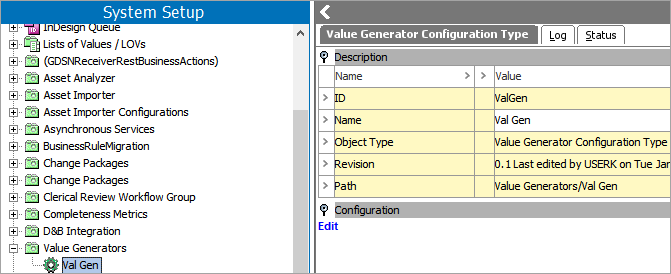
Now that a Value Generator Configuration Type has been created, a specific value generator can be configured. For information regarding the configuration of Algorithm Value Generators, refer to the Algorithm Value Generator topic here. For information regarding the configuration of List Value Generators, refer to the List Value Generator topic here. For information regarding the configuration of Sequence Generators, refer to the Sequence Generator topic here.