As events are found that meet the criteria set in the event-based OIEP's configuration and event triggering definitions, an estimate and details are available for review in System Setup.
Estimate Unread Events
An estimate of the current number of unread events for triggered objects in the Event Queue Configuration area 'Unread events (approximated)' parameter.
On the OIEP's Configuration tab, Click the 'Click to estimate' button to display the data.
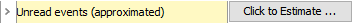
The 'Click to estimate' button is replaced with the number of events and the time of the estimate.
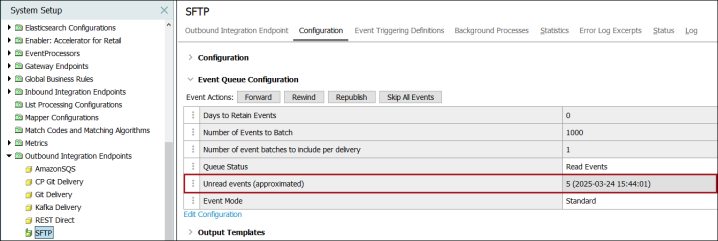
Using the forward, rewind, purge, or republish events options causes the number of unread events on the queue to change. For more information, refer to the Event-Based OIEP Event Actions topic.
View First Event Batch
This option allows you to view more than just a count of the events.
- Right-click the OIEP and select View First Event Batch.
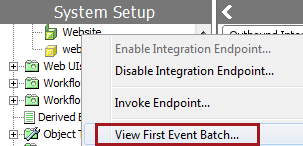
- The Current Event Batch dialog displays the first 100 unread events on the queue. Hover over the Event Type column text for the actual event types being deduplicated if the Event Mode parameter is set to Deduplicate, as discussed in the EP - Event Processor Tab topic.
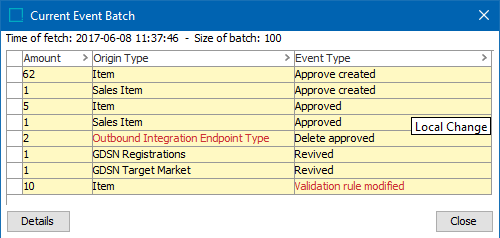
- For more information about the events, click the Details button. The Origin column includes a link to the object being reported by the event.
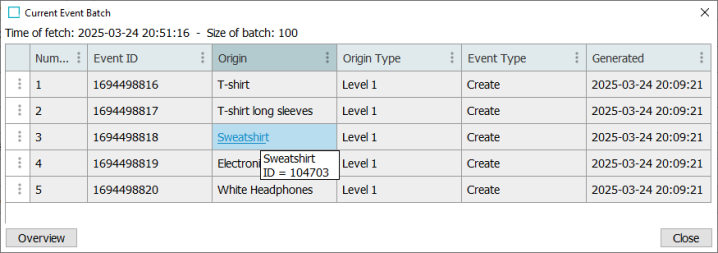
- To postpone an event until the end of the queue, select a row and click on the breadcrumb column, then click Postpone Event.
Important: Events can rely on data included in previous messages. Reordering the sequence may cause issues in the receiving system and should be run in a test environment first when possible. Carefully consider the warning displayed after clicking the Postpone Event option allows you to cancel the action.
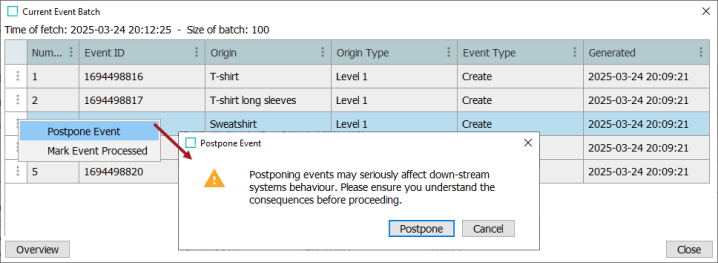
If the OIEP or Event Processor cannot handle the event, it may be preferable to completely remove it from the queue rather than postponing it. To remove an event from the queue, select a row and click on the breadcrumb column, then click Mark Event Processed.
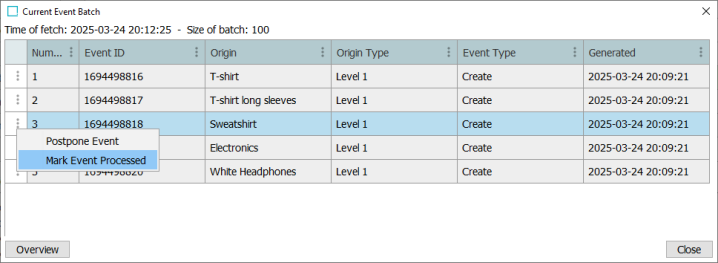
- Click the Overview button to return to the previous view.