It is recommended that users store date information in STEP using ISO attributes so that they can fully take advantage of search and compare features in STEP, as well as to maintain consistency in information across multiple regions. There are many benefits to using an 'ISO Date' attribute in STEP. The primary reason is that the lexicographical order of the representation of ISO dates corresponds to chronological order. In simple terms, this means that STEP handles ISO dates better than Date attributes when doing a search, comparing, or other order operations.
For this reason, STEP users who use attributes with a Date Validation Base Type may want to merge or convert the Date attribute into an 'ISO Date' attribute. Using STEP, users can also switch the ID of the attributes making it possible to easily replace an attribute without having to do a lot of changes to the configurations where the attribute is used.
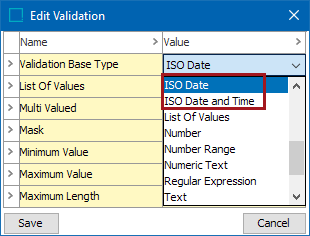
There are two ISO Date formats available as shown above:
- ISO Date: When this option is used as a validation, the format in which the date will be entered is 2016-12-16.
- ISO Date and Time: When this option is used as a validation, both the date and time will be displayed such in the ISO 8601 (pre-2019) format: 2016-12-16 17:35:45.
Merging Attributes
In STEP Workbench, merging attributes can be done from System Setup, using the right-click menu option 'Merge Attribute Values' for any attribute. This option starts the Bulk Update 'Merge attribute' operation with the selected attribute as the source, and allows you to choose a target attribute. Date types will be converted to honor the target validation base type while merging. Merge can be performed multiple times to make sure data in the target attribute is up to date.
For more information about merging and the steps to merge attribute values, refer to the Merging Attribute Values topic.
Switching Attribute IDs
After a merge is complete, a user may want to start using the target attribute values in place of the values from the source attribute. This can easily be achieved by switching the ID of the source and target attributes. In any STEP configuration where the source attribute is configured for use, the values from the target attribute will be used after the switch.
This also means that if the target attribute ID is configured for use in any configuration, the source attribute values will be used. Users should verify the impact of the ID switch before starting the process and update any configurations as needed.
For more information about switching attribute IDs, refer to the Changing an Attribute ID topic.