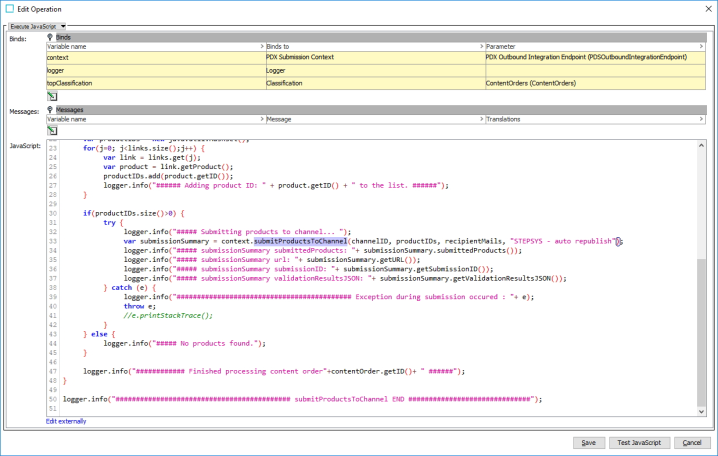The PDX Submission Context bind allows submission of objects to a PDX channel directly from a business action including nodes, recipient mails, and channel ID data. For more information, refer to the Publishing Only Sufficient Products to PDX topic in the Data Integration documentation.
The bind can be found within the 'Binds to' dropdown as shown below:
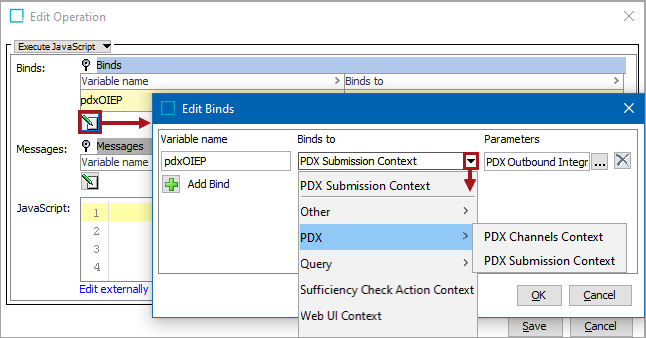
Configuration
To use any bind:
-
Create a business rule as defined in the Creating a Business Rule, Function, or Library topic.
-
Edit the business rule as defined in the Editing a Business Rule or Function topic.
-
In the Edit Operation dialog, add the bind to a business rule, as defined in the Adding a Bind topic.
-
In the Edit Operation dialog, optionally add Messages, as defined in the Localized Messages for JavaScript Business Rules topic.
-
In the Edit Operation dialog, add JavaScript to call the bind.
JavaScript Methods
The bind exposes the method:
/** * Allows to submit products to channel with recipient mails and a comment via scripting API * * @param channelId * @param productIds * @param recipientMails * @param comment * @return submission summary object * @throws PDSServiceException thrown when during communication between STEP and PDX submission fails */ @Public PDSSubmissionSummary submitProductsToChannel(String channelId, Set<String> productIds, Set<String> recipientMails, String comment) throws PDSServiceException;
The PDSSubmissionSummary result interface exposes following methods:
String getSubmissionID(); String getURL(); Set<String> submittedProducts(); String getValidationResultsJSON();
Example
The following is an example JavaScript that uses this bind.
Important: Example scripts should not be used as-is without thorough testing, including updating the script to match object and link types that exist on your system. JavaScript variable names are case-sensitive.
As shown in the image below, the following JavaScript code snippet:
var submissionSummary = context.submitProductsToChannel(channelID, productIDs, recipientMails, "STEPSYS - auto republish"); is used to trigger the republish action of objects from the classification identified in the bind parameter.