Summary
The following enhancements have been made to the Customer and Supplier Master Data Management solution with the 11.2 (2023.2) release. These updates are outlined below and described in the Details section that follows:
-
A new Address Typeahead option allows integration with Loqate, Google Places, or other address search services to provide suggestions for validated addresses in Web UI. Validated addresses for individuals and businesses improve contact success via postal deliveries, save money on mass mailings, and increase data deduplication efforts.
-
Find Similar is added as a governance feature on a Node Details screen, which enforces that no duplicates are created during an initiation workflow.
-
A new business condition type called ‘NOT’ has been created that inverts the result of another business condition so that 'true' becomes 'false' and 'false' becomes 'true'. This new condition gives business rule writers additional flexibility when creating complex business rules.
-
The ‘TaskList Navigation Handler’ has been renamed to ‘Workflow Navigation Handler’ and now, on submit, it enables users to follow the task to the next state in the workflow.
-
The REST versions of the Match & Merge Web Service and the Find Similar Web Service have been optimized for better performance. Additionally, the error handling in the Match & Merge Web Service has been improved.
Details
Address Typeahead in Web UI
In the Web UI, the new Address Typeahead functionality allows typeahead search for verified address data as provided by integration with Loqate, Google Places, or other address search services. This improves the efficiency and accuracy of typing in address information and the verified address data improves delivery of mail pieces and deduplication efforts.
A subscription with an address search service and a one-time configuration in STEP results in the address search functionality displaying for selected address attributes identified in the Address Component Model. Typing at least two characters of an address retrieves the top 10 potential matches from the external service. The user can select a general address from the dropdown menu that displays, or can click the arrow (>) next to a dropdown menu item to select from an extended list of specific house number addresses.
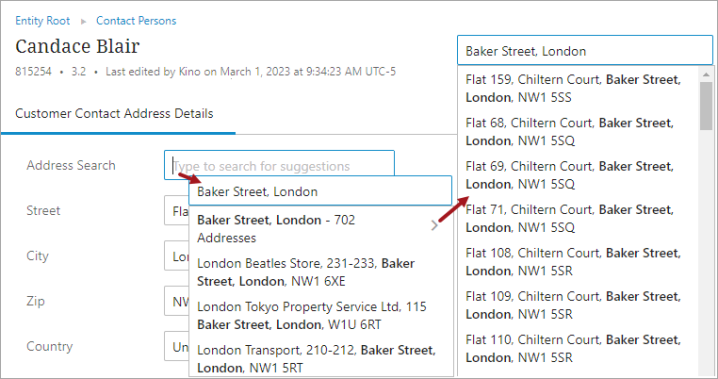
Address Typeahead is available on systems that have the Address Validation Service commercial license enabled.
For details on the new functionality and configuration, refer to the Address Typeahead topic in the Web User Interfaces documentation here.
For more information on the Address Typeahead in the Web UI, click the video below:
Find Similar as a governance feature
With release 11.2 (2023.2), Find Similar is added as a governance feature on a Node Details screen, which enforces that no duplicates are created during an initiation workflow. This also allows bypassing the Initiate screen when creating new objects and enables the use of data containers during the Find Similar process.
The workflow will prevent the creation of duplicates by not allowing the tasks to transition before any Potential Duplicates have been resolved.
For more information, refer to the Find Similar in Workflows topic in the Matching, Linking, and Merging documentation here.
For more information on using Find Similar to ensure duplicates are not created during the initiation workflow, click the video below:
New business condition type called 'NOT'
The new business condition type 'NOT' enables users to invert the result of another condition, giving business rule writers additional flexibility when creating complex business rules. For more details, refer to the General Enhancements and Changes release note here.
Improved and renamed Navigation Handler
With the navigation handler 'Workflow Navigation Handler' users can now configure a screen navigation that allows them to follow a task through the configured states in a workflow. For more details, refer to the General Enhancements and Changes release note here.
Match & Merge Web Service and Find Similar Web Service Performance Optimization
The REST version of the Match & Merge Web Service has been optimized for better performance with small requests. The response time has been reduced, and the maximum possible throughput has been increased.
Note: Parallel processing of multiple records in the same request has been deprecated, so records in the same request will now always be handled sequentially. For customers upgrading from a previous version and with existing configurations of a parallel degree higher than 2, contact Stibo Systems to re-enable.
Additionally, the error handling in the Match & Merge Web Service has been improved, so when a single entity in a request fails, it does not fail for any other entities in the same request.
The REST version of the Find Similar Web Service has been optimized for better performance.
For more information, refer to the Web Service Endpoints topic in the Data Exchange documentation here.