August 2022
New Features
DaaS Publisher allows writing Last Published date / time to nodes
The new 'Last Published Attribute' parameter on the DaaS event processor plugin can update an attribute with the date / time value for objects successfully published to DaaS. The selection for this parameter must be a description attribute that is externally maintained, non-dimension dependent, and ISO Date and Time validated. The 'Last Published Attribute' value is not published to DaaS but can be configured to display in the workbench and Web UI. This optional feature can be used to monitor the age of data on the DaaS server. For more information, refer to the Publishing to Data as a Service topic of the Data as a Service documentation here.
SPOT logs are now available from the Admin Portal
The SPOT logs record information about patch deployment and start-up. This allows admins to troubleshoot issues when deploying a custom add-on developed using the Extension API. These logs are available on the Admin Portal Logs tab, which is accessible from the System Administration link on the Start page. For more information, refer to the Logs topic of the Administration Portal documentation here.
ECLASS Import Message Updates
To ensure alignment with the ECLASS Advanced importer and following the ECLASS Basic dictionary, there are fixes to issues in the ECLASS Basic importer in terms of Language dependency, LOV valency, attribute-classification filtering, IDs on LOVs and validation base types. Now, when running the updated ECLASS Basic importer, the ECLASS Basic data model will be updated. Initially, existing ECLASS Basic customers will not need to change their product data. However, in some special situations, the importer cannot make the desired data model updates because it would affect customer’s existing product data. When this happens, it will be logged in the import execution report and the customer will need to modify their data according to the execution log report, then re-import the ECLASS Basic file. For more information about these new messages and user actions, refer to the ECLASS Classification Import documentation here.
User to change their own password in Web UI without Maintain user password setup action
Now, users can change their password in the Web UI without having the setup action Maintain user password added to the user group to which they belong. To enable users to make this change to their password in the Web UI, the 'Force Authentication via STEP' setting must be activated via the workbench.
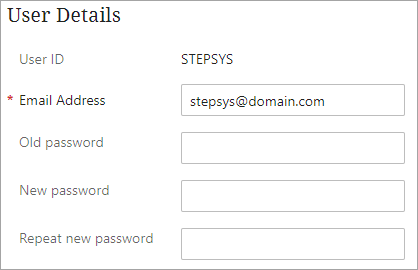
Administrators now also have the ability to change their own password and the passwords of other users when the Maintain user password and Maintain users and groups setup actions are added to the relevant user group.
For more information on password management, refer to the Changing a User Password topic in the Users and Groups section of the System Setup documentation here.
No white space around Summary Card thumbnail image
A number of issues related to display of the thumbnail image in the various Summary Cards has been improved. A new pipeline variant has been implemented that have made the following changes:
-
The white space around the Summary Card thumbnail image has been removed, resulting in an image display that more correctly depicts the original image.
-
The small blue icon that displayed on the thumbnail's lower right-hand has been removed to ensure retention of the original image's aspect ratio.
-
When users click on the thumbnail image in the Summary Card to display a larger-sized image, the image now enlarges to a 512X512 pixels; previously, the image enlarged to 96X96 pixels.

For more information on the Summary Cards, refer to the topics in the Below Title Component section of the Web User Interfaces documentation here
Enforce Validity for Add Action in Data Container
The 'Enforce Mandatory' parameter has been removed from the Global Data Container Representations component, and moved to the 'Add Data Container' action. This parameter is now called 'Enforce Validity,' and applies validation to data container creation in the same way as 'Enforce Mandatory' did previously. By moving the parameter from a global configuration option to a more targeted configuration option, is that data stewards now have the ability to manage and maintain data containers in a more granular way.
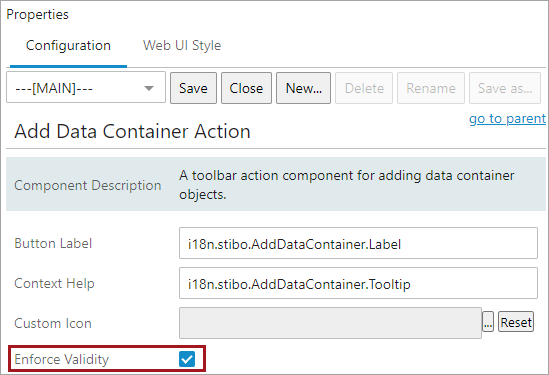
Additionally, colors have been introduced to highlight errors when populating fields in a data container creation dialog or in a data container table. When the 'Enforce Validity' parameter is enabled the 'Add' button will not enable if the fields has missing mandatory values or data container key attributes will be shaded red, and an error message will display below the field. These visual prompts compel the user to enter the missing values.
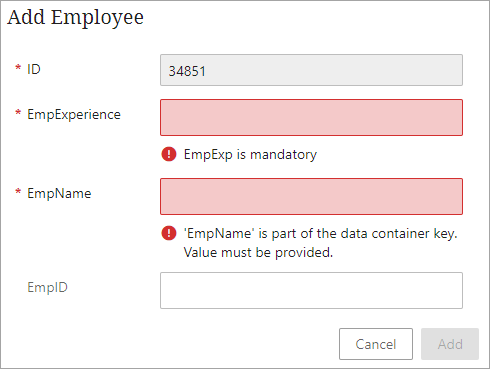
If data container key attribute values are missing inside of a data container table, then the cell is shaded red to indicate the error.
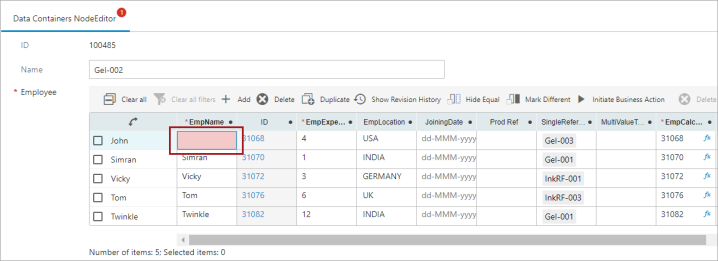
For more information on data containers, refer to the Globally Configured Multi Edit Data Container topic in the Data Containers in Web UI section of the Web User Interfaces documentation here
Bugfixes
ISSUE-464212 - Fix for attribute transformations in STEP Publisher
The problem was observed in InDesign when placing a product on a page. The product template used contained a frame placing the object name of the product and a transformation was applied. The transformation was defined as "Replace every match of 'X' with 'Y'."
If 'Y' started with an image tag, both the image and the target string from the definition of the transformation was placed on the page. The solution is to not place the unconverted target string.
ISSUE-465144 - Fix for export not keeping the manually sorted sequence of attributes in Attribute groups
When exporting attribute groups using the STEPXML Splitter post-processor, child nodes were always sorted lexicographically, even if 'Manually Sorted' was selected in the workbench. Now, 'Manually Sorted' attributes are exported in the order they were given in the workbench.
ISSUE-468786 - SaaS - Fix for post-processor 'Transformation by XSLT' generating a misleading filename
Fix for output filenames from the Chained Post-processor that were longer than intended. Output filenames from the Chained Post-processor are a concatenation of the output filenames from each post-processor. Previously, the parts were separated by an underscore (_). Now, a dash separates the post-processors from each other({_}-{_}), making it easier to identify each post -processor.
Also, now the XSLT post-processor output files can have a '.csv' extension by specifying the attributes method="text" and media-type="text/csv" in the xsl:output element of the XSLT stylesheet.
ISSUE-488621 - Fix for change folder color in Web UI Advanced Search object types
Fix to show custom icons for object types consistently in the Web UI.
ISSUE-489529 - Fix for IIEP keeping too many ended processes
Introduced a property to allow removing more than 1,000 old BGPs for an endpoint. To set this property, contact Stibo Systems Support.
ISSUE-493723 - Fix for date formats in Parameterized Business Actions in Web UI
Fix for problem with saving the date value for Table Header Workflow Variable using Parameterized Business Actions on Web UI Node List.
ISSUE-494780 - Fix for Query asList(1000) shows only 500 results
Now, STEP API for retrieving classification-to-product links from the classification (classification.queryClassificationProductLinks().asList(limit)) will return the exact number of links, defined by the limit, instead of the limit+1 number.
ISSUE-497742 - Fix for the Attribute Management Screen appearing editable
Changed the Web UI Attribute Management Screen to display as read only if the user is not privileged to edit the values. Previously, when a non-privileged user could seemingly edit but received an error when trying to save the changes.
ISSUE-499577 - Fix for configuring an attribute group in the Web UI, showing attribute components as rich text fields
In certain cases, when configuring an attribute group in the Web UI, some of the attribute components did not show correctly as rich text fields. The conditional check rich text editing on attribute input has been improved. A hotfix is available for step-10.2-mp3.
ISSUE-499583 - Fix for lost freeze panes in Web UI
Fix for a bug in the Web UI with the freeze panes functionality. Previously, the button did not correctly update to show that freeze is removed after applying sorting or filtering.
ISSUE-501303 - Fix for wrong sort order of Web UIs on the Start page
Fix for a bug in the sorting of Web UIs on the Start page. Previously, the order was not correct if the Web UI name had non-alphanumeric characters.
ISSUE-501865 - Fix for Multi Revision Screen to work properly for References
Fix for a bug in the Web UI Multi Revision Screen with 'hide equal' and 'mark different' buttons. Now, reference headers and attribute headers work as intended.
ISSUE-501983 - Fix for saving after modifying the sequence of multivalued attributes in the Web UI
Now, the OK button is enabled after changing the sequence of a multivalued attribute.
ISSUE-503398 - Fix for Chrome - false behavior while login
Fix for a problem when the CSS did not load properly when logging in to Web UI. This resulted in incorrect styling for the 'Login success' message.
ISSUE-505702 - Fix to save values in Web UI multicontext view
Fix for a bug with the Multi Context screen of the Web UI where values would not be saved if closing the editor by clicking outside on another cell in the table.
ISSUE-513598 - Fix for an alignment problem of Value Section on Web UI Tab Pages
On a 'Value section' component, there was extra space between the left border and the tabs. This caused the component style to vary. To fix this problem, the padding left value was reset to 0 so the extra space is removed.
ISSUE-516023 - Fix for ETIM Unit validation for Sectioned Display Mode in Web UI
Now, in Web UI Design Mode, when Classification Specific Attribute values are configured under the Classification Attribute Value Group component and the Display Mode is set to Sectioned, units are filtered correctly in the Web UI per the set validation rules.
ISSUE-520278 - Fix for fatal error when applying filter on search result table
Fixed a ClassCastException related to numerous clicks on any Table Header on Web UI Node List in order to open a filtering dialog. This hotfix is available for step-10.3-mp4 and step-11.0-mp1.
ISSUE-522441 - Fix for In-Design (Proof View) process that hangs
The problem was observed when the workbench has sent a request for a PDF/ proof to the application server. If the InDesign server was working for a long time, then the proof was never returned to the workbench. The solution keeps the connection between the workbench and the application server alive while waiting. A hotfix is available for step-10.3-mp4, step-10.0-mp5, step-10.0-mp4, and step-10.0-mp3.
ISSUE-524267 - Fix for Web UI internal system error on impersonation
Fix for a NullPointerException (NPE) thrown by Web UI Task Menu Item on Global Navigation Panel, when current or impersonated user did not have permissions to view the configured task.
ISSUE-528220 - Fix for nested 'groupings' configured with Web UI mandatory validations that were conflicting and failing
Fix for a problem when the Action button with Enforce Validity on a Buttons component of the Web UI Node Editor screen was not enabled correctly after saving the hidden mandatory grouping options. There is also a hotfix available for this solution that can be applied to step-10.3-mp4.
ISSUE-528414 - Fix for accumulative inheritance in Web UI
Fix for the Web UI References component with accumulated inherited references pointing to same target.
ISSUE-533783 - Fix for Text and Rich Text fields in Web UI
In some browsers, the Web UI popup did not display the correct size and the rich text area would render outside the popup in the right side. This has been resolved.
ISSUE-534687 - Fix for generation of Modify Events when changing Reference / Link Type properties
Fix for the Reference / Link Type so that when its properties are changed the Modify Events will be generated. A hotfix is available for step-10.3-mp4 and step-10.2-mp3.
ISSUE-535374 - Fix for Web UI Style unexpectedly saving unsaved changes
Now, in the Web UI Design Mode, on the Web UI Style tab, when unsaved changes are acknowledged, they are not saved upon exit.
ISSUE-536394 - Fix for supplier one-time agent verification not working
Fixed a problem occurring when In-Memory Object Type queries did not work for the User object type.
ISSUE-537694 - Fix for export corrupting information (AttributeSequence)
When exporting attribute groups using the STEPXML Splitter post-processor, child nodes were always sorted lexicographically, even if 'Manually Sorted' was selected in the workbench. Now, 'Manually Sorted' attributes are exported in the order they were given in the workbench.
ISSUE-539817 - Fix for Web UI user losing all tabs and navigation buttons upon save
In the Web UI, when using a Forwarding Switch Screen in a Node List, a page refresh would cause the target screen to take over the entire main area of the page. A hotfix is available for step-10.2-mp3.
ISSUE-540343 - Fix for Digital Signature privilege error
In the e-Signature component, a privilege error happened when LDAP was configured on a STEP system and an exception occurred during the LDAP synchronization. This resulted in the current user not being able to maintain users and groups. This has been resolved. A hotfix is available for step-10.2-mp3.
ISSUE-540842 - Solution for no error / warning messages showing for users when using file import widget
Now, it is possible to view an import BGP in Web UI if an import was initiated through File Upload Widget with the Swap User parameter enabled.
ISSUE-541730 - Fix for Translation execution report presentation of information
Fix for the workbench problem displaying Translation process files as hyperlinks on a Translation BGP report. A hotfix is available for step-10.3-mp4.
ISSUE-544050 - Fix for GraphQL query issues in 10.3-MP4 release
Made comparator for display sequence in collection GraphQL queries conditional as it slows down sorting. A hotfix is applicable for step-10.3-mp4.
ISSUE-544942 - SaaS - Fix for the CSV converter in IIEP and Import Manager
Fix for the CSV converter in the workbench IIEP and Import Manager. Previously, when the Allow Multi Line Values parameter was set to 'Yes', importing a file with a pipe delimiter (|) and that contained empty double quotes at the beginning or at the end of a line returned an error.
ISSUE-545646 - Fix for failure to open Web UI
Fix for a NullPointerException (NPE) when retrieving a non-existing user's alert notifications from Web UI Alert Notifications component. A hotfix is available for step-10.0-mp5, step-10.0-mp4, step-10.0-mp3, step-10.0-mp2, and step-10.0-mp1.
ISSUE-545687 - Fix for Smartsheet conditions not executing from customer login
Fix for an authentication issue on Mac for Smartsheets with enabled SSO which prevented users from validating sheets using business conditions, browsing reference targets, etc.
ISSUE-545918 - Fix for XML import that was filling up disk with mapDB temp files
Now, temporary files created by Cassandra mapDB during the import will be cleared successfully after the import is done. There is also a hotfix available for this solution that is applicable to step-10.3-mp4.
ISSUE-546129 - Fix for asset upload / asset linking to product as vendor issue
A change has been made to the check used by the asset importer so it is possible to link to a product, if the product is visible for ANY of the vendor groups a user is part of. Before the product needed to be visible for ALL of the vendor groups a user is part of. There is a step-10.3-mp4 hotfix available for this solution.
ISSUE-546386 - Fix for auto-upgrader logs not generating
It was not possible to access the auto-upgrader logs from a SaaS V2 system. Now, the auto-upgrader logs are available on the Logs tab of the Admin Portal. Only logs from the current year are shown.
ISSUE-546417 - Fix for Kafka Receiver IIEP timeout
Fix for logging issues with Kafka timeout. A hotfix is available for step-10.2-mp3.
ISSUE-547024 - Fix for out-of-date macro security certificate on Smartsheets
Updated Smartsheet macro certificate and protection.
ISSUE-547176 - Fix for Read Only user adding / removing classification reference
Privileges are now required to add or delete classification product links on the Classification Product Links component in Web UI on a Node Editor.
ISSUE-547275 - Fix for translation export not working
Fix for a NullPointerException (NPE) during the Translation Export via a custom translation component.
ISSUE-547433 - Fix for error in Web UI Advanced Search option for 11.0 release
Change Reference Target action can be successfully added to Web UI Advanced Search screen's Node List. A hotfix is available for step-11.0-mp1.
ISSUE-547971 - Fix for revision being created when no action is taken on an OIEP
Fixed a problem occurring when the user clicked on an outbound integration endpoint (OIEP) configuration tab in the workbench and a revision was being added. Now, the OIEP is not adding a revision when the user is only clicking the configuration tab.
ISSUE-548192 - Fix for Clerical Review task error
Fixed a problem occurring when the survivor record stayed in the Clerical Review workflow after Match and Merge if another record with Confirmed Duplicate relation had been merged into it.
ISSUE-548269 - Translation status can now be reset for attribute groups
In the workbench, attribute groups now include a Status tab which allows a user to modify the translation status.
ISSUE-548303 - Fix for BMEcat multilingual export for assets
Fix in the workbench for BMEcat export for multilingual assets when no language information is in the exported file.
ISSUE-548994 - Fix for Change Package to require the related workflow to import local workflow rules
STEP Workflows can use two types of business rules: global rules available to all, and local rules controlled by one workflow. Previously, it was possible to add local business rules to a change package / configuration package, but it should not have been allowed. Now, this is prevented during selection of business rules. Local rules are added and removed from the package only when the workflow is included.
Existing sealed change packages will continue to work but will reflect this new behavior when refreshed. This also means they will appear changed to previous packages if they contained local business rules.
ISSUE-549402 - Fix for Schedule Category Profiling for the products in a collection when collection is selected
Now, Scheduled Category Profiling allows profiling objects added to a collection without having to add this collection to yet another collection. A hotfix is available for step-10.3-mp4 and step-10.2-mp3.
ISSUE-549573 - Fix for packaging hierarchy circular references not found
Health Check Packaging Hierarchy Loop: In-Memory implementation reported false errors if the packaging component was configured and data created. Changed the output of the health check when reporting problems to match the reference direction the user would expect (for both implementations).
ISSUE-549604 - Fix for unable to remove more than 100 subgroup links in Web UI
Fix for a problem when running a bulk action to remove a link / reference in Web UI Node List on more than 100 items.
ISSUE-550117 - Corrected issue with inability to export external stored assets
Fixed a NullPointerException (NPE) occurring when trying to export the externally stored asset.
ISSUE-550164 - Fix for BR JavaScript error ReferenceSource getReferences().asList()
Fix for an occasional ClassCastException caused by a JavaScript business rule doing getReferences().asList() invocation. A hotfix is available for step-10.3-mp4.
ISSUE-550490 - Fix for pagination rules to work for Proof View functionality on classification nodes
Now classification nodes are considered along with product and entity nodes for the evaluation of pagination rules
ISSUE-550700 - Solution for issue with conditional formatting for attribute triggered by business action
Fix for a bug in the Web UI with business condition validation on detail screens. In certain conditions, not all involved attributes would trigger the condition upon change of the value.
ISSUE-550783 - Fix for Web UI unresponsive / page load issue
In Web UI, increased loading speed of multiple nested hidden Grouping Options under the Grouping component on Node Editor. This resolves page loading issues.
ISSUE-551150 - Fix for Smartsheet template behaving as open format on Mac
Fix for an authentication issue on Mac for Smartsheets with enabled SSO which prevented users from validating sheets using business conditions, browsing reference targets, etc.
ISSUE-551176 - Fix for Gateway Plugin - Microsoft Azure Blob Storage ignores Proxy settings
Now, a Microsoft Azure Blob Storage Gateway Endpoint respects the proxy settings.
ISSUE-551517 - Added logging for Proof View errors when decoding Base64
Additional logging has been added for Proof View when a problem is encountered decoding Base64 passed back from the InDesign server.
ISSUE-552058 - Fix for cutting an entity root error in the workbench
Previously, an exception error about a missing parent was displayed for the entity root node being cut. Now, it is possible to successfully cut-and-paste an entity root in STEP Workbench when parent object types are available for the paste action.
ISSUE-552301 - Fix for exports failing in the Web UI but successful in the workbench
Fix for a Web UI NullPointerException (NPE) when exporting entity references with a product. A hotfix is available for step-11.0-mp1.
ISSUE-552551 - Fix for In-Memory - change exclude Search Condition that uses a wildcard
Now, an exclude value search with a wildcard (example: -Attribute=*) is automatically replaced by the exclamation search (example: Attribute!). Although both searches return the same result set, the exclamation search is a more efficient way to search for missing values.
ISSUE-553111 - Fix for Submit button getting enabled without selecting mandatory elements
Fix to correctly disable buttons until mandatory components are addressed under the visible grouping options on Web UI Node Editor. A hotfix is available for step-10.3-mp4.
ISSUE-553666 - Fix for Data Profiling where Data Collector plugins caused the process to fail
Fix for an exception thrown by any Data Collector plugin during Data Profiling, which caused a whole process to fail. A hotfix is available for step-11.0-mp1.
ISSUE-553702 - Fix for bold tag not rendering in the workbench
Fix for the HTML bold tag to work correctly in the Background Process Execution Report in the workbench.
ISSUE-553743 - Fix for PIM for Retail - Image Group users are not able to upload images
Fix for starting an asset import BGP from Web UI for PIM for Retail. Privilege errors are no longer encountered when changing the BGP status from 'waiting' to 'running.' This hotfix is available for step-11.0-mp1.
ISSUE-554085 - Fix for the Web UI Status Selector collections popup Browse tab
Fix for a bug in the Web UI on the Status Selector collections popup. Now the collection popup Browse tab reflects a new selection made after the first collection is selected. A hotfix is available for step-11.0-mp1.
ISSUE-554128 - Fix for missing '*' (mandatory star) indicator
Fix for Web UI to correctly display the mandatory marking for attribute validated parameters on the Bulk Update With Templates dialog.
ISSUE-554409 - Fix for BGPs unable to complete due to data inconsistency
Previously, BGPs running bulk update operations suppressed optimistic locks they occurred ten times in a row for the same object. Now, a background process that encounters a data inconsistency error will fail with an explanation. A hotfix is available for step-10.2-mp3.
ISSUE-555402 - Fix for workbench navigating to references - Value7PO cannot be cast ContextNAME PO
Fix for ClassCastException in error about the data inconsistency being reported to application server logs. A hotfix is available for step-11.0-mp1.
ISSUE-555693 - Fix for saving an LOV value in a data container attribute
Fix for the issue with saving an LOV value in a data container attribute in Web UI. This hotfix is available for step-10.3-mp4.
ISSUE-556265 - Fix for tick mark not disappearing after clearing the filter in the status selector screen
Fix for a problem in the Web UI status selector collection filter. Previously, the selected object would still be selected the next time the popup opened, even after the selection was cleared.
ISSUE-556315 - Fix for error when navigating to Advanced Search screen
Fix for a problem loading an Advanced Search screen in Web UI. Now, if needed, all saved searches can be deleted to gain access to the Advanced Search screen.
ISSUE-556577 - Fix for less interactive error message for the business user
Fix for a problem with the error messaging being too technical in the Web UI when throwing an error text from a business action. A hotfix is available for step-10.3-mp4.
ISSUE-557027 - Fix for a problem with existing collections
In the case of corrupt data, a node collection could not be opened in the workbench. Now, these corrupt collection nodes can be opened in the STEP Workbench, allowing them to be refreshed and fixed.
ISSUE-557081 - Fix for business rule in Web UI - no main address can be added to a location
Fix for a problem in the Bulk Update functionality in the Web UI. Previously, a single value LOV with ID would resolve as the LOV ID in the business action and multi values would resolve the value. A hotfix is available for step-10.3-mp4.
ISSUE-557172 - Fix for selecting Publication Version for Web UI Proof View
Fix for a bug that prevented publication versions from appearing in the Web UI Node Picker.
ISSUE-557192 - Fix for Supplier Portal - Supplier selector not working
Fix for Supplier field value being ignored on Web UI Initiate Item screen when a user creating a new item changed the supplier and saved these changes.
ISSUE-557276 - Fix for an inconsistency in the approved space
Fix for a bug in the In-Memory version of the healthcheck to find dual visibilities for soft values.
ISSUE-557428 - Fix for IIEP failing with NullPointerException (NPE)
Fix for a NullPointerException (NPE) when the imported product parent cannot be determined during the IIEP process.
ISSUE-557721 - Fix for Smartsheet on Cassandra throwing error in search option
Node Picker Search Tab on Smartsheet now works on STEP servers with Cassandra.
ISSUE-558188 - Fix for inbound integration endpoint unexpected status of Failed
Fix for a bug when attempting to enable an inbound or outbound integration endpoint.
ISSUE-559682 - Fix for 'unexpected error' on click in cell with data issue
Fix for a NullPointerException (NPE) in Web UI when clicking on a reference cell with a data issue.
Fix for GDSN Importer stopping when file from GS1 is not readable
Now, if a GDSN IEP processes an invalid file, it logs an error message and continues processing, rather than causing the IEP to fail.
Fix for assets uploaded by supplier not being published to Faceted Search
Now, when asset content is being changed, the Elasticsearch Event Processor correctly processes Asset Push events that are triggered only in Main Workspace. Previously, this scenario caused the event processor to fail.
Fix for excessive In-Memory usage during refresh collection
STEP In-Memory uses memory to keep some metadata about transactions. If the system was very busy, cleaning up this meta-data could be delayed, which caused it to use a significant amount of memory and, in worst case, crash the system. This has been fixed by cleaning up the metadata about the transactions earlier in the transaction life cycle.
Fix for language-dependent attributes from XML missing in GDSN production
When importing multiple GDSN files with different target markets having different dimensions, attributes would not always receive updates in all dimensions. This has been fixed. A hotfix for this solution is also available for gdsn2-receiver-7.0.62 and gdsn2-receiver-7.0.63.
Fix for SaaS - In-Memory background process screen fatal error
The new diagnostic report 'OffHeapInvalidHistoryReport' now checks prevmax-maxrev chain and fixes one type of error. A hotfix has been backported to 10.3-compatible In-Memory version.
Fix for failing D&B Match Processor
Now, encountering a 403 error code from the Dun & Bradstreet Integration during the DnB Organization matching is treated as an unauthorized error and is handled accordingly. Also, braces are automatically removed from the DnB Organization Name during the DnB matching, as DnB fails to process Subject Names (organization names) which contain braces. A hotfix is available for dnb-integration-7.0.24.
Fix for error while adding reference, when add action is performed after viewing change report
Fix for adding a requirements reference after viewing of change reports. Previously, an error dialog with 'Can't get reference' was displayed.
Fix for Saas - Experian job - failed to process records
Introduced an option to create mapDB for Experian in Direct mode. A hotfix is available for experian-7.0.12.
Fix for SaaS - STEP is unavailable (Cassandra)
Fix for a bug in transaction recovery during startup of STEP running Cassandra. Previously, the transaction recovery mechanism (running on STEP startup) could fail with time-out errors from Cassandra. Now, smaller recovery chunks are used to retry. A hotfix is available for gdsn2-7.0.59.
Fix for context-dependent attributes not filled on references (GDSN)
GDSN fix for correctly importing context-dependent attributes on references.
Fix for Web UI issue on text field with Unit dropdown display
Fixed a bug in the Web UI with editing values with units. Previously, the field allowed saving a unit without a value.
Web UI issue fixes
-
Fixed a problem with the LOV typeahead where the value had to be selected twice based on the LOV's position on the screen.
-
Fixed a problem with the value editor dialog for a multivalued attribute where two empty fields were shown when the user activated the multivalued cell by typing any character in it.
-
Fixed a bug where the right border was missing in the Global Navigation Panel for the 'Direct Navigation' and 'Policies' components.
-
Fixed the default state background color for the menu group items when using the light gray navigation theme.
-
Fixed the rotated table header background color in the Multi Edit Display Mode of a Node List component.
-
Fixed a problem related to sorting on Reference Type Headers. The sorting applied on such headers was not being honored previously.
Documentation Updates
New Online Help Home Page
The home page of online help now includes easy access to popular areas of online help.
Publisher Section Title Updates
The section titles within the Publisher (Adobe InDesign Integration) documentation now reflect the current commercial license names. This includes Print Publisher (STEP'n'design) and Print Proof View, Print AutoPage, and Print Flatplanner.
New Performance Recommendations section and other updates to System Admin topics
Continuing with the changes to System Administration that were made for the 11.0-MP1 release (here), the System Administration section has been removed and any remaining topics were relocated. A new section titled 'Performance Recommendations' was created and is located before the Solution Enablement section. The File Hygiene Recommendations topic (formerly Server Hygiene) was reworked for SaaS customers and moved under Performance Recommendations. The Client Environment Recommendations topic was relocated to Resource Materials.
Support clarification for Elasticsearch
Documentation has been updated to clarify that Stibo Systems exclusively supports the Elasticsearch cloud service distributed from Elastic (https://www.elastic.co/).
Patch
The 11.0-MP2 baseline patch can be installed with the following recipes:
spot --apply=to:step/platform/step-11.0-mp2.spr
— OR —
spot --upgrade=step:11.0*
*Before installing the recipe provided by the SPOT --upgrade functionality, review the baseline and component versions that the system will be upgraded to before applying. Verify that the baseline and/or components are the correct versions to be applied (i.e., the versions you did testing on—and not a higher, untested version).
Refer to the SPOT Program documentation for more information, including how to use the SPOT --upgrade command to also find compatible components that can be added at the same time as the baseline patch. SPOT Program information for on-premise systems can be found in the System Administration Guide within the Downloadable Documentation. For assistance, contact Stibo Systems Technical Services.
Note: Customers may want to search the Stibo Systems Service Portal for their Maintenance Patch Issue Numbers. To do so, while in the Service Portal, navigate to Issues (in the header bar) and then select 'Search for Issues.' Click on the 'Advanced' option on the filtering bar, and then type in 'issue=' and the Issue number from the Maintenance Patch Notes. Press Enter or click the magnifying glass icon to run the query. Users will only be able to view Service Portal issues for Maintenance Patch Issue Numbers that they have privileges to access. If the issue is not applicable to the user searching, then a 'No issues were found to match your search' message will be displayed.