February 2022
New Features & Important Updates
Updates to working in the Approved workspace
Users will no longer view the Asset Import widget or the Remove Reference action button when working in the Approved workspace.
The Approved workspace stores data revisions that are deemed fit for production purposes, or data that is ready to be published / exported, and does not allow users to add or make alterations to data. While the Asset Import widget and the Remove Reference action button were displayed in the Approved workspace, they did not function, as editing data in the Approved workspace is not possible. Their complete removal from the Approved workspace will help alleviate potential confusion for users.
Updates for table header filters
The table header filter condition label 'Is one of' has been changed to 'Include only.' This condition label change clarifies for users how the condition will filter their data. Additionally, when this condition is selected, a larger value / text area with a default height of 80 pixels displays.
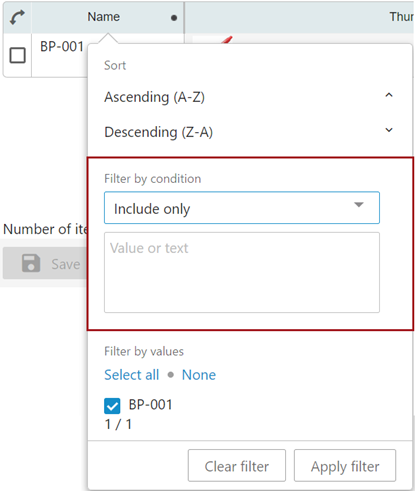
Updates to password security for users
Two security policy updates have been made within the Security Policy section on the Users and Groups node in workbench System Setup:
-
The ability to further define the required character count for a user's password
-
Lock out time period reset for users locked out of the system
Administrators are now able to further define the minimum password length, enabling companies to comply with security policies and strengthen user password security via the updated Password Strength Validation parameter. Once the Password Strength Validation parameter was enabled, the password minimum was eight (8) characters by default, and this will remain the default -however, administrators can also now choose to set the minimum character count for passwords from the minimum default of eight (8) to the maximum of 20.
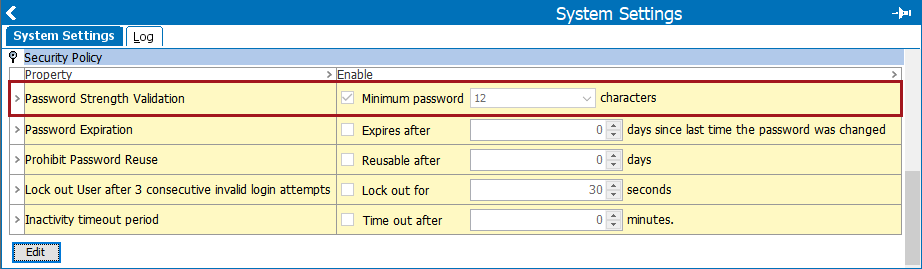
When a user creates a password in workbench or Web UI that does not meet the password criteria, an error message displays.
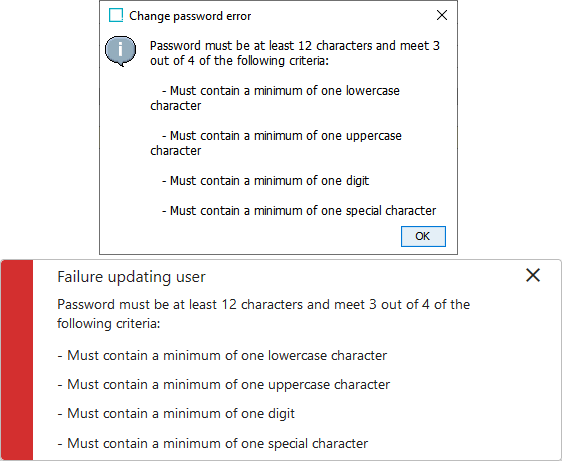
Existing users are not affected by newly enabled password settings unless they change or reset their passwords after the password strength validation parameter has been enabled.
The 'Lock out User after 3 consecutive login attempts' parameter has also been updated. Previously, if a user was locked out after three (3) consecutive invalid login attempts, and the user's password was reset, the lockout time period did not reset. If the user then entered their new password incorrectly, they were locked out after the first attempt. This has now been updated so that the time out period also resets when the user's password is reset, and users have three (3) attempts to log back into the system with the new password.
For more information, refer to the Security Policy topic in the System Setup documentation here.
New Browse Tab business function
A new parameter field for the Browse tab on a Node Picker Dialog called 'Node Selector Function' enables users to select a business function that brings the user directly to the desired node.
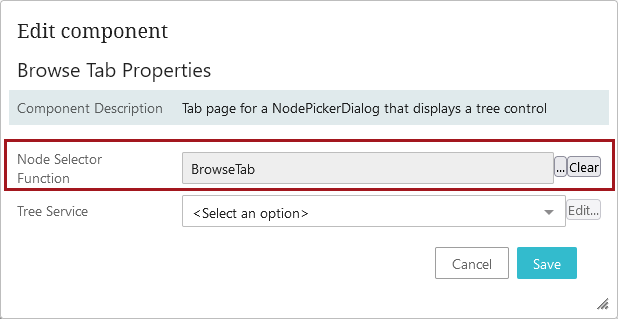
The ability to select a business function that returns a specific node aids users who need to make numerous references throughout their work day. Being brought directly to the relevant node saves valuable time and enables them to complete their tasks more efficiently instead of having to navigate to the desired node each time.
To enable, users must select a business function for the 'Node Selector Function' written in JavaScript that has a Return Type of 'Node.'
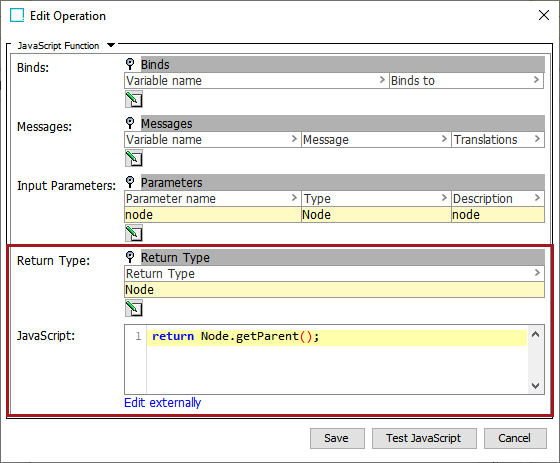
The business function selected in the 'Node Selector Function' field will be executed only if the user has selected one object and the starting node exists.
If the business function configured in the Node Picker Dialog returns a node that does not exist in the static root node hierarchy, a warning message displays, and the user can manually navigate to the desired node.
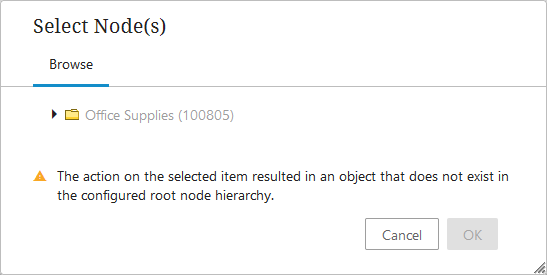
If more than one object is selected, the 'Node Selector Function' field will be ignored and the top-most node in the hierarchy will display.
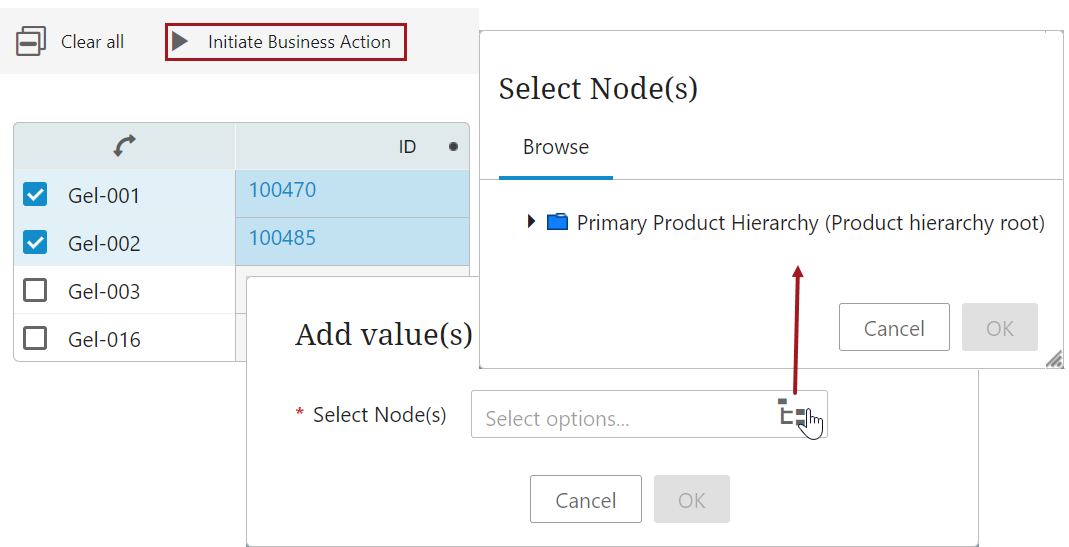
For more information on the new 'Node Selector Function' parameter, refer to the Node Picker Dialog topic in the Web User Interfaces documentation here.
Classification attributes in Smartsheets
To provide a more streamlined and user-friendly experience for end users during export, the parameter 'Classification roots for inherited attributes' in Excel Smartsheet has been improved. Previously, selecting a classification that had a parent folder exported all the attributes linked to the parent classification. Now, if a child classification is selected within the parameter, then the attributes linked to the child classification will be exported, but it will not include the attributes from the parent classification. When a parent classification is selected within the parameter, all the attributes linked to the selected classification and the attributes linked to the classifications beneath it will be exported.
Additionally, if a List of Values (LOVs) attribute is linked to different levels of classifications, and has been filtered differently in each classification, then during the export it first checks for the product linked to the classification and only exports the LOV values linked to that classification. When the same product is linked to two or more classifications the common LOV values will be extracted in the export file, assuming all the classifications are added to the parameter 'Classification roots for inherited attributes.'
Lastly, List of Values attribute (LOV attribute) was not handled properly when a product was not linked to a classification that the LOV attribute was valid for, it previously displayed incorrectly and was still editable when exported in the Smartsheet. This has now been fixed and the LOV attribute will be marked as yellow and in 'Read Only' mode. Additionally, the cells will be ignored during online validation and imports.
If an attribute is not mapped to the Excel Smartsheet wizard but it is linked to the classifications, it will not get extracted in the exported file.
New 'Select None' button for 'Classification roots for inherited attributes' field
Previously, when the Excel Smartsheet format was used during export, if a classification was selected for the 'Classification root for inherited attributes' field, the user was not able to clear the field if needed. Now, if the user needs to clear the field, they can do so by clicking the 'Select None' button in the lower left side of the 'Add Classifications' dialog. This helps users to refine their export and prevent them from having to completely close out of the export manager and start over.
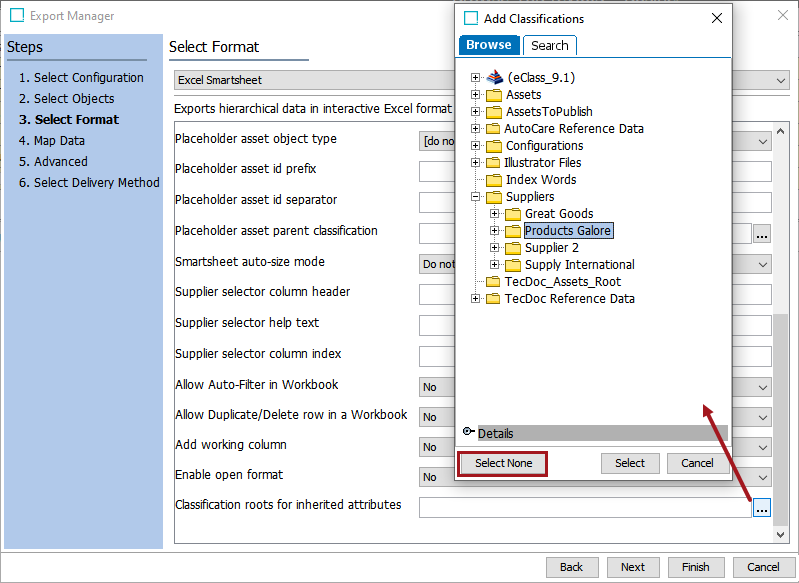
For more information on the Export Manager using the Excel Smartsheet format, refer to the Excel Smartsheet Format topic in the Data Exchange documentation here.
Profiling performance improvements
Profiling performance has been optimized and can now successfully process 100 million entity, classification, and product records. For collections, the profiling performance enhancement is limited to 35 million records.
For more information, refer to the Data Profiles documentation here.
New List Processing 'Find Similar Master Data' operation
The new Find Similar Master Data operation available to List Processing in the Web UI identifies any entity or product type in the database that matches the content of a list. For example, this operation can compare a prospect list to customers in STEP and potentially eliminate unnecessary mailings intended for new customers only. During this operation, list record entities are transformed into the specified master data object type based on a List Processing Find Similar Configuration. This operation uses existing matching logic and data transformations to match prospect list records to master data entities or products, run match scoring to identify the existing master data, and add master data to list records.
List processing functionality is optional and available on systems with the activated List Processing commercial license (in addition to the standard Customer MDM domain license). Contact Stibo Systems to begin the process of enabling a license or licenses for your system.
For more information, refer to the List Processing Find Similar Master Data Operation topic in the Data Preparation documentation here.
Machine Learning Match Recommendations (MLMR) allows downloadable machine learning scores
Now, the matching agent component allows the customer to download machine learning scores from the recommendation background process. The MLMR functionality is in the ramp-up phase, so early adopters will need to apply the latest version of the MLMR component along with upgrading to 10.3-MP2. For on-premise systems, instructions for installing components can be found in the SPOT Program topic in the System Administration Guide found in Downloadable Documentation. For SaaS systems, contact Stibo Systems Support.
Details on the MLMR and the matching agent component can be found in the Machine Learning Match Recommendations topic in the Matching, Linking, and Merging documentation here.
DSA key support update / Cluster SSH Configuration topic updated
DSA keys are not supported for STEP cluster communication for customer systems taking SPOT version 7.79.0 and higher. This SPOT version was first available with the 10.3 release, and the 10.3 release notes have been updated accordingly. Impacted on-premise customers should refer to the newly revised Cluster SSH Configuration topic which can be found in the System Administration Guide on the Downloadable Documentation.
Bugfixes
ISSUE-460829 - Sorting issue fixed for column in Web UI
Fixed the sorting for the Target or Reference Metadata Value column on a Web UI Node List.
ISSUE-464044 - Export Configurations order fix
Previously, Smartsheet Export Configurations did not appear in the same order as they were configured in Web UI Design Mode when the user clicked on the Export Smartsheet Action on a Web UI Node List. Now, they are displayed in the correct order.
ISSUE-465433 - Wildcard error message detail fix
The error messages for wildcard searches via the Search Panel in Web UI have been modified to include more details, so it is easier for the user to determine the issue. A hotfix is available for step-10.2-mp3.
ISSUE-467300 - XML formatting fix for post-processor
The XML formatting was wrong when using the 'Copy context dependent values and references' post-processor. This has been fixed.
ISSUE-470007 - Product to classification link type fix
For Cassandra-based STEP systems, an issue where old versions of product to classification link types were shown in the workbench was fixed. Now, these old versions are gone.
ISSUE-470189 - Performance fix for Excel Translation
Fixed a performance issue related to clearing out filtered rows in Excel Translation.
ISSUE-477716 - Web UI duplicate error message fix
Introduced a configuration property to allow duplicate error messages to be displayed in Web UI. To enable this property, contact Stibo Systems Support.
ISSUE-490889 - Scheduled translation locale fix
Now, scheduled translations export in locales defined from the configuration file, rather than just the current context.
ISSUE-498149 - Shared search configuration
Introduced the possibility to specify a list of users who will be able to maintain shared searches. To configure this list, contact Stibo Systems Support.
ISSUE-501750 - Asset size and asset upload validation fixes
On the Web UI Node List, asset size is now validated as an integer, and the asset.uploaded value will be validated as ISO date and time format.
ISSUE-502040 - Export Manager error fix
Fixed an error that occurred intermittently when a user added items on the Select Objects step of the STEP Workbench Export Manager dialog.
ISSUE-502404 - Performance fix for auto classification
Performance has been optimized for navigating between classifications in STEP Workbench when you have a large number of auto classification rules.
ISSUE-505787 - Configuration property introduced to block file extensions
The Web UI Referenced Asset Representation component used to accept all types of files. For clients that want to follow OWASP security suggestions, there was no way to block file extensions that could be dangerous (like .exe or .jsp). A new configuration property, AssetImporter.Upload.ForbiddenFileExtensions, has been introduced. This property allows a client to put a comma-separated list of forbidden extensions. These forbidden extensions will be rejected from the upload.
ISSUE-506004 - MOV and MP4 file import fix
Now, both MOV and MP4 files will be identified when importing. A hotfix is available for step-10.2-mp3.
ISSUE-507490 - Performance fix for node deletion
Performance improvements have been made for when a user deletes nodes that contain large amounts of data containers.
ISSUE-508321 - Link fix for deleted publication pages
Previously, links were available for publication pages that no longer exist in the workbench. Now, the links are not displayed.
ISSUE-509700 - Importer optimistic locking fix
Reduced the likelihood of getting optimistic locking exceptions from the STEP Importer when there are a lot of cross references in the import.
ISSUE-509983 - CSV export fix for empty values
Fixed an issue where the CSV export did not work properly when the 'Allow Empty Values' parameter was set to 'yes.'
ISSUE-510923 - Match code values and unique key values fix
For Cassandra or Oracle In-Memory systems where STEP forced load key and rankscore table into In-Memory, unique key values and match code values are now deleted when purging objects. Previously, Cassandra-based systems would get an optimistic locking exception on the Recycle Bin. This has been fixed.
ISSUE-512235 - Data container type fix
When accessing a data container type, an internal error occurred when the type had been linked to a product but the link had been removed. This has been fixed.
ISSUE-512366 - LOV international character fix
The In-Memory component of STEP had an error with search and lookup of values that contained a certain international character. This prevented selecting ListOfValues values that contained that character. This has been fixed.
ISSUE-512603 - Inherited reference export fix
Fixed an issue that occurred when an inherited reference in a Product to Classification Link was not exported if a child with an inherited link was exported together with a parent.
ISSUE-513168 - NPE fix for Variants Matrix tab
Fixed a NullPointerException (NPE) that occurred when changing the dropdown value on the Variants Matrix tab in Web UI.
SSUE-513232 - Memory fix for deletion of product references
Now, intermediate commits can occur while product references are deleted. This will prevent the application server from running out of memory when a classification has a large number of product links.
ISSUE-513365 - NPE fix for data container references
Fixed a NullPointerException (NPE) that was thrown when exporting data container references and the data container object owning these references had been deleted.
ISSUE-513717 - Compact Soft Migration tablespace fix
The Compact Soft Migration only worked on standard STEP databases using the STEPSYSDATA tablespace. This has now been fixed so that the Compact Soft Migration works for databases that use other tablespaces, and a hotfix is available for step-9.0-mp5.
ISSUE-514302 - Thumbnail component fix
Fixed an issue in Web UI where the thumbnail component would cause an exception to be thrown.
ISSUE-515431 - Global value search configuration for Search Widget
Introduced a configuration property that can re-enable a global value search on the Search Widget in Web UI. The global search is disabled by default, and using the search plugins is recommended instead. To enable this property, contact Stibo Systems Support.
ISSUE-515568 - MIME type fix for Azure
MIME type detection in STEP has been changed in order to prevent an error with Azure.
ISSUE-515731 - Basket Screen fix
Corrected an issue with long-running requests to get information for the Basket Screen in Web UI. Hotfixes are available for step-10.1-mp4, step-10.1-mp5, and step-10.1-mp6.
ISSUE-518716 - Grouping Option NPE fix
Fixed a NullPointerException (NPE) that occurred on the Grouping Option value component on a Web UI Node Editor screen.
ISSUE-520550 - Proper Exception Handling in STEP Workbench
Fixed a NullPointerException (NPE) that was thrown instead of a proper error message in STEP Workbench.
Property Direction loading issue fix
Fixed a loading issue that occurred when the Property Direction was set to 'vertical' on the Multi Reference component on the Web UI Node Editor. A hotfix is available for step-10.2-mp1.
Splitter Source maximum size configuration property
It is now possible to change the maximum size for the Inbound Business Rule Based Message Processor's Splitter Source. To toggle this configuration property, contact Stibo Systems Support.
List Processing upload fix
Fixed a Web UI error that occurred during a List Processing upload when the system is run with Keycloak SSO.
Value Generator fix
Previously, empty lines and absent business function results were included in the values from the Value Generator. These are now excluded, and there is a warning in the log when there are empty lines or no business functions.
NPE fix for Product translation
Fixed a NullPointerException (NPE) which occurred when a product was sent to translation using asynchronous service and Lionbridge. This exception occurred only in a specific case when the user had installed customization that changed the translation file name.
Value components line break fix
Fixed an issue where line breaks were not displaying properly for value components on the Product Editor screen.
SPOT fix for other servers in a cluster
SPOT failed to start other servers in a cluster on Windows. This has been fixed.
ECLASS 6.0 Industry Standard fix
Fixed an error that occurred while importing ECLASS 6.0 Industry Standard.
Debugging option added for Experian in Direct mode
A debugging option has been introduced to create mapDB for Experian in Direct mode.
STEPXML name tag fix
Previously, there was an issue copying product names when there was no name tag in STEPXML. This has been fixed.
Inherited value mapping fix
Now, when a new value is added to an LOV using the Add LOV Value by ID method, the inherited values will be mapped correctly.
Asynchronous translation filter fix
Previously, when doing an asynchronous translation, if a business action was created with a 'Start Translation' action and 'Current Object' was selected as 'Object Selection,' then 'Filter Options' was incorrectly applied. Now, the filter options are only applied if an object has been selected in the configuration.
Date value fix for Attribute Value component
Fixed a validation error with date type that occurred on the Attribute Value component on a Web UI Node List when the Enable Locale Formatting option was set. Previously, an error would occur when pasting date values with an expected date format into the field.
Performance Enhancements
Workbench performance enhancements
The performance of the workbench depends heavily on latency between it and the server. Some editors make multiple roundtrips for a single operation. Areas where this was especially an issue have been improved:
-
Business rule editor when opening/closing bind dialog
-
Export manager when expanding the "All Attributes" flipper
-
Combined two server calls into one when expanding most nodes in the tree navigator
-
Improved start-time for import wizard (and inbound endpoint integration wizard)
Patch Recipe
The 10.3-MP2 baseline patch can be installed with the following recipes:
spot --apply=to:step/platform/step-10.3-mp2.spr
—OR—
spot --upgrade=step:10.3*
*Before installing the recipe provided by the SPOT --upgrade functionality, review the baseline and component versions that the system will be upgraded to before applying. Verify that the baseline and/or components are the correct versions to be applied (i.e., the versions you did testing on—and not a higher, untested version).
For on-premises systems, refer to the SPOT Program documentation for more information, including how to use the SPOT --upgrade command to also find compatible components that can be added at the same time as the baseline patch (--upgrade=all) in the SPOT Program topic of the System Administration Guide found in Downloadable Documentation. For assistance, contact Stibo Systems Technical Services. For SaaS systems, contact Stibo Systems.
Note: Customers may want to search the Stibo Systems Service Portal for their Maintenance Patch Issue Numbers. To do so, while in the Stibo Systems Service Portal, navigate to Issues (in the header bar) and then select ‘Search for Issues.’ Click on the ‘Advanced’ option on the filtering bar, and then type in ‘issue=’ and the Issue number from the Maintenance Patch Notes. Press Enter or click the magnifying glass icon to run the query. Users will only be able to view Stibo Systems Service Portal tickets for Maintenance Patch Issue Numbers that they have privileges to access. If the issue is not applicable to the user searching, then a ‘No issues were found to match your search’ message will be displayed.