This is one of the data gathering methodologies and recommendations for functional performance improvement. The full list is defined in the Performance Recommendations topic.
Configured attributes are:
- Specification or description
- Of a certain value type (text, list of value, number, date, etc.)
- Multi-valued or single valued
- Associated with a unit of measure or not.
While none of these configurations independently have a direct impact on performance, some attribute group and attribute configurations can influence performance.
Note: A review of the configured attribute groups and attributes is a good start in analyzing the configuration. Export the attribute groups to a STEPXML file and the attributes to an Excel file for review.
Attribute Groups
The following parameters can affect performance and apply to attribute groups:
- Show in Workbench
- Manually Sorted
Show in Workbench
In System Setup, the 'Show in Workbench' parameter on an attribute allows the groups to be included or excluded from the workbench display. Showing many attribute values in the workbench requires additional processing power, and can become expensive in terms of performance, especially for the values of calculated attributes.
To review the attributes being displayed in the workbench, export all attribute groups as STEPXML and in the output file search for ShowInWorkbench ="true". Determine if any of the attributes being displayed should be hidden.
Disable the 'Show in Workbench' option to prevent the attribute group from being displayed.
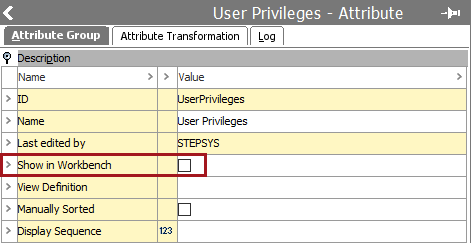
For better performance, set the 'Show in Workbench' parameter as enabled only for attribute groups that need to be displayed in the workbench.
Manually Sorted
'Manually Sorted' adds complexity and can cause performance issues. Refer to the Manually Sorted Recommendations topic for more information here.
Attributes
The following parameters can affect performance and apply to attributes:
- Full Text Indexable
- Dimension Dependencies
- Large Lists of Values (LOVs)
Full Text Indexable
In System Setup, the 'Full Text Indexable' parameter can be set on an attribute with a Validation Base Type of 'text' so you can search for words within 'text' values. For example, it allows the user to search for objects based on a word, or set of words, in a sentence within an attribute value. Without the full text indexable option, you can still search for values.
When an attribute is made as Full Text Indexable, performance can be negatively affected. For more information, refer to the Full Text Indexable Attributes topic in the System Setup documentation here.
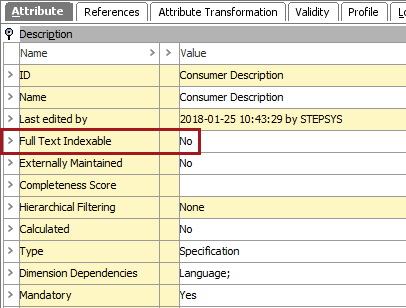
To review the attributes with this option enabled, export all attributes as STEPXML and in the output file search for FullTextIndexed="true". Determine if the parameter can be disabled.
For better performance, set the 'Full Text Indexable' parameter to 'Yes' only if needed.
Dimension Dependencies
Dimension Dependencies add complexity and cause performance issues, and should only be used on attributes when necessary.
To review the attributes with this option enabled, export all attributes as Excel and in the output file filter on <Attribute Dimension dependencies>.
Refer to the Dimension and Context Recommendations topic for more information here.
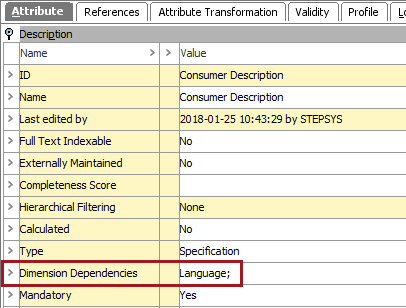
Large Lists of Values (LOVs)
Special attention is required for attributes with large List Of Values (LOVs)—those with thousands of values. LOVs with many values can lead to performance degradation. Additionally, from a usability perspective, large LOVs should be avoided.
Use the Healthcheck in the Admin Portal to find LOVs with too many values. For more information, refer to the Healthcheck topic in the Administration Portal documentation here.
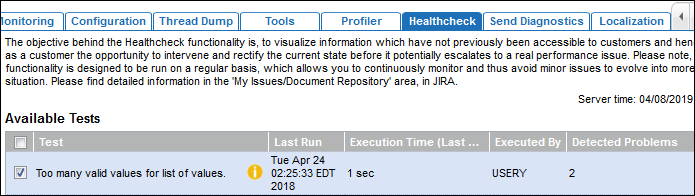
For better performance, split large LOVs into smaller LOVs, or use a text field instead of an LOV.
For more information, refer to the LOV Filtering Recommendations topic here.
Calculated Attributes
Calculated attributes provide a lot of flexibility, but they also have a direct impact on downstream deliveries. Additionally, calculated attributes can degrade performance. For more information, refer to the Calculated Attribute Recommendations topic in this documentation here.