This is one of the recommendations for attribute and attribute groups. The full list is defined in the Attribute and Attribute Group Recommendations topic.
The Manually Sorted option requires additional processing power and can have an impact on performance when using extensively.
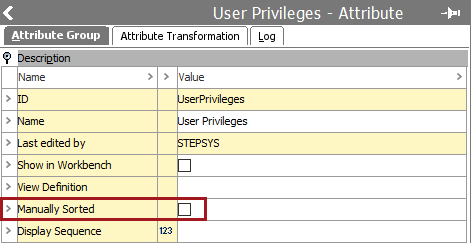
Manually Sorted can apply to attribute groups as well as object types.
The limitations are:
- Manual sequence is only set up in the workbench.
- Manual sequence can only be enabled for attribute groups that have no sub-groups.
- Manual sequence is only supported for attributes. Sequencing of 'tag groups,' LOV groups and reference types below an attribute group are not supported.
For more information, refer to the Manually Sorted section of the Attribute Groups topic in the System Setup documentation here.
To review the attribute groups with this option enabled, export all attribute groups as STEPXML and in the output file search for ManuallySorted="true". Determine if the parameter can be disabled.
To review the object types with this option enabled, export all object types as Advanced STEPXML using the following template and in the output file search for ManuallySorted="true". Determine if the parameter can be disabled.
<STEP-ProductInformation> <UserTypes ExportSize="All"/> <EdgeTypes/> <CrossReferenceTypes ExportSize="All"/> </STEP-ProductInformation>
Recommendations
Use the Manually Sorted option only when required to sequence object types or attributes in their attribute group.