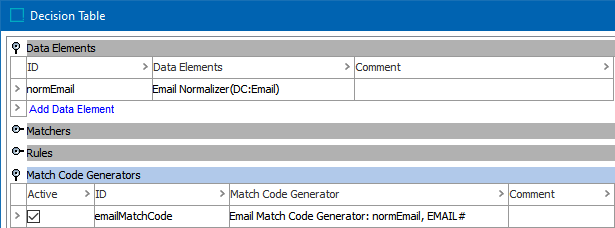Emails are often good match codes. The match code prefix is prepended to every email output by the email normalizer.
Configuring an Email Match Code Generator
After adding the match code generator in the Match Code Generators flipper of the Decision Table dialog (defined in the topic Match Criteria), configure it as follows:
-
Click into the Match Code Generator column and click the ellipsis button (
 ) to access the configuration dialog.
) to access the configuration dialog.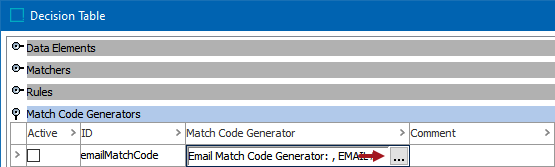
-
On the Match Code Generator dialog:
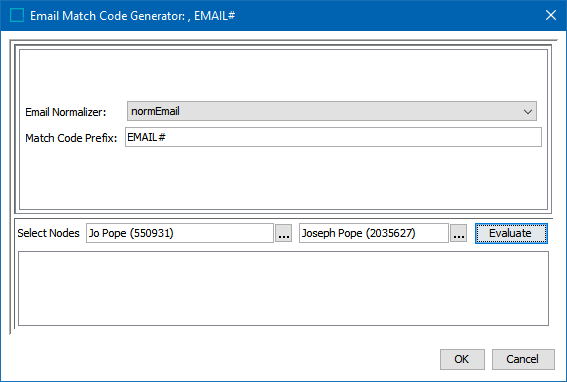
-
For the required Email Normalizer, use the dropdown to select the associated normalizer or enter a case-sensitive ID for the normalizer. Refer to the topic Data Element: Email Normalizer.
-
For the optional Match Code Prefix, enter a prefix to identify the source of the match code.
-
-
To test the configuration:
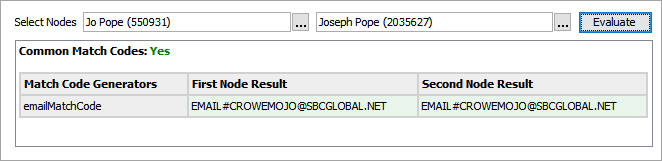
-
Click the ellipsis button (
 ) for each Select Nodes parameter and select two objects for comparison.
) for each Select Nodes parameter and select two objects for comparison. -
Click the Evaluate button.
-
The Common Match Codes parameter displays 'Yes' when the same match code is generated for the selected nodes. When 'No' is displayed, either one or both nodes have no value, or when the generated match codes are not the same.
Adjust as indicated by the Evaluator results and repeat the evaluation if necessary.
-
-
Click OK to save and display the configuration in the Match Code Generators flipper.
-
Ensure the Active checkbox is checked to create match codes with this generator.