Unmerge allows users to remove connections between records that have been wrongly merged either as the result of a manual action or by auto merge. Unmerge requires its own configuration and is only available in Web UI. Unmerge uses the survivorship rules for the 'Merge Golden Records' object types.
This functionality is available to incoming records with source record IDs as well as deactivated golden records. The unmerge operation restores relevant data back to the golden record and can be done as part of a workflow or as an ad hoc operation.
Important: The unmerge logic to revert the changes is not supported on multi-valued data containers and references.
In the example below, the three customer records (Olivia, Oliver, and Olive) were merged and the unmerge operation must separate the record, effectively splitting a single golden record into individual golden records. In the Unmerge operation, the deactivated Olive Johnson record is reactivated and all updates concerning Oliver Johnson are moved to a new record.
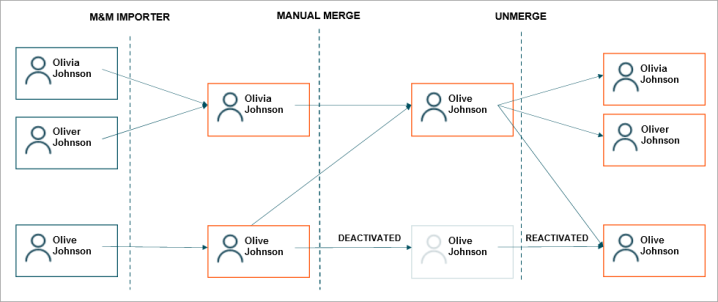
When reactivating golden records or moving source records, the user identifies the source records and the manual updates that belong on each reactivated golden record or moving source record. Then the unmerge uses survivorship rules to calculate the possible values for the golden records. If it is not possible to automatically determine the correct version of the golden record the second step of unmerge allows the user to verify and correct data. The user can choose each of the final values on each golden record.
Below, Peter Johnson has an inbound reference that was created from a Match and Merge import using source record ID and stored as source records.
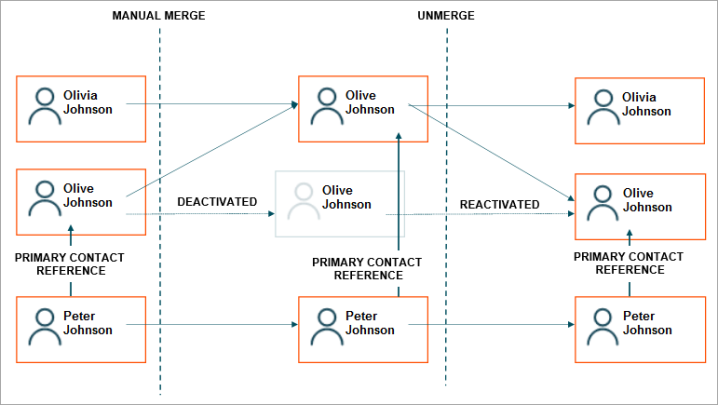
The unmerge operation first attempts to revert to the values that existed prior to being incorrectly merged. This action is applicable for both merged golden records that are now being reactivated as well as source records that were wrongly merged into the golden record. The reversion logic has two paths for removing values and reverting to the original source records.
-
For merged golden records, the record is reactivated. The ‘Merged into’ traceability determines whether or not to revert back to a certain value when the values originally came from either manual entry or imports without source record IDs. For more information on traceability, refer to the topic Match and Merge Traceability.
-
For source records that were incorrectly automatically merged into the golden record during an import, since all existing revisions have the source information, moving a source record to another golden record reverts the values coming from that particular source.
The unmerge operation next applies the configured survivorship rules to the remaining associated source records, if any. This ensures that attributes with no valid value for reverting get the correct original value from the sources. For more information, refer to the topic Survivorship in Match and Merge.
Considerations
-
On the Matching - Merge Golden Record component model, the 'Keep Source Records for Golden Record Object Types' aspect must be configured to revert to the original records without the potential for data loss. For imports with source record IDs, enabling and configuring the storage of source record data improves the unmerge result. The data of imports done before this configuration is not stored. For more information, refer to topic Storing Source Records for Golden Records.
-
When unmerging, the system restores historical values and uses the current time as the STEP update timestamp on the golden record. This means that value data appears to be more recent than it actually is, which can impact ‘most recent’ survivorship functionality since the rules can choose an unexpected surviving value. To avoid this, it is recommended to always use ‘Last Edit’ attributes when configuring the survivorship rules for import. If 'Last Edit' attributes are used, unmerge also reverts these last edit dates, and the latter survivorship rules correctly determine the surviving values.
-
If the matching algorithm has ‘Auto Approve’ enabled on the match action settings and the object type is workspace revisable, the golden records are auto-approved and any business conditions and/or business actions with ‘on approve’ enabled are evaluated.
-
Unmerge attempts to assign inbound references back to the correct golden record. When completing the unmerge operation, inbound reference types that cannot be automatically reassigned are left unchanged and a count (grouped by inbound reference type) is displayed in a confirmation dialog.
For information on ad hoc unmerging, refer to the topic Unmerging Golden Records.
For information on an unmerge workflow, refer to the topic Creating an Unmerge Golden Record Clerical Review Workflow.