Within the Onboarding Mappings Details screen, users gain swift access to the Mapper Configuration setup entities. A Mapper Configuration setup entity is composed of multiple mapping plugins strategically utilized to achieve precise results in data onboarding. Notably, the Industry Standard Mapper solution, specifically tailored for the ECLASS standard, incorporates an exclusive mapping plugin called ECLASS Classification Mappings Screen
It is necessary to ensure that this mapping plugin is included in the Onboarding Mappings Details screen when leveraging the Industry Standard Mapper solution for the ECLASS standard.
Configuration Prerequisites
It is expected that a ready Onboarding Mappings Details Screen is already configured in your Web UI as this topic only focus on modifying an Onboarding Mappings Details Screen and not creating a new screen. Further, it is assumed that anyone configuring the Onboarding Mappings Details Screen component is familiar with the Data Onboarding solution as basic concepts for working with the Data Onboarding solution are not covered in this section. For more information about configuring the Onboarding Mappings Details Screen, refer to Onboarding Mappings Details Screen topic of the Data Onboarding and Standardized Mapping documentation.
Configuration Process
Access the existing Onboarding Mappings Details Screen in the Web UI design mode and navigate to the Mappings parameter.
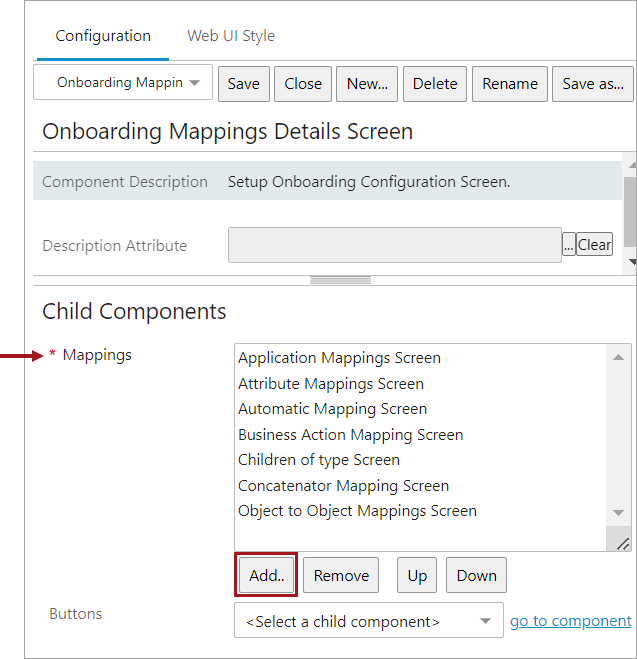
For an existing Onboarding Mappings Details Screen, this required parameter would already have many other generic plugins populated. Click on the 'Add' button to add the ECLASS standard mapping plugins that users should be able to view and select when configuring the Mapper Configuration setup entity. The following is the available mapping plugins that is exclusively available for the ECLASS standard.
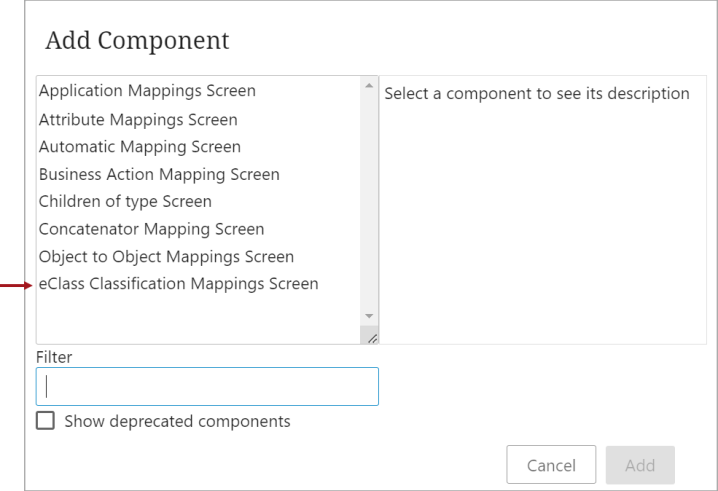
-
ECLASS Classification Mappings Screen: The Industry Standard Mapper framework handles the ECLASS standard. It includes the ECLASS Classification Mapping plugin within its Mapper Configuration to achieve its mapping criteria.
The fundamental concept revolves around the reclassification of the products. The plugin enables users to handle actions like join, move, or split based on the information derived from the CUF (Classification Update File). For more information, refer to the ECLASS Classification Mapping Plugin topic.