The following are prerequisites for setting up the MongoDB adapter:
- A MongoDB instance with suitable amounts of disk space.
- The STEP MongoDB Adapter uses a network port to access the MongoDB database on the server where the MongoDB is running. The network port must be open and accessible from the STEP servers.
- Update sharedconfig.properties or config.properties with the name of the MongoDB server, using the MongoDB.Server configuration property and a list of number-to-value pairs, separated by commas, as follows:
MongoDB.Server = 1=MongoDBServer1, 2=MongoDBServer2, 3=MongoDBServer3
- Update sharedconfig.properties or config.properties with the MongoDB port using the MongoDB.Port configuration property, and a list of number-to-value pairs, separated by commas, as follows:
MongoDB.Port = 1=10001, 2=2002, 3=3003
For example, to configure the adapter to use a MongoDB instance running on either 'Server1' or 'Server2' using port '27712' on both servers, the properties would be:
MongoDB.Server = 1=Server1, 2=Server2 MongoDB.Port = 1=27712
Configure the OIEP
The STEP MongoDB Adapter is run within an outbound integration endpoint (OIEP) and is configured as the delivery method for the endpoint.
- In System Setup, create an OIEP, selecting STEP Exporter as the Process Engine. For details on creating a new OIEP, refer to the Creating an Event-Based Outbound Integration Endpoint topic.
- For the new OIEP, open Configuration > Output Templates > Add configuration > Format > click the ellipsis button (
 ).
).
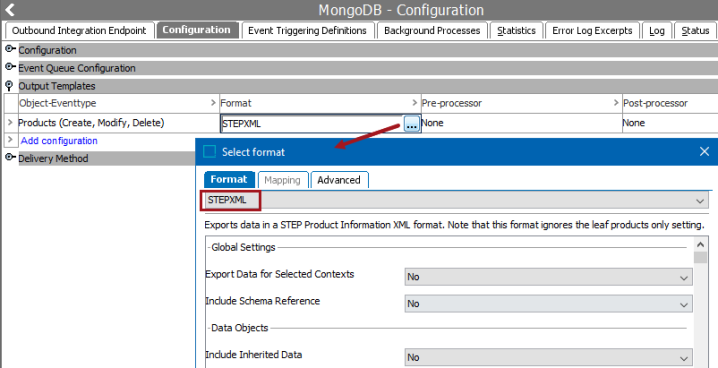
- On the Select Format dialog, leave objects as default values except for the following parameters:
- Select the STEPXML export format in the dropdown at the top of the dialog
- Data Objects > Flatten Hierarchies = Yes
- Data Objects > Include Entities = Selected
- Data Objects > Include Data Containers = Yes
- Data Objects > Include Products = Selected
- Data Objects > Include Classifications = Selected
- Data Objects > Include Assets = Selected
- Configuration > Include Attribute Groups = Minimum
- Configuration > Include Data Container Definitions = Minimum
- Configuration > Include Link, Reference and Object Types = Minimum
- Configuration > Include List of Values = Minimum
- Configuration > Include Units = Minimum
For more information on these STEPXML outbound parameters, refer to the STEPXML Outbound Parameters topic of the Data Exchange documentation.
- In the Post-processor field, click the ellipsis button (
 ) and select Context splitter, then click OK.
) and select Context splitter, then click OK.
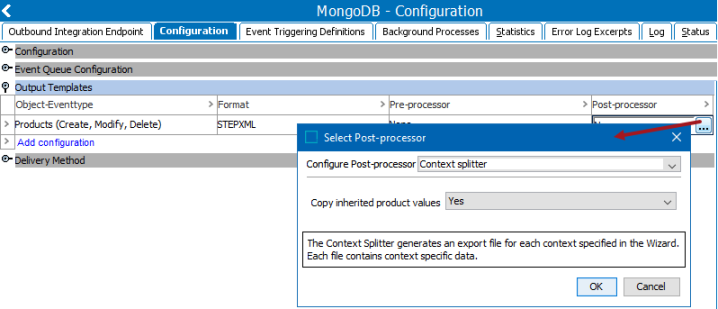
- For Delivery Method, if MongoDB requires user authentication, configure a MongoDB user and password. The MongoDB user must be configured in the MongoDB admin database and have permissions to create new MongoDB databases (the MongoDB role "readWriteAnyDatabase").
Configuring the JavaScript Triggers
JavaScript triggers are fired for all updates to the raw collections. The purpose of the triggers is to maintain the aggregated collections. The JavaScript triggers are configured as business actions in STEP and then applied when configuring the MongoDB Adapter.
Continue with setting up the Mongo Delivery Method options, by following the Mongo Delivery Method documentation.