An event-based OIEP is used to monitor for approved data changes in STEP (based on the revisability setting of the changed data), and to send the changed data to one or more external systems.
After creating a setup group for outbound integration endpoints, create an event-based outbound integration endpoint to monitor changes in STEP and output data. For information on a select objects OIEP, that can send a static set of data from STEP, refer to Creating a Select Objects Outbound Integration Endpoint.
- In System Setup, right-click the Outbound Integrations Endpoints setup group, and click Create Outbound Integration Endpoint.
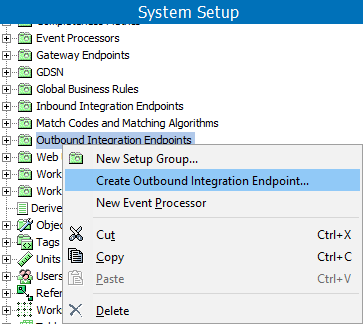
- The Outbound Integration Endpoint wizard displays and involves the following steps:
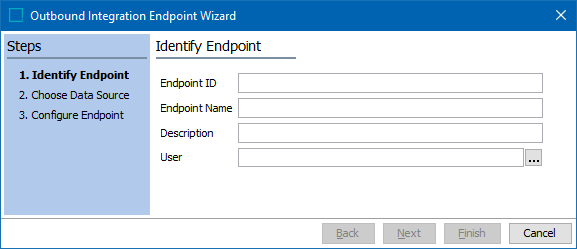
- Complete setup require providing data in the wizard as well as some manual configuration. All setup includes the following sections:
- In the wizard, OIEP - Event Based - Identify Endpoint allows you to specify the name and ID of the endpoint and identify the user whose privileges are applied.
- In the wizard, OIEP - Event-Based - Choose Data Source allows you to specify a static set of data or an event queue.
- In the wizard, OIEP - Event Based - Configure Endpoint allows you to specify processing and context settings for the integration endpoint.
- In the OIEP editor, OIEP - Event-Based - Manual Configuration directs you to complete the required manual setup once the OIEP wizard steps are performed.