The Chained Post-processor is a unique operation that allows users to stack multiple post-processors.
Configure the Chained Post-processor
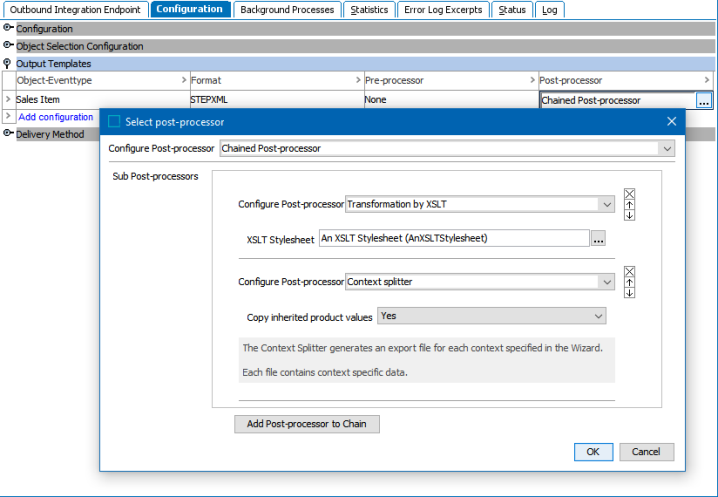
- On an OIEP, navigate to the 'Output Templates' section of the 'Configuration' tab.
- Select the 'Post-processor' field, and then click the ellipsis button (
 ).
). - On the 'Select Post-processor' dialog, select the 'Chained Post-processor' option from the dropdown.
To configure the Chain Post-processor, users will then need to configure the additional post-processors independently. For more information, refer to the following post-processor topics: