A Select Object OIEP publishes data non-incrementally from selected hierarchies (one or more root nodes) to external systems on scheduled intervals. This type of OIEP uses a static set of data and works exactly like a scheduled export created in Export Manager, with the differences being that the OIEP has more standard delivery options and offers extended monitoring capabilities.
For example, a Select Object OIEP can be used to send a specific set of data to an external system on regular intervals. Configuration of the output templates allow the same data to be delivered at the same time, using multiple formats, a pre-processor, or post-processor.
Select Object OIEP Setup
After creating a setup group for outbound integration endpoints, create a Select Object outbound integration endpoint to send a static set of data from STEP. For information on an event-based OIEP, that can monitor STEP for changes and export as needed, refer to Creating an Event-Based Outbound Integration Endpoint.
- In System Setup, right-click the Outbound Integrations Endpoints setup group, and click Create Outbound Integration Endpoint.
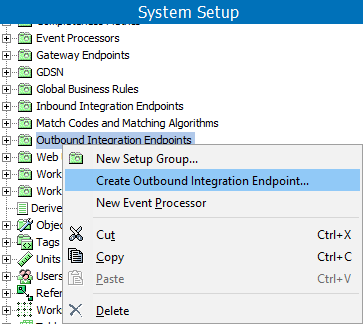
- The Outbound Integration Endpoint wizard displays and involves the following steps:
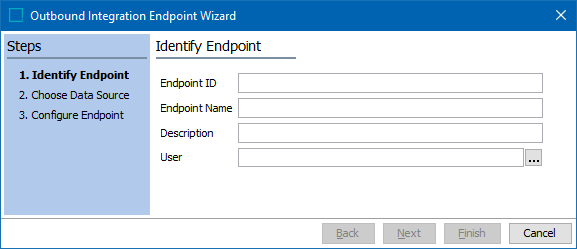
- Complete setup requires providing data in the wizard as well as some manual configuration. All setup includes the following sections:
- In the wizard, OIEP - Select Objects - Identify Endpoint allows you to specify the name and ID of the endpoint and identify the user whose privileges are applied.
- In the wizard, OIEP - Select Objects - Choose Data Source allows you to specify a static set of data or an event queue.
- In the wizard, OIEP - Select Objects - Configure Endpoint allows you to specify processing and context settings for the integration endpoint.
- In the OIEP editor, OIEP - Select Objects - Manual Configuration directs you to complete the required manual setup.