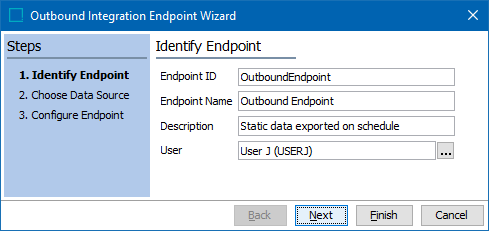
An event-based OIEP allows you to export data to be published as incremental changes are made and approved, based on the object's revisability.
- Enter an ID. Common setup is to use no spaces or punctuation.
- Enter a Name. Common setup is to repeat the ID with added spaces for readability.
- Enter an optional Description. It is good practice to add description for future reference.
- Use the search or browse for a User. The privileges of the selected user determine which actions the integration endpoint can perform and what data can be processed. A common setup is to create a special system user for this purpose so that the effects of the endpoint are easily identified and are not dependent on a particular STEP user.
Note: Attempting to delete a user who is selected in the User parameter for an OIEP will result in errors. For more information, refer to the Working with Users topic in the System Setup documentation.
- Click Next to display OIEP - Event-Based - Choose Data Source.