The following is an example of an import document and template that uses most of the features present in a Generic JSON template. This example uses the Import Manager, but Inbound Integration Endpoints can also be configured with the same input and template.
Input Document
Copy the
{
"Products": [
{
"Name": "Pilot Pen",
"Markets": [
{
"MarketID": "USA",
"Priority": "Low",
"Attributes": [
{
"AttributeID": "42",
"UnitID": "Pounds",
"Value": 3.068
},
{
"AttributeID": "84",
"UnitID": "Dollars",
"Value": 12.499
}
]
},
{
"MarketID": "EU",
"Priority": "High",
"Attributes": [
{
"AttributeID": "42",
"UnitID": "Kg",
"Value": 1534
},
{
"AttributeID": "84",
"UnitID": "Euro",
"Value": 22.995
}
]
}
],
"Colors": [
"Red",
"Green",
"Blue"
]
},
{
"Name": "Parker Pen",
"Markets": [
{
"MarketID": "USA",
"Priority": "Low",
"Attributes": [
{
"AttributeID": "42",
"UnitID": "Pounds",
"Value": 3.728
},
{
"AttributeID": "1864",
"UnitID": "Dollars",
"Value": 12.499
}
]
},
{
"MarketID": "EU",
"Priority": "Extreme",
"Attributes": [
{
"AttributeID": "42",
"UnitID": "Kg",
"Value": 1534
},
{
"AttributeID": "84",
"UnitID": "Euro",
"Value": 22.995
}
]
}
],
"Colors": [
"Gold",
"Silver"
]
}
]
}Template
Copy the
{
"Products": [
{
"[?Instruction?]": "[?Record?]",
"Name": "[?Source?]",
"Markets": [
{
"[?Instruction?]": "[?Repeated?]",
"MarketID": "[?SourceID?]",
"Priority": "[?Source?]",
"Attributes": [
{
"AttributeID": "[?MultiSource?]",
"UnitID": "[?MultiSource?]",
"Value": "[?MultiSource?]"
}
]
}
],
"Colors": "[?MultiSource?]"
}
]
}Conversion Preview
Click the Sample reload button  . The Conversion Preview area displays the results of the input document against the provided template.
. The Conversion Preview area displays the results of the input document against the provided template.
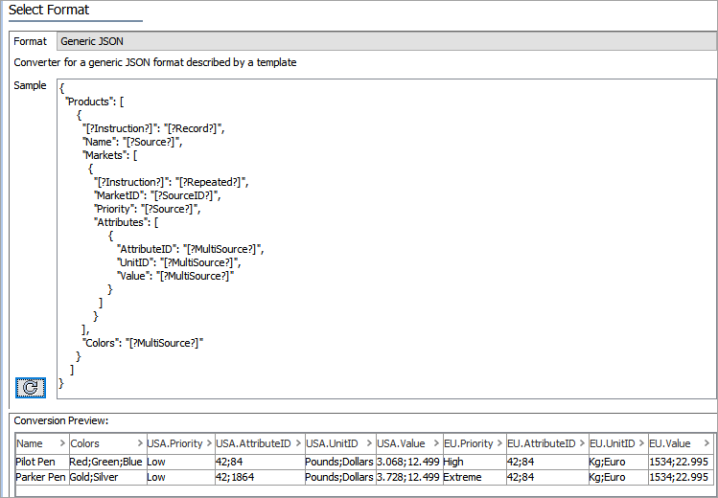
The Map Data step (defined in the Inbound Map Data - Map topic) presents the Generic JSON data for further mapping, if necessary, as well as transformations. To learn more about inbound transformations, refer to the Inbound Map Data - Transform topic.