Important: FAB-DIS exchange format: This functionality has been deprecated and is no longer supported and/or available for new installations. This documentation is retained as a reference only for customers already using the functionality and for whom it remains available in the current state. The functionality will be removed in the future so customers using this should make plans to transition away from their implementation of it.
Importing FAB-DIS data from the ETIM and Media tabs of an Excel file is available in an IIEP via the FAB-DIS Importer processing engine. For more information and prerequisites, refer to the FAB-DIS Import Format topic.
Important: Before an import of FAB-DIS data can be successful from the workbench or Web UI, the workbench configuration must be completed as defined in the FAB-DIS Import Workbench Configuration topic.
After completing the workbench configuration, FAB-DIS files can be processed using the Web UI File Loading Widget. This allows users to import FAB-DIS data without using STEP Workbench.
- In the workbench, note the FAB-DIS IIEP created in the previous configuration section. This IIEP will be selected and used by the File Loading widget.
- In the Web UI, add a File Loading Widget to your homepage, as defined in the File Loading Widget topic of the Web User Interfaces documentation.
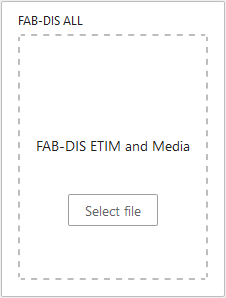
- Choose a method to invoke the IIEP:
- Drag-and-drop one or more FAB-DIS files onto the widget.
- Click the 'Select File' button and choose the file(s).
The file(s) are immediately processed by the configured IIEP.
- Monitor the background processes generated by the import using a Background Processes List Screen. For more information, refer to the Background Process List Screen topic of the Web User Interfaces documentation.