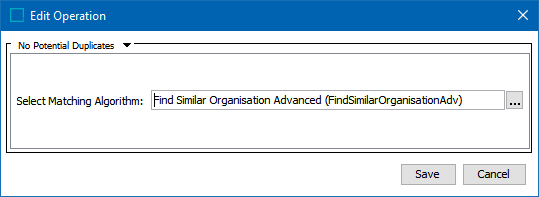The No Potential Duplicates condition uses rank scores and the threshold from an identifying matching algorithm to determine if the current node has any potential matches. If no matches are found, it will return 'true' or otherwise 'false'.
For instance, the condition is used in a Find Similar solution to prevent transition in workflows before any potential duplicates have been resolved.
For more information, refer to the Find Similar in Workflows topic in the Matching, Linking, and Merging documentation.
Prerequisites
Before using this business condition:
-
Create a business rule as defined in the Creating a Business Rule, Function, or Library topic.
-
Edit the business rule to configure the operation as defined in Editing a Business Rule or Function topic.
Configuration
-
On the ‘Business Rule’ tab, select ‘Edit Business Rule’.
-
On the ‘Business Rule Editor’, select ‘Add new Business Condition’.
-
Click the edit operation button.
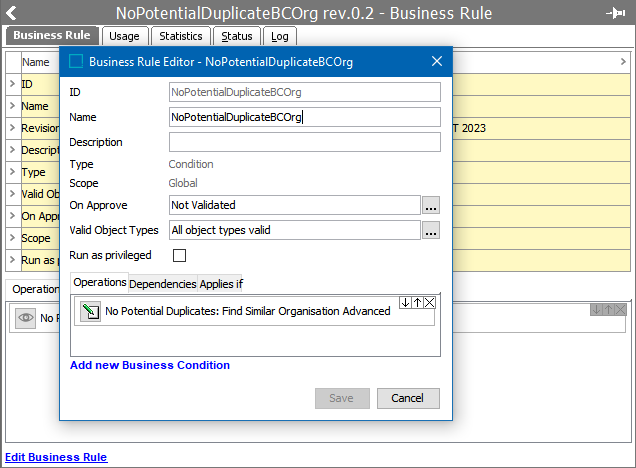
-
On the ‘Edit Operation’ dialog, select ‘No Potential Duplicates’ from the dropdown.
-
In the ‘Select Matching Algorithm’ field, select the corresponding matching algorithm.