This operation allows a user to move a task from one state to another state.
For more on triggering STEP Workflow events, the Bulk Update Operations for Workflows topic in the Workflows documentation.
For more information on the Bulk Update wizard, refer to the Creating a Bulk Update topic.
This operation can also be run via the business rules functionality, as described in the Business Action: Trigger STEP Workflow Event topic in the Business Rules documentation.
Prerequisites
Before using this operation:
- Ensure the workflow exists including states and events.
- Ensure the node is present in the state defined in the operation.
Configuration
- From the dropdown, select the Workflow group and then the Trigger STEP Workflow Event option.
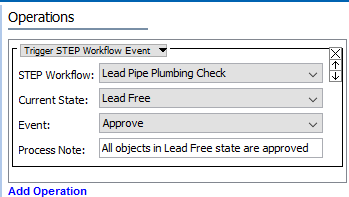
- In the STEP Workflow parameter, from the dropdown select the relevant workflow.
- In the Current State parameter, from the dropdown select the state that the workflow object must be in when the action is applied.
- In the Event parameter, from the dropdown select the event that the action triggers.
- In the Process Note parameter, enter a comment to be written in the state log when the event is triggered.