This option functions almost identically to the Update feature that is directly accessed by right-clicking on publication, section, or DTP document objects in the Tree. The selections in the 'Operations' dialog pictured below are identical to those in the 'Update contents of documents' dialog that is accessed through the 'Update' feature. Because of these similarities—and because the 'Update' feature is more commonly used than the bulk update feature to update documents—this feature is detailed in the Updating Documents From the Workbench topic of the Publisher (Adobe InDesign Integration) documentation for more information.
For more information on the Bulk Update wizard, refer to the Creating a Bulk Update topic.
Configuration
- Select Update Publication Document from the dropdown.
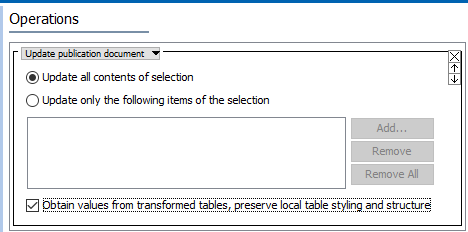
- Choose one of these options:
- Update all contents of section: This updates all information on all actual pages saved to the selected publication, section, or DTP document.
- Update only the following items of the selection: Choosing this allows for the selection of specific items to be updated on the actual pages, such as attributes, image references, and table types.